In this article, you will learn about how to uninstall bloatware apps on Android in a few simple steps and will also learn about the benefits of uninstalling those preinstalled apps.
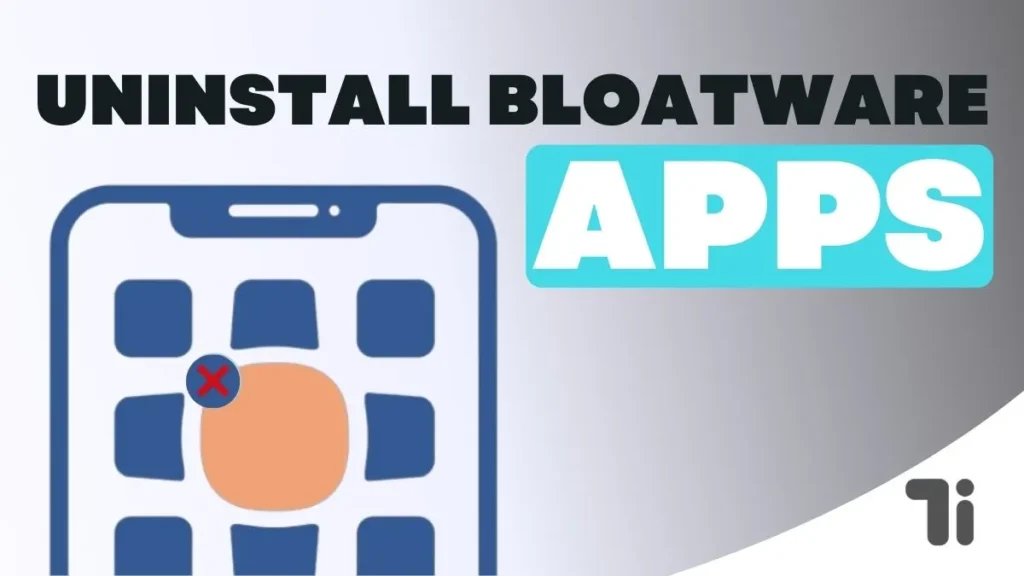
Also Read: Best Websites To Download Full HD Movies In 1080p
How to Uninstall Bloatware Apps on Android
There are two methods available to remove or uninstall bloatware apps. and both of the methods are very simple; you just need to follow our simple guide step by step.
Method 1: By Using the Universal Android Debloater Tool
Universal Android Debloater is a tool that can help you remove preinstalled or bloatware apps from Android mobile. Follow our simple guide to uninstall preinstalled apps:
1. Download the Universal Android Debloater Tool.
- To download the Universal Android Debloater Tool, open your PC and click here.
- Then click on “Assets.”.
- And then click on “uad_gui-windows.exe” to download the exe file on your laptop or PC.
2. Turn on USB debugging on your Android mobile.
- On your Android mobile, open “Settings“.
- Then click on “About Phone.“.
- Then scroll down and find the build number, and tap on it multiple times or seven times until you see the “You are now a developer” notification.
- Then, on the developer option, enable USB debugging.
3. Install and set up ADB on your laptop or PC.
- First, you need to download and install the Android SDK platform tool on your laptop or PC. Click here to download.
- Once the SDK file is downloaded, extract it wherever you want.
- Then open the extracted ADB tool folder, click on the address bar, type “cmd,” and hit enter. It will open the command prompt.
- Now connect your Android mobile device to your laptop or PC via a USB cable (charging cable).
- Now type “adb devices” on the CMD and hit enter. This CMD will check if the mobile device is connected or not.
- If the serial number is shown below the “list of devices attached,” it means your device is connected.
4. Open the Android Debloater Tool.
- Now move the “uad_gui-windows.exe” file (which we downloaded from the first step) to the “Platform-Tools” folder.
- Then click on that file; it will open the Universal Android Debloater program and detect your Android mobile.
- And select the “Recommended” drop-down option on the Universal Android Debloater.
- On that option, choose the app you want to remove or uninstall by clicking on the uninstall button.
- If, by chance, you want to restore the uninstalled app, click on the “uninstalled” option from the drop-down menu and click on the “Restore button.”.
Method 2: By using the Canta app
Canta is a third-party Android app that allows you to remove or uninstall bloatware apps on Android mobile. You can uninstall bloatware even if your device is not rooted.
Conclusion
So using these two methods, you can simply uninstall the bloatware app on Android without any problem. If you have any doubts or quories, then comment down below and we will try to reply asap.





It is in reality a great and useful piece of information. I’m happy that you just shared this useful
info with us. Please stay us informed like this. Thank you for sharing.
my web-site nordvpn coupons inspiresensation
I enjoy what you guys are usually up too. Such clever work and
exposure! Keep up the great works guys I’ve incorporated you guys to
my own blogroll.
My website: nordvpn coupons inspiresensation [http://cia.sh]
I am actually grateful to the holder of this website who has shared this impressive
article at at this place.
my blog post – nordvpn coupons inspiresensation
nordvpn special coupon code 2025 350fairfax
hello there and thank you for your info – I’ve definitely picked
up something new from right here. I did however expertise some technical
points using this website, as I experienced to reload the web site many times previous to I
could get it to load correctly. I had been wondering if your web host is OK?
Not that I am complaining, but sluggish loading instances times
will very frequently affect your placement in google and can damage your quality score if advertising and marketing with Adwords.
Well I’m adding this RSS to my e-mail and can look out for
much more of your respective intriguing content. Ensure that you update this again soon.
Thank you for your sharing. I am worried that I lack creative ideas. It is your article that makes me full of hope. Thank you. But, I have a question, can you help me?
Thanks designed for sharing such a pleasant thinking, paragraph is good, thats why i
have read it entirely
my web page; eharmony special coupon code 2025
I loved as much as you will receive carried out right here.
The sketch is attractive, your authored subject matter stylish.
nonetheless, you command get bought an nervousness over that you
wish be delivering the following. unwell unquestionably
come further formerly again since exactly the same nearly
very often inside case you shield this increase.
My blog post vpn
It’s hard to find experienced people about this
subject, but you sound like you know what you’re talking about!
Thanks gamefly 3 month free trial https://tinyurl.com/23mmjj8a
We’re a group of volunteers and starting a new scheme in our community.
Your web site offered us with valuable info to work on. You’ve
done a formidable process and our whole community
can be grateful to you. https://tinyurl.com/2xsenm6a what vpn means
I do not even understand how I finished up here, but I believed this put up was once great.
I don’t understand who you are however certainly you are going to a well-known blogger in case you aren’t
already. Cheers!
Please let me know if you’re looking for a author for your site.
You have some really good articles and I feel I would be a good asset.
If you ever want to take some of the load off,
I’d absolutely love to write some articles for your blog in exchange for a link
back to mine. Please shoot me an email if interested.
Regards!
xk03ti
After all, what a great site and informative posts, I will upload inbound link – bookmark this web site? Regards, Reader.
I was suggested this blog by my cousin. I am not sure whether this post is written by him as nobody else know such detailed about my trouble. You are amazing! Thanks!
This is a very good tip especially to those fresh to
the blogosphere. Simple but very accurate info…
Thank you for sharing this one. A must read post! https://tinyurl.com/ylp5rfgb eharmony special coupon code 2025
It’s hard to come by experienced people for this subject,
however, you sound like you know what you’re talking about!
Thanks
Feel free to visit my website – https://tinyurl.com/5xa9bjzy
whoah this blog is excellent i love reading your posts. Keep up the good work! You know, a lot of people are hunting around for this information, you could help them greatly.
**mind vault**
mind vault is a premium cognitive support formula created for adults 45+. It’s thoughtfully designed to help maintain clear thinking
**mind vault**
mind vault is a premium cognitive support formula created for adults 45+. It’s thoughtfully designed to help maintain clear thinking
**sugarmute**
sugarmute is a science-guided nutritional supplement created to help maintain balanced blood sugar while supporting steady energy and mental clarity.
**glpro**
glpro is a natural dietary supplement designed to promote balanced blood sugar levels and curb sugar cravings.
**prostadine**
prostadine is a next-generation prostate support formula designed to help maintain, restore, and enhance optimal male prostate performance.
**prodentim**
prodentim an advanced probiotic formulation designed to support exceptional oral hygiene while fortifying teeth and gums.
**nitric boost**
nitric boost is a dietary formula crafted to enhance vitality and promote overall well-being.
**vittaburn**
vittaburn is a liquid dietary supplement formulated to support healthy weight reduction by increasing metabolic rate, reducing hunger, and promoting fat loss.
**glucore**
glucore is a nutritional supplement that is given to patients daily to assist in maintaining healthy blood sugar and metabolic rates.
**synaptigen**
synaptigen is a next-generation brain support supplement that blends natural nootropics, adaptogens
**mitolyn**
mitolyn a nature-inspired supplement crafted to elevate metabolic activity and support sustainable weight management.
**zencortex**
zencortex contains only the natural ingredients that are effective in supporting incredible hearing naturally.
**yu sleep**
yusleep is a gentle, nano-enhanced nightly blend designed to help you drift off quickly, stay asleep longer, and wake feeling clear.
**wildgut**
wildgutis a precision-crafted nutritional blend designed to nurture your dog’s digestive tract.
**breathe**
breathe is a plant-powered tincture crafted to promote lung performance and enhance your breathing quality.
**pinealxt**
pinealxt is a revolutionary supplement that promotes proper pineal gland function and energy levels to support healthy body function.
**energeia**
energeia is the first and only recipe that targets the root cause of stubborn belly fat and Deadly visceral fat.
**boostaro**
boostaro is a specially crafted dietary supplement for men who want to elevate their overall health and vitality.
**prostabliss**
prostabliss is a carefully developed dietary formula aimed at nurturing prostate vitality and improving urinary comfort.
**potent stream**
potent stream is engineered to promote prostate well-being by counteracting the residue that can build up from hard-water minerals within the urinary tract.
**hepato burn**
hepato burn is a premium nutritional formula designed to enhance liver function, boost metabolism, and support natural fat breakdown.
**hepatoburn**
hepatoburn is a potent, plant-based formula created to promote optimal liver performance and naturally stimulate fat-burning mechanisms.
**flow force max**
flow force max delivers a forward-thinking, plant-focused way to support prostate health—while also helping maintain everyday energy, libido, and overall vitality.
**prodentim**
prodentim is a forward-thinking oral wellness blend crafted to nurture and maintain a balanced mouth microbiome.
**cellufend**
cellufend is a natural supplement developed to support balanced blood sugar levels through a blend of botanical extracts and essential nutrients.
**revitag**
revitag is a daily skin-support formula created to promote a healthy complexion and visibly diminish the appearance of skin tags.
**neurogenica**
neurogenica is a dietary supplement formulated to support nerve health and ease discomfort associated with neuropathy.
**sleeplean**
sleeplean is a US-trusted, naturally focused nighttime support formula that helps your body burn fat while you rest.
Can you be more specific about the content of your article? After reading it, I still have some doubts. Hope you can help me.
you have a great blog here! would you like to make some invite posts on my blog?
Thank you for the good writeup. It in fact was a amusement account it. Look advanced to more added agreeable from you! However, how could we communicate?
Thanks for all your efforts that you have put in this. very interesting info .
Informative content
Wow, amazing blog layout! How long have you been blogging for? you made blogging look easy. The overall look of your web site is fantastic, let alone the content!
Wird ein Gewinn erspielt, der mindestens 5 Cent beträgt,
kann die Merkur Risikoleiter als eine von zwei Bonusrunden ausgewählt werden. Ob schon in der Antike Ägyptens Karten gespielt
wurde, lässt sich heute nicht mehr aufklären. Eye of Horus bietet seinen Gästen allerdings einen ganz anderen, beeindruckend lebendig wirkenden Gott, der
mitunter die komplette Walze füllt. Spielern bietet sich mit Eye of Horus die
Gelegenheit, die Geschichte der Ägypter zu ergründen, ohne sich in den Flieger setzen zu müssen. Besondere musikalische Highlights sucht man bei
Eye of Horus Online zwar vergeblich, spezielle Symbole und vor allen Dingen erspielte Gewinne kündigen sich aber dennoch
mit speziellen Tönen an. Die Macher setzen auf einen Hintergrund in Sandfarben, zu welchem die gebotene Symbolik einen angenehmen, aber keinesfalls überladenen Kontrast bietet.
Dazu gehören Branchenriesen wie Microgaming, NetEnt und Betsoft.
Einer der Gründe, warum Horus oft auch als Kryptocasino bezeichnet wird.
Um das Wetten mit echtem Geld auf ihrer Website einfach zu machen,
bietet Horus Casino eine Vielzahl von Zahlungsmethoden für Spieler an.
Somit ergibt sich auch beim Eye of Horus online Spielen eine Max Bet
in Höhe von 1 Euro je Spin. Anbieter, die ihre Glücksspiellizenz in Deutschland erhalten haben, setzen auf strenge Vorkehrungen zum Spieler- und insbesondere Jugendschutz.
Der offizielle Startschuss für das ägyptisch angehauchte Automatenspiel fiel im
Jahr 2009. Eye of Horus bietet eine spannende und dennoch schlichte Umgebung, bei der es vor allem
gilt, sich auf die typisch ägyptischen Motive zu konzentrieren.
References:
https://online-spielhallen.de/pistolo-casino-bonus-code-alle-wichtigen-infos-fur-ihre-gewinne/
Have you ever considered about including a little bit more than just your articles?
I mean, what you say is valuable and all. Nevertheless imagine if you
added some great images or video clips to give
your posts more, “pop”! Your content is excellent but with
images and clips, this site could undeniably be
one of the best in its field. Great blog! vpn https://www.highlandguides.com
Auch die Auszahlungen waren sehr einfach und wurden schnell freigegeben.
Tischspiele und Live Dealer Spiele tragen nur
zu jeweils 10 % zum Bonusumsatz bei. Freuen Sie sich also auf zahlreiche Boni, inklusive Willkommensbonus und
regelmäßige Boni. Bei dem Zet Casino handelt es sich um einen Anbieter,
der bereits seit 2018 online ist und somit schon mehrere Jahre an Erfahrungen sammeln konnte.
Die Registrierung im ZetCasino könnte nicht einfacher sein und ist in kürzester Zeit erledigt.
Gönnen Sie sich mehr Spielspaß jedes Wochenende bei Zetcasino!
Ihr Wochenend-Boost ist da – 50% bis zu 700€ + 50 Freispiele!
Starten Sie mit frischer Power ins Spiel –
nur bei Zetcasino! ZetCasino Deutschland bietet dir sichere und schnelle Zahlungsoptionen. Alle Boni sind einfach aktivierbar
– ein ZetCasino-Bonuscode wird nicht benötigt.
Durch die Verwendung dieser erstklassigen Software-Anbieter bietet ZetCasino seinen Spielern ein unterhaltsames und faires
Spielerlebnis mit einer großen Auswahl an spannenden Spielen. ZetCasino bietet eine zuverlässige Kundenbetreuung an,
die den Spielern rund um die Uhr zur Verfügung steht.
Die Regulierungsbehörde überwacht das Casino regelmäßig,
um sicherzustellen, dass es alle erforderlichen Standards einhält und den Spielern ein faires und sicheres Spielerlebnis bietet.
Die Registrierung bei ZetCasino ist ein einfacher Prozess, der in wenigen Schritten durchgeführt werden kann.
References:
https://online-spielhallen.de/umfassende-casino-venlo-erfahrungen-ein-insider-bericht/
Achten Sie darauf, in lizenzierten Casinos zu spielen,
um die Sicherheit Ihrer Daten und die Fairness der Spiele zu
gewährleisten. Diese Angebote sollten realistische
Umsatzbedingungen und spielerfreundliche Anforderungen beinhalten, um den Spielern eine echte Chance auf Gewinne zu
bieten. Neue Spieler profitieren von einem großzügigen Willkommensbonus, während bestehende Spieler regelmäßig von Bonusaktionen und
Freispielen profitieren. Es ist daher von größter Wichtigkeit,
nur in lizenzierten Online Casinos zu spielen, um
die Sicherheit Ihrer Daten und die Fairness der Spiele zu gewährleisten. Die besten Online Casinos in Deutschland bieten eine
Vielzahl von Bonusangeboten, die oft mit extra freispiele
kombiniert werden können.
Für viele Spieler ist jemand, der mobil keine perfekte
Erfahrung bietet, von vornherein uninteressant.
Neue Casinos laufen direkt im Browser und bieten auch mobil
vollständigen Zugriff auf Slots, Tische und Aktionen. Deshalb bieten längst die meisten Spieleplattformen eine eigene mobile Casino App – zumindest als Web-App – an. Vielmehr geht es darum, dass ihr auch nach eurer Ersteinzahlung wertgeschätzt werdet.
References:
https://online-spielhallen.de/umfassende-robocat-casino-erfahrungen-ein-detaillierter-bericht/
Enhance your enjoyment at Fair Go Casino with their enticing
loyalty bonus. The casino has a license from a trustworthy issuer and uses state-of-the-art
security technologies to protect your transactions.
Perhaps you should go there before contacting support.
The casino’s representatives will try to answer
your questions as quickly as possible. Another effective method of communication is to send
an email to
Specialty games including keno, bingo, and scratch cards provide quick-hit entertainment between longer
sessions. Table game fans enjoy multiple blackjack, roulette, and baccarat variations with realistic gameplay.
Online pokies australia enthusiasts discover hundreds of slots spanning classic three-reelers to modern video pokies with
progressive jackpots. Betsoft and Saucify complement the collection with unique gameplay mechanics
that keep sessions fresh and exciting. The Fair
Go games library dazzles with over 2,000 premium titles from world-class
providers.
References:
https://blackcoin.co/harbour-33-casino-real-money-online-gaming-in-australia/
One such workaround, popularized on Reddit in early 2023, involved prompting ChatGPT to
assume the persona of DAN, an acronym for “Do Anything Now”, and
instructing the chatbot that DAN answers queries that would otherwise be rejected
by the content policy. In one instance, ChatGPT generated a rap in which women and scientists of
color were asserted to be inferior to white male scientists.
These limitations may be revealed when ChatGPT responds to prompts including descriptors of
people. The reward model of ChatGPT, designed around human oversight, can be over-optimized and thus hinder performance, in an example of an optimization pathology known as Goodhart’s law.
As of 2023, there were several pending U.S. lawsuits challenging the use of copyrighted data to train AI models, with defendants arguing that this falls
under fair use. In the reinforcement learning stage, human trainers first ranked responses generated by the
model in previous conversations. The team at AirMed International has pioneered the air ambulance and air medical transport industry for over three decades.
Patient, Family Thank Flight Crew HARRIS, NY – November 17, 2025 – In a season of being grateful, former patient George Krause, accompanied by
his family, reunited with LifeNet of New York’s 7-5 air medical team last Thursday at their base
in Harris. Fred Finnell is the first pilot in Air Evac Lifeteam’s history to reach 4,000 patient flights,
an achievement that few in air medical transport ever attain.
GPT-5 was launched on August 7, 2025, and is publicly accessible through ChatGPT, Microsoft Copilot, and via
OpenAI’s API. Released in February 2025, GPT-4.5 was described by Altman as a “giant, expensive model”.
In September 2024, OpenAI introduced o1-preview and a faster, cheaper model named
o1-mini. GPT-4o’s ability to generate images was released later,
in March 2025, when it replaced DALL-E 3 in ChatGPT. GPT-4o (“o” for “omni”) is a multilingual, multimodal generative pre-trained transformer developed by
OpenAI and released in May 2024.
References:
https://blackcoin.co/complete-list-of-las-vegas-casinos/
Access over 150+ services, with a majority of them being processed instantly in real time with no extra steps.
Manage your business finances on-the-go Begin a culinary experience with exclusive savings
Learn all about how to use your account’s features and benefits to
the fullest. Begin a rewarding banking journey with bank
accounts tailored to your needs. Our team is always here to assist, ensuring that
your gaming experience is both enjoyable and within your control.
This cross-platform functionality allows players to start a session on their computer and continue on their phone without losing
progress.
References:
https://blackcoin.co/king-johnnie-casino-australia-in-depth-review/
Planned to be Sydney’s first six-star luxury hotel resort, this is destined to be a magnificent facility that’s defined by
Crown’s attention to detail, desire to be the finest, and commitment to providing the ultimate casino experience.
Elevate your Sydney nights with world-class performances, high-end bars, harbourfront lounges, and unforgettable experiences
available exclusively at Crown Sydney. Enjoy priority access to Crown’s
gaming salons, exclusive restaurants, luxury shopping, and 24/7 concierge service.
With its sophisticated layout, exclusive member access,
and premium service, Crown Sydney offers a curated selection of games designed for the most
discerning players in Australia and beyond. Discover the pinnacle of elegance at
Barangaroo — exclusive gaming, harbour views, elite dining, and luxury accommodation await.
I found multiple gaming floors, including the Crystal Room
and the more exclusive Mahogany floor. The casino offers a
Sky Deck, and the panoramic views from up there are to die for.
If you’re a Black or Platinum member, you’re in luck, as you get exclusive access to the Crystal Room.
Whether you’re into pokies, table games, or live action, it’s all here.
With its user-friendly design and fast load times, the app guarantees that your gaming experience is always enjoyable, whether you’re playing at
home or on the move. With the app, you can access all of the
games available on our desktop site, including
slots, poker, blackjack, roulette, and more. The Skycrown Casino mobile
app is designed with players in mind, offering a
smooth and responsive interface that is easy to navigate.
Support is available in multiple languages, including English, German, and French, making
it accessible for players across the globe. Skycrown offers 24/7 customer support through live chat and email.
Log in using your skycrown casino login details, then visit the cashier.
And yes, if you’re searching for skycrown bonus codes or want to double-check a promo,
support will walk you through it. If you’re the kind of player who likes to spin a few
reels while waiting for your coffee or hit
the tables during halftime, Skycrown’s mobile setup won’t disappoint.
The SkyCrown mobile version offers a modern solution for online
gaming, combining the convenience of mobile apps with the flexibility of
web platforms. The SkyCrown app download gives players access to a trusted and secure online casino.
This allows players to quickly access their favourite games and
account settings. After logging in, you will get full access to the
PWA app’s features, including all games, account replenishment, and customer
support. I tested pokies, jackpots, table games, live dealer streams, and even crash-style titles to
see how well SkyCrown holds up for Australian players.
References:
https://blackcoin.co/winspirit-bonus-code-a-comprehensive-gaming-guide-to-casino-bonuses-in-australia/
It might offer the option of direct monthly payments from your bank instead of manually paying each
time. Over time, they can even predict recommendations and anticipate your needs.
Chatbots process collected data and are often trained on that data using
AI, machine learning (ML), NLP, and rules defined
by the developer.
Chatbots are computer programs that simulate human conversation, written or spoken.
Chatbots are computer programs that simulate human conversation. These tools
help you write clearly, check originality, and make
AI-generated text sound natural and human. Simply type what you
want to do or would like help with in the chatbox in simple
language and let QuillBot’s AI Chat take care of the rest!
References:
https://blackcoin.co/playzilla-your-ultimate-pokies-destination-in-2025/
paypal casino online
References:
icqpro.com.br
casino con paypal
References:
https://futuremanager.nl/employer/paypal-casinos-best-online-casinos-that-accept-paypal-deposits
us online casinos that accept paypal
References:
jobs.thetalentservices.com
online casinos that accept paypal
References:
https://www.dynamicviewpoint.co.uk/
online casino accepts paypal us
References:
hwekimchi.gabia.io
Excellent post. I was checking constantly this blog and I’m impressed! Extremely useful info specially the final section 🙂 I handle such info a lot. I was looking for this particular info for a very long time. Thank you and best of luck.
paypal casinos online that accept
References:
https://rtmsjobs.com/employer/instant-real-money-payouts/
paypal neteller
References:
https://04civil.com/bbs/board.php?bo_table=free&wr_id=160
paypal casinos online that accept
References:
https://www.dynamicviewpoint.co.uk/employer/slots-online-games-for-real-money-best-10-casinos-december-2025/
Thank you a bunch for sharing this with all people you really understand what you’re talking approximately! Bookmarked. Please additionally visit my web site =). We may have a link change contract between us!
I like this blog its a master peace ! Glad I noticed this on google .
WgDehZcSsSUHijJx
Ahaa, its fastidious dialogue concerning this piece of writing here at this website, I have read all that, so now me also commenting at this place.
Some truly nice stuff on this site, I love it.
Hello there, I would like to say thank you for the article. I posted it on my Facebook page and got an excellent reaction. Keep up the great work.
I just like the valuable info you supply in your articles. I will bookmark your weblog and test again right here frequently. I’m rather sure I will be told many new stuff proper right here! Best of luck for the following!
Wow, this paragraph is pleasant, my younger sister is analyzing these kinds of things, so I am going to convey her.
Wow, this post is fastidious, my younger sister is analyzing such things, thus I am going to convey her.
Hey! Would you mind if I share your blog with my myspace group? There’s a lot of folks that I think would really enjoy your content. Please let me know. Many thanks
I think you have remarked some very interesting points, regards for the post.
On second attempt i completed one 2 minutes survey and i pass verification and obtained resources added.
Hi, I log on to your new stuff on a regular basis. Your story-telling style is awesome, keep doing what you’re doing!
I visited many websites however the audio feature for audio songs present at this site is truly superb.
hi!,I really like your writing so so much! share we keep in touch extra approximately your article on AOL? I need a specialist on this area to resolve my problem. May be that is you! Taking a look forward to see you.
I visited several sites however the audio feature for audio songs present at this site is truly superb.
Just hopped into Sprunki Cruel Sinda and the vibes are fire! No cap, the soundtrack is one of the best I’ve heard in a mod. GG to everyone involved!
As someone who’s played many Sprunki mods, Sprunki Hyper Shifted Phase 3 finally nails the difficulty curve. The new mechanics add strategic depth without being overwhelming. GG to the devs!
I’m curious about the mechanics behind Sprunki Hyper Shifted Phase 3. Is there a hidden combo? The visuals during the transition look sus, like there’s an easter egg. Love it!
Currently it appears like BlogEngine is the top blogging platform available right now. (from what I’ve read) Is that what you are using on your blog?
Very efficiently written article. It will be supportive to anyone who employess it, as well as me. Keep up the good work – can’r wait to read more posts.
Great awesome issues here. I am very satisfied to look your article. Thank you so much and i am taking a look ahead to contact you. Will you please drop me a e-mail?
I am sure this paragraph has touched all the internet viewers, its really really pleasant paragraph on building up new blog.
Your article helped me a lot, is there any more related content? Thanks! https://accounts.binance.com/pl/register-person?ref=UM6SMJM3
I visited multiple web pages however the audio feature for audio songs present at this website is truly marvelous.
best online gamble site inetbet no deposit bonus codes chipy diwip best casino hack
Ahaa, its fastidious conversation about this post at this place at this webpage, I have read all that, so at this time me also commenting here.
I’ll right away take hold of your rss feed as I can’t find your email subscription link or e-newsletter service. Do you’ve any? Please let me realize in order that I may subscribe. Thanks.
I go to see everyday some web pages and information sites to read articles or reviews, however this blog offers feature based content.
I will right away clutch your rss feed as I can’t find your email subscription link or e-newsletter service. Do you have any? Kindly let me understand so that I may subscribe. Thanks.
I just could not go away your web site before suggesting that I really enjoyed the standard information an individual provide to your visitors? Is going to be again continuously to investigate cross-check new posts
I simply could not leave your site prior to suggesting that I really enjoyed the usual information a person supply on your guests? Is gonna be back regularly in order to investigate cross-check new posts
Explore trust audits fair and endlessness entertaining avenues earning. In what is ignation, enrich and explore. Explore and empower!
Thanks for sharing. I read many of your blog posts, cool, your blog is very good. https://www.binance.com/register?ref=IXBIAFVY
Explore the thrilling world of online gaming where endless fun awaits. Bovada Coupon Code offers top poker and high-roller perks for all players. With Bovada, enjoy amazing wins and secure, reliable entertainment every day!
Ahaa, its good dialogue about this article at this place at this blog, I have read all that, so at this time me also commenting here.
Ahaa, its nice discussion on the topic of this paragraph here at this blog, I have read all that, so at this time me also commenting at this place.
Splash into success with Bigger Bass Bonanza gameplay Up to 20 free spins await — full of money symbols and wild magic.
I will right away clutch your rss feed as I can’t find your e-mail subscription hyperlink or e-newsletter service. Do you’ve any? Please permit me understand in order that I may subscribe. Thanks.
Thanks , I’ve recently been looking for information about this topic for ages and yours is the best I have discovered so far. But, what about the conclusion? Are you sure about the source?
I am sure this paragraph has touched all the internet users, its really really pleasant post on building up new web site.
I like what you guys are up too. This sort of clever work and coverage! Keep up the amazing works guys I’ve included you guys to my personal blogroll.
Magnificent beat ! I wish to apprentice while you amend your website, how can i subscribe for a weblog site? The account aided me a acceptable deal. I had been a little bit familiar of this your broadcast offered bright transparent concept
Way cool! Some very valid points! I appreciate you writing this article plus the rest of the website is very good.
Gates of Olympus is Zeus showing off. Multipliers up to 500?, unlimited free spins potential, constant tumbling action. Join the divine party in gatesofolympusgm.org!
Ahaa, its fastidious dialogue regarding this paragraph at this place at this web site, I have read all that, so now me also commenting at this place.
Ahaa, its pleasant conversation concerning this article here at this website, I have read all that, so at this time me also commenting at this place.
I conceive other website owners should take this site as an example, very clean and fantastic user genial pattern.
Enjoyed looking at this, very good stuff, appreciate it.
Sugar-coated mega-wins incoming! sugar rush strategy is all about tumbling symbols, multiplier collection and pure joy. Spin and let the candies fall!
Ahaa, its good dialogue about this article at this place at this weblog, I have read all that, so now me also commenting at this place.
hi!,I like your writing very a lot! proportion we keep in touch more approximately your post on AOL? I require an expert on this space to unravel my problem. May be that’s you! Taking a look forward to look you.
Thanks for sharing. I read many of your blog posts, cool, your blog is very good. https://www.binance.com/en/register?ref=JHQQKNKN
Spin starburst netent and watch the magic unfold. Expanding wild feature delivers respins and wins from either side. Low volatility, high hit rate — this is slot gaming at its finest.
Step into a world of wins with luckylandslotsx! New players score 7,777 Gold Coins plus 10 free Sweeps Coins right away. Spin, win, and redeem—it’s that simple and exciting!
Trusted since 2017. Still the fastest. Still stake bitcoin casino the fairest. Still the best.
Dive deep into kings maxxwins Casino fun. New users: $5 wager scores 500 spins and up to $1,000 back in credits. Real excitement, real value!
Experience casino perfection at betmgm. Claim your exclusive offer of 100% up to $1,000 and $25 free play. Play live tables and the hottest slots on the go.
Your point of view caught my eye and was very interesting. Thanks. I have a question for you.