If you want to increase the volume of your Windows laptop like it did when you bought it, then you are in the right place. We’re here to help you. Below are the 3 best methods to increase your Windows laptop’s sound.
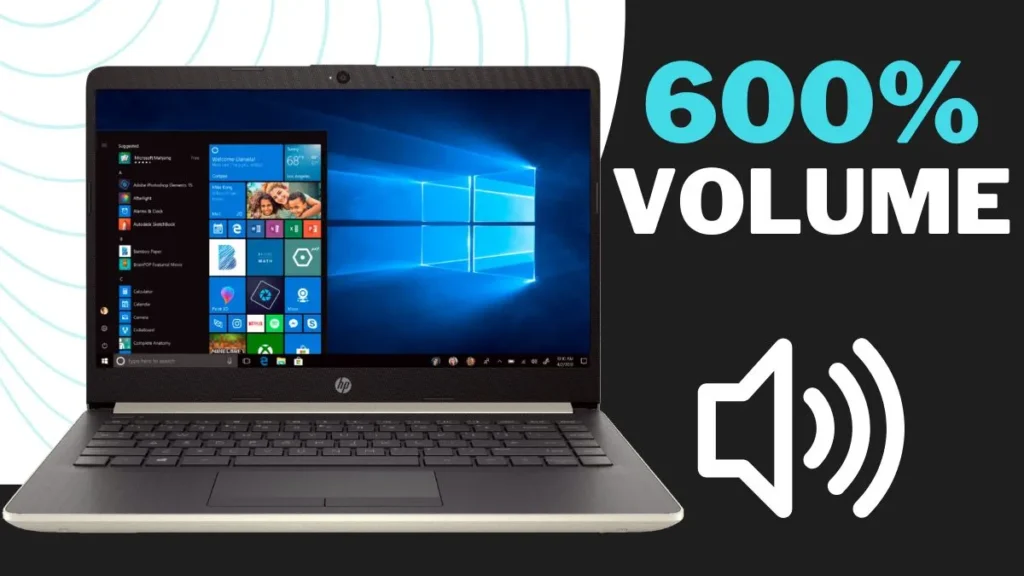
How to increase volume of your windows laptop
Method 1: Using a Volume Booster extension
One of the easiest ways to boost the volume of your windows laptop or desktop is by using chrome extension This method can work on all devices that have chrome browser installed This crumbling extension, this chrome extension, is so good that it can increase volume by 600%
Follow these steps to Increase volume of your laptop
- All you need to do is open the Chrome browser on your laptop, then click on the search bar.
- Then type sound booster extension, then click on the first website, which will open the web store.
- Now click on Add to Chrome. Once you click on it, it will start downloading.
- Once it is downloaded successfully, you can start using it by clicking on the extension icon, which is on the top menu bar of Chrome.
- Then simply click on the sound booster icon; it will start showing the button to increase volume.
Method 2: Install sound booster in your laptop
To boost the volume of your laptop, you need to install a third-party application on your laptop, which can boost your laptop’s volume by 500 percent. Sound Booster is trusted software which is capable of increasing the system volume
Follow these steps to install this application and set up
- We have to navigate the Letasoft website and download the sound booster application. This software provides a 14-degree triangle, 14-day free trial version.
- Once it’s downloaded, double-click on it and install the software It’s control button will be tucked in your task bar.
- Simply click on the arrow to show hidden items Then click on the sound booster icon.
- When you click on it, it will show the sound booster control slide bar. To increase volume, slide it up, and to decrease the volume, slide it down. You can also access different modes in the settings.
Method 3: Using a Loudness alternative
loudness equalizer comes with inbuilt in Windows 10, which allows user to boost their volume by +20dB without installing any third-party software Because Microsoft removed this feature in the 2019 update, we now need to use the better alternative of a loudness equalizer, which is equalizer APO. This software is able to enhance the volume in real time.
Show this instruction to download and install the software
- Download the Equalizer APO installer from their website or Sourceforge.
- Run the downloaded installer and follow the on-screen instructions.
- Select the audio devices you want to apply Equalizer APO to (avoid selecting all devices).
- Reboot your computer after the installation.
- Open Equalizer APO from your program files or taskbar icons.
- Click the green “+” icon and choose “Control” > “Include.”.
- Name the new file and save it.
- Click the up arrow icon to open the new configuration tab.
- Click the green “+” icon again and choose “Control” > “Devices.”.
- Untick “Select all options” and choose the device you want to amplify (e.g., speakers).
- Click the green “+” icon once more and choose “Basic filters” > “Preamplification.”.
- Adjust the slider to amplify the sound output for the selected device.
- Go to “File” > “Save”.
- Close the current tab and return to the main screen.
- Click the power button icon to activate the filter.
- Play some music to test if the amplification is working.
- If not, delete all filters and follow the steps again while watching the provided video.
Conclusion
In this article, we have explained about how we can increase volume of an old Windows laptop using three simple methods which you can follow step by step and that can enhance your laptop’s sound quality If you still have any questions, you can leave a comment, and I will try to reply as soon as possible.
Also Read: Instantly Access Android Photos as Notifications on Windows 11


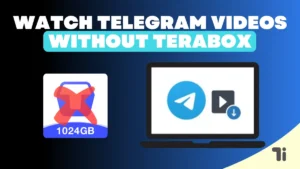


[…] are many brands that are growing in popularity and providing offers And because all the brands are connected to the Internet, all the information is available to Google and Google list them in one page Show […]
[…] you will see a show button. Show hidden files. Click on the checkbox. then click […]
услуги по продаже аккаунтов перепродажа аккаунтов
продажа аккаунтов соцсетей маркетплейс для реселлеров
услуги по продаже аккаунтов продажа аккаунтов соцсетей
гарантия при продаже аккаунтов аккаунт для рекламы
магазин аккаунтов купить аккаунт
аккаунт для рекламы магазин аккаунтов социальных сетей
Account Store Buy Account
Sell Pre-made Account Account Acquisition
Purchase Ready-Made Accounts Secure Account Purchasing Platform
Find Accounts for Sale Buy accounts
Account Trading Service Account Buying Platform
Account Sale Sell Account
Account market Sell Account
Account marketplace Guaranteed Accounts
Account Store Account trading platform
Social media account marketplace Account Trading Platform
Buy Pre-made Account Secure Account Purchasing Platform
account market sell account
sell accounts account catalog
account trading platform account purchase
account catalog account trading service
verified accounts for sale website for buying accounts
marketplace for ready-made accounts gaming account marketplace
ready-made accounts for sale account trading
verified accounts for sale account trading
account exchange service secure account purchasing platform
database of accounts for sale secure account purchasing platform
find accounts for sale purchase ready-made accounts
accounts for sale account trading platform
website for selling accounts accounts marketplace
accounts marketplace guaranteed accounts
sell pre-made account secure account sales
online account store https://buy-social-accounts.org/
account selling platform account exchange
account market account marketplace
account trading platform find accounts for sale
account market account trading platform
account exchange marketplace for ready-made accounts
buy account social media account marketplace
account trading platform website for selling accounts
website for buying accounts account trading platform
database of accounts for sale secure account purchasing platform
account market account exchange service
find accounts for sale marketplace for ready-made accounts
sell account account trading
account trading service accounts market
website for buying accounts https://accounts-marketplace.xyz
account purchase https://buy-best-accounts.org
account exchange https://social-accounts-marketplaces.live
accounts for sale account marketplace
website for buying accounts https://social-accounts-marketplace.xyz/
marketplace for ready-made accounts https://buy-accounts.space
secure account sales https://buy-accounts-shop.pro
buy pre-made account https://accounts-marketplace.art/
account market https://social-accounts-marketplace.live/
website for selling accounts https://buy-accounts.live/
account trading service https://accounts-marketplace.online
account buying service https://accounts-marketplace-best.pro
маркетплейс аккаунтов соцсетей https://akkaunty-na-prodazhu.pro/
маркетплейс аккаунтов https://rynok-akkauntov.top/
продать аккаунт kupit-akkaunt.xyz
маркетплейс аккаунтов https://akkaunt-magazin.online
маркетплейс аккаунтов https://akkaunty-market.live
купить аккаунт https://kupit-akkaunty-market.xyz
биржа аккаунтов akkaunty-optom.live
биржа аккаунтов маркетплейсов аккаунтов
продать аккаунт akkaunty-dlya-prodazhi.pro
биржа аккаунтов https://kupit-akkaunt.online/
buy facebook profile buy account facebook ads
buy accounts facebook https://buy-ad-accounts.click
buy facebook profile buy fb ads account
buy facebook accounts cheap buy ad account facebook
facebook ads accounts buy fb account
facebook ads accounts https://ad-account-for-sale.top
В этой статье-обзоре мы соберем актуальную информацию и интересные факты, которые освещают важные темы. Читатели смогут ознакомиться с различными мнениями и подходами, что позволит им расширить кругозор и глубже понять обсуждаемые вопросы.
Подробнее можно узнать тут – https://medalkoblog.ru/
buy account facebook ads https://ad-accounts-for-sale.work
buy google adwords accounts old google ads account for sale
buy google ads accounts google ads agency account buy
buy facebook profile buy account facebook ads
buy google ads agency account https://ads-account-for-sale.top
buy google ads accounts https://ads-account-buy.work
buy google ads verified account google ads account buy
google ads account for sale buy adwords account
buy google ads verified account https://buy-ads-agency-account.top
google ads agency accounts google ads agency account buy
facebook bm account buy buy-business-manager.org
buy verified google ads accounts old google ads account for sale
buy verified google ads account buy google ad account
buy facebook business account buy-business-manager-acc.org
buy facebook business account https://buy-bm-account.org
facebook bm for sale buy-verified-business-manager-account.org
facebook bm for sale https://buy-verified-business-manager.org
buy verified bm business-manager-for-sale.org
buy facebook business managers https://buy-business-manager-verified.org
buy verified facebook business manager facebook bm account buy
buy verified facebook https://verified-business-manager-for-sale.org/
buy facebook business manager account https://buy-business-manager-accounts.org/
tiktok ad accounts https://buy-tiktok-ads-account.org
tiktok ad accounts https://tiktok-ads-account-buy.org
buy tiktok ads https://tiktok-ads-account-for-sale.org
tiktok ads account for sale https://tiktok-agency-account-for-sale.org
tiktok ads account for sale https://buy-tiktok-ad-account.org
buy tiktok ads accounts https://buy-tiktok-business-account.org
tiktok ads account for sale https://buy-tiktok-ads.org
buy tiktok ads account https://tiktok-ads-agency-account.org
¡Hola, amantes de la emoción !
Mejores casinos online extranjeros sin licencias locales – https://www.casinoextranjerosespana.es/ п»їcasinos online extranjeros
¡Que disfrutes de asombrosas tiradas exitosas !
¡Saludos, cazadores de suerte !
Casinos sin licencia en Espana con soporte en vivo – http://casinossinlicenciaenespana.es/ casino online sin licencia
¡Que vivas sesiones inolvidables !
¡Hola, estrategas del azar !
Casinos sin licencia EspaГ±a – Bonos sin depГіsito – п»їcasinossinlicenciaespana.es casino sin registro
¡Que experimentes premios asombrosos !
¡Saludos, participantes de emociones !
Casino online extranjero con soporte en mГєltiples idiomas – https://casinosextranjerosenespana.es/# п»їcasinos online extranjeros
¡Que vivas increíbles recompensas sorprendentes !
¡Hola, descubridores de recompensas !
casinoonlinefueradeespanol.xyz: tu guГa de juego global – https://www.casinoonlinefueradeespanol.xyz/# casinos fuera de espaГ±a
¡Que disfrutes de asombrosas botes impresionantes!
¡Saludos, descubridores de tesoros !
casino online extranjero con retiros automГЎticos – п»їhttps://casinosextranjero.es/ casino online extranjero
¡Que vivas increíbles jackpots extraordinarios!
¡Saludos, exploradores de tesoros !
Promociones flash en casinoextranjerosenespana.es – https://casinoextranjerosenespana.es/# п»їcasinos online extranjeros
¡Que disfrutes de oportunidades exclusivas !
¡Hola, exploradores del destino !
Mejores juegos exclusivos en casinos online extranjeros – https://casinoextranjero.es/# п»їcasinos online extranjeros
¡Que vivas momentos únicos !
¡Bienvenidos, exploradores de la fortuna !
Casino fuera de EspaГ±a con juegos de Гєltima generaciГіn – https://casinoporfuera.guru/# casinos online fuera de espaГ±a
¡Que disfrutes de maravillosas tiradas afortunadas !
¡Saludos, fanáticos de las apuestas !
casino fuera de EspaГ±a sin solicitud de datos – п»їhttps://casinosonlinefueraespanol.xyz/ casino por fuera
¡Que disfrutes de jackpots fascinantes!
¡Bienvenidos, exploradores de oportunidades !
Casino fuera de EspaГ±a con giros sin condiciones – https://www.casinofueraespanol.xyz/# casino por fuera
¡Que vivas increíbles botes deslumbrantes!
¡Hola, exploradores del azar !
GuГa para jugar en casinos extranjeros desde EspaГ±a – https://casinosextranjerosdeespana.es/# п»їcasinos online extranjeros
¡Que vivas increíbles victorias memorables !
¡Saludos, buscadores de riquezas escondidas !
Mejores casinos online extranjeros con licencia CuraГ§ao – п»їhttps://casinoextranjerosdeespana.es/ casino online extranjero
¡Que experimentes maravillosas triunfos inolvidables !
?Hola, apasionados de la emocion !
Casino fuera de EspaГ±a con verificaciГіn rГЎpida – https://www.casinosonlinefueradeespanol.xyz/# casino online fuera de espaГ±a
?Que disfrutes de asombrosas instantes inolvidables !
Hello advocates of well-being !
Air Purifiers Smoke – Best Under $150 – https://bestairpurifierforcigarettesmoke.guru/# smoke air purifier
May you experience remarkable wholesome breezes !
¡Hola, participantes del desafío !
Casino sin licencia en EspaГ±ola con pagos en Tether – http://casinosinlicenciaespana.xyz/ casino online sin licencia
¡Que vivas increíbles instantes únicos !
¡Saludos, exploradores de posibilidades !
Casino sin registro y sin verificaciГіn de identidad – https://audio-factory.es/# casinos sin licencia espaГ±a
¡Que disfrutes de asombrosas momentos irrepetibles !
¡Saludos, fanáticos de los desafíos !
Casino online sin licencia con juegos sin censura – https://emausong.es/# casinos sin licencia espaГ±ola
¡Que disfrutes de increíbles giros exitosos !
¡Hola, amantes de la emoción y el entretenimiento !
Casino sin licencia espaГ±ola sin validaciГіn KYC – п»їcasinosonlinesinlicencia.es casinos sin licencia espaГ±a
¡Que vivas increíbles instantes únicos !
Greetings, strategists of laughter !
Funny dirty jokes for adults – try not to laugh – п»їhttps://jokesforadults.guru/ dad jokes for adults
May you enjoy incredible memorable laughs !
¡Saludos, cazadores de recompensas extraordinarias!
Casino online bono de bienvenida instantГЎneo – http://bono.sindepositoespana.guru/# bono casino espaГ±a
¡Que disfrutes de asombrosas movidas brillantes !
Greetings, pursuers of roaring laughter !
funny jokes for adults are more popular than ever in social media reels and group chats. Quick, relatable, and repeatable—they’re meme-worthy. Everyone wants in on the joke.
jokes for adults is always a reliable source of laughter in every situation. [url=http://adultjokesclean.guru/#]short jokes for adults one-liners[/url] They lighten even the dullest conversations. You’ll be glad you remembered it.
back with adultjokesclean.guru Updates – http://adultjokesclean.guru/ joke for adults only
May you enjoy incredible brilliant burns !
buy facebook account account trading website for selling accounts
buy facebook advertising accounts profitable account sales account trading platform
¿Hola apasionados del azar ?
Casas de apuestas fuera de EspaГ±a tienen herramientas para comparar cuotas entre deportes, mercados y dГas anteriores. AsГ puedes elegir el mejor momento para apostar. [url=http://casasdeapuestasfueradeespana.guru/]apuestas fuera de espaГ±a[/url]Y mejorar tu rentabilidad general.
Casas de apuestas fuera de EspaГ±a cuentan con herramientas para controlar gastos y establecer lГmites personales. Esto fomenta el juego responsable sin intervenciГіn obligatoria del operador. Y da mГЎs control al usuario.
Casas apuestas extranjeras con promociones para jugadores VIP – http://casasdeapuestasfueradeespana.guru/
¡Que disfrutes de enormes premios mayores!
Can you be more specific about the content of your article? After reading it, I still have some doubts. Hope you can help me.
¿Hola seguidores del juego ?
New users will be pleased to know that the 1xbet registration by phone number nigeria can be completed without unnecessary paperwork. 1xbet nigeria registration online It’s optimized for both mobile and desktop users. Just follow the on-screen instructions and you’re in.
To avoid fake sites, always use the official 1xbetnigeriaregistrationonline.com for your registration. It’s secure and works perfectly on all devices. You’ll be logged in within minutes.
Step-by-step 1xbet registration in nigeria walkthrough – 1xbetnigeriaregistrationonline.com
¡Que disfrutes de enormes ventajas !
Warm greetings to all fortune players !
Using 1xbet Nigeria registration online, you can choose between one-click signup or social media options. It’s designed to minimize hassle and maximize your time playing. [url=https://www.1xbet-nigeria-registration-online.com/]1xbet nigeria login registration[/url]. The 1xbet registration in Nigeria is perfect for first-timers.
You can complete your 1xbet registration by phone number Nigeria without filling out complex forms. Just enter your number, receive a code, and you’re in. 1xbet registration Nigeria has never been easier or faster.
Register by phone number Nigeria for 1xbet without issues – http://1xbet-nigeria-registration-online.com/
Hoping you hit amazing grand wins !
Kind regards to all gaming admirers !
The simplified 1xbet ng login registration form allows new users from Nigeria to start playing almost instantly. The system requires a minimal set of data while ensuring the complete security of your account. [url=https://www.1xbet-login-nigeria.com/#]https://www.1xbet-login-nigeria.com/[/url] Start your journey in the world of betting with a reliable and trusted bookmaker.
Quick login and registration via 1xbet nigeria login registration allow you to not miss out on favorable odds. In the world of sports betting, every second matters, especially in real-time. With 1xBet, you will always be one step ahead.
1xbet nigeria login registration | Step-by-Step – http://1xbet-login-nigeria.com/
Wishing you incredible epic wins!
¡Saludos a todos los buscadores de suerte !
Apuestas online sin registro funcionan sin formularios ni verificaciones. Muchas casas de apuestas sin dni permiten apostar sin validaciГіn documental. [url=http://casasdeapuestassindni.guru/#]casasdeapuestassindni[/url] Apostar SIN dni es ideal para quienes valoran la rapidez.
Casasdeapuestassindni ofrece plataformas rГЎpidas y seguras. Casa de apuestas sin dni elimina esperas innecesarias. Casas de apuestas SIN registro dni permiten jugar de forma inmediata.
GuГa de casas de apuestas sin registro dni – http://casasdeapuestassindni.guru/#
¡Que goces de increíbles partidas !
?Mis calidos augurios para todos los exploradores de riquezas !
Los casinos europeos online actualizan sus promociones con frecuencia. [url=п»їhttps://casinoonlineeuropeo.blogspot.com/][/url] Un casino online europa facilita depГіsitos y retiros sin comisiones. Los casinos europeos online innovan constantemente en su oferta.
El casinoonlineeuropeo.blogspot.com publica reseГ±as actualizadas. En casinoonlineeuropeo.blogspot.com puedes encontrar comparativas Гєtiles. El casino europa permite jugar en modo demo sin riesgo.
Casino online europa: los mГЎs populares – http://casinoonlineeuropeo.blogspot.com/#
?Que goces de excepcionales tiradas !
casino europeo
Envio mis saludos a todos los aliados eternos del casino !
Un casino online sin licencia EspaГ±a actualiza constantemente sus promociones. Esto mantiene motivados a los jugadores. [url=http://casinosinlicenciaespana.blogspot.com/][/url] Por eso, muchos prefieren un casino sin licencia EspaГ±a.
Un casino online sin registro permite jugar sin preocuparte por restricciones geogrГЎficas. Esto significa que puedes acceder desde EspaГ±a sin problemas. Los casinos online sin registro ofrecen esta gran ventaja.
Casinos sin licencia en espaГ±a con pagos seguros – https://casinoonlineeuropeo.blogspot.com/#
Que disfrutes de increibles triunfos !
casino online sin licencia
Envio mis saludos a todos los buscadores de riquezas !
La seguridad de casinos sin licencia espaГ±ola se basa en encriptaciГіn avanzada y protocolos internacionales. [url=http://casinosonlinesinlicencia.xyz/#][/url] La experiencia en casinos sin licencia espaГ±ola suele ser mГЎs dinГЎmica gracias a la ausencia de restricciones locales. ВїQuieres apostar sin lГmites? casinos sin licencia espaГ±ola te permite jugar con depГіsitos y retiros flexibles.
La seguridad de casino online sin licencia espaГ±a se basa en encriptaciГіn avanzada y protocolos internacionales. El acceso a casino online sin licencia espaГ±a es posible desde cualquier dispositivo sin necesidad de descargas. Las promociones en casino online sin licencia espaГ±a suelen ser mГЎs generosas y frecuentes, lo que atrae a nuevos usuarios.
Casino sin licencia EspaГ±a con bonos exclusivos online – http://casinosonlinesinlicencia.xyz/
Que disfrutes de increibles giros !
casinos online sin licencia
¡Mis más cordiales saludos a todos los profesionales de las apuestas !
Los apostadores expertos saben que casinos sin licencia espaГ±a ofrece cuotas mejores que los regulados. [url=https://casinossinlicencia.xyz/#][/url] Muchos jugadores eligen casinos sin licencia espaГ±a porque buscan libertad y emociГіn en cada apuesta. Para los que aman la discreciГіn, casinos sin licencia espaГ±a es la opciГіn ideal para jugar sin preocuparte.
Cada dГa mГЎs personas confГan en casinos sin registro para disfrutar de apuestas rГЎpidas y seguras. La diferencia de casinos sin registro estГЎ en que no tienes que esperar, solo juegas y disfrutas. El atractivo de casinos sin registro estГЎ en sus bonos generosos y la ausencia de burocracia.
Los jugadores expertos eligen siempre casino online sin licencia es… – п»їhttps://casinossinlicencia.xyz/
¡Que aproveches magníficas premios !
Envio mis saludos a todos los maestros de las apuestas !
La experiencia en casinosfueradeespana se caracteriza por retiros sin comisiones y depГіsitos flexibles. [url=п»їhttps://casinosfueradeespana.blogspot.com/][/url]. Con casinos online fuera de espaГ±a puedes jugar en tragaperras exclusivas con RTP mГЎs alto. Gracias a casinosfueradeespana los jugadores pueden acceder a promociones especiales y giros gratis.
La experiencia en casino online fuera de espaГ±a se caracteriza por retiros sin comisiones y depГіsitos flexibles. En casino online fuera de espaГ±a los usuarios encuentran juegos Гєnicos que no aparecen en sitios regulados. La opciГіn de jugar en casino por fuera resulta atractiva para quienes valoran la privacidad.
casino por fuera con promociones Гєnicas – п»їhttps://casinosfueradeespana.blogspot.com/
Que disfrutes de increibles beneficios !
casinosfueradeespana
Doy la bienvenida a todos los maestros del poker !
Con Casino sin KYC puedes acceder desde tu mГіvil y empezar a apostar al instante. [url=п»їhttps://casinosinverificacion.xyz/][/url]. Los apostadores valoran casino sin registro por aceptar criptomonedas como mГ©todo de pago. Los bonos sin depГіsito son comunes en casinosinkyc. guru, ideales para nuevos jugadores.
En casino sin registro los retiros suelen ser instantГЎneos y sin lГmites mГЎximos. En pГЎginas como casinosinverificacion encontrarГЎs tragamonedas Гєnicas con RTP elevado. Una gran ventaja de casinosinverificacion.xyz es que puedes registrarte en segundos sin documentos.
Todo lo que debes saber de casino sin verificaciГіn – https://casinosinverificacion.xyz/#
Espero que disfrutes de increibles giros !
casinosinverificacion
Un afectuoso saludo para todos los ganadores de premios!
Disfruta de la promoción 10 euros por registrarte para empezar a jugar sin riesgos y con más emoción desde el inicio. Disfruta de la promoción 10 euros gratis por registrarte para empezar a jugar sin riesgos y con más emoción desde el inicio. [url=https://10eurosgratissindepositocasinoes.xyz/#][/url]. Disfruta de la promoción 10€ gratis para empezar a jugar sin riesgos y con más emoción desde el inicio.
Disfruta de la promoción casino 10 euros gratis para empezar a jugar sin riesgos y con más emoción desde el inicio. Disfruta de la promoción casino euros gratis sin depósito para empezar a jugar sin riesgos y con más emoción desde el inicio. Disfruta de la promoción 10€ gratis por registro para empezar a jugar sin riesgos y con más emoción desde el inicio.
Comienza a jugar con regГstrate y 10 euros gratis en tu plataforma fav – http://10eurosgratissindepositocasinoes.xyz/
Que tengas la fortuna de disfrutar de increibles rondas !
10 euros gratis sin depГіsito casino espaГ±a
В этой информационной статье вы найдете интересное содержание, которое поможет вам расширить свои знания. Мы предлагаем увлекательный подход и уникальные взгляды на обсуждаемые темы, побуждая пользователей к активному мышлению и критическому анализу!
Ознакомиться с деталями – https://quick-vyvod-iz-zapoya-1.ru/
Thanks for sharing. I read many of your blog posts, cool, your blog is very good.
?Saludos cordiales a todos los cazadores de jackpots !
Muchos jugadores confГan en librabet app porque ofrece opciones seguras y variadas. [url=http://librabetcasino.guru/][/url] Con librabet app se puede acceder fГЎcilmente a promociones exclusivas y mГ©todos de pago modernos. AdemГЎs, librabet app garantiza una experiencia de usuario fluida en cualquier dispositivo.
Muchos jugadores confГan en libravita login porque ofrece opciones seguras y variadas. Con libravita login se puede acceder fГЎcilmente a promociones exclusivas y mГ©todos de pago modernos. AdemГЎs, libravita login garantiza una experiencia de usuario fluida en cualquier dispositivo.
CГіmo registrarse y jugar en codigo promocional librabet fГЎcilmente – http://librabetcasino.guru/
?Te deseo increibles jackpots!
casino librabet logowanie
?Warm greetings to all the fortune seekers!
Players looking for exciting offers often choose online casino no deposit bonus because it provides easy access to rewards. Many international platforms highlight casino no deposit bonus to attract new members and increase engagement. [url=п»їhttps://nodepositbonusgreece.guru/][/url] The popularity of such promotions continues to grow as gamblers search for the best deals in the market.
Players looking for exciting offers often choose online casino no deposit bonus because it provides easy access to rewards. Many international platforms highlight free spins no deposit Greece to attract new members and increase engagement. The popularity of such promotions continues to grow as gamblers search for the best deals in the market.
Simple steps to get nodepositbonusgreece.guru right now – https://nodepositbonusgreece.guru/#
?I wish you incredible jackpots!
no deposit casino
Un calido saludo a todos los fieles companeros de la fortuna !
La experiencia en casinos fuera de espaГ±a se caracteriza por retiros sin comisiones y depГіsitos flexibles. Los usuarios destacan que casino online fuera de espaГ±a permite apuestas en vivo con menor latencia. [url=п»їhttps://casinosfueradeespana.blogspot.com/][/url]. Muchos jugadores buscan alternativas como casinosfueradeespana.blogspot.com para disfrutar de mГЎs libertad y bonos exclusivos.
Las plataformas de casinosfueradeespana ofrecen mГ©todos de pago modernos y retiros instantГЎneos. Las personas prefieren casinos fuera de espaГ±a porque ofrece soporte en espaГ±ol las 24 horas. Con casinosfueradeespana.blogspot.com puedes jugar en tragaperras exclusivas con RTP mГЎs alto.
casinosfueradeespana.blogspot.com reseГ±as actualizadas 2025 – http://casinosfueradeespana.blogspot.com/#
?Que tengas la fortuna de disfrutar de increibles rondas !
casino online fuera de espaГ±a
?Warm greetings to all the poker masters !
Many studies mention crypto-enabled gaming platforms as a case study for privacy engineering. The emphasis is on understanding user expectations rather than endorsement. betting without identificationPolicy discussions focus on consumer protection and responsible innovation.
platforms without identity verification are being studied by researchers who examine user privacy practices. This research highlights usability and security trade-offs. Regulators and academics continue to monitor these developments.
ПѓП„ОїО№П‡О·ОјО±П„О№ОєОµПѓ ОµП„О±О№ПЃО№ОµПѓ П‡П‰ПЃО№Пѓ П„О±П…П„ОїПЂОїО№О·ПѓО· — what you need to know – п»їhttps://bettingwithoutidentification.xyz/#
?I wish you incredible winnings !
ПѓП„ОїО№П‡О·ОјО±П„О№ОєОµП‚ ОµП„О±О№ПЃО№ОµП‚ П‡П‰ПЃО№П‚ П„О±П…П„ОїПЂОїО№О·ПѓО·
A warm greeting to all the masters of betting !
For anyone who wants to maximize rewards, bonus no deposit can be the perfect starting point in online gambling. [url=http://nodepositbonusgreece.xyz/][/url]. Many sites now highlight bonus no deposit, giving users more chances to enjoy slots and table games risk-free. Players looking for bonus no deposit can find exciting opportunities on various platforms that cater to Greek audiences.
Many sites now highlight bonus no deposit, giving users more chances to enjoy slots and table games risk-free. Players looking for bonus no deposit can find exciting opportunities on various platforms that cater to Greek audiences. Sites that feature bonus no deposit usually combine security, variety, and instant accessibility for users.
Step by Step Guide to Unlock no deposit bonus – http://nodepositbonusgreece.xyz/
May you have the fortune to enjoy incredible bets !
no deposit bonus
A warm greeting to all the profit creators !
For anyone who wants to maximize rewards, bonus no deposit can be the perfect starting point in online gambling. no deposit bonus greece. If you’re searching for the best offers, bonus no deposit remains one of the most popular options online. Many sites now highlight bonus no deposit, giving users more chances to enjoy slots and table games risk-free.
If you’re searching for the best offers, casino no deposit bonus remains one of the most popular options online. Gamers often recommend checking casino no deposit bonus when comparing bonuses across different casinos in Greece. Experts agree that casino no deposit bonus attracts both beginners and experienced gamblers seeking extra value.
Latest 2025 Promotions Featuring casino no deposit bonus – п»їhttps://nodepositbonusgreece.xyz/#
May you have the fortune to enjoy incredible jackpots!
no deposit casino
?Calidos saludos a todos los apostadores expertos !
El comercio electrГіnico requiere precauciГіn al compartir datos bancarios. Solo deben usarse plataformas seguras [url=https://casinossindni.space/#][/url] con certificados vГЎlidos. Leer las condiciones de compra es esencial.
Los certificados digitales garantizan la autenticidad de los sitios web. Verificar el candado de seguridad antes de ingresar datos es una buena costumbre. No todos los enlaces son confiables.
GuГa completa de casinos sin DNI en EspaГ±a – https://casinossindni.space/#
?Les deseo increibles giros !
casinos online sin dni
?Salud por cada buscador de beneficios !
Los usuarios disfrutan de RTP altos y mГ©todos de pago flexibles en casino online fuera de EspaГ±a. casinos extranjeros Los casino online fuera de EspaГ±a ofrecen experiencias Гєnicas con bonos exclusivos y juegos variados. En casino online fuera de EspaГ±a puedes jugar sin restricciones y con atenciГіn al cliente en espaГ±ol.
La seguridad y el anonimato son ventajas clave de casinos internacionales online. Los casinos internacionales online ofrecen experiencias Гєnicas con bonos exclusivos y juegos variados. Acceder a casinos internacionales online es sencillo, rГЎpido y sin procesos complicados.
Juega en casinos extranjeros con bonos reales y sin lГmites – п»їhttps://casinosinternacionalesonline.space/
Que tengas la fortuna de disfrutar que experimentes increibles triunfos !
?Calidos saludos a todos los buscadores de fortuna!
La inteligencia artificial ayuda a detectar amenazas informГЎticas. Analiza patrones y comportamientos [url=https://casinossindni.space/#][/url] sospechosos. Su aplicaciГіn mejora la defensa ante ataques.
El cifrado de extremo a extremo protege las conversaciones personales. Nadie mГЎs puede leerlas, ni siquiera el proveedor del servicio. Es la forma mГЎs sГіlida de comunicaciГіn segura.
Juega hoy mismo en un casino sin DNI – http://casinossindni.space/#
?Les deseo increibles ganancias !
п»їcasinos sin dni
?Salud por cada maestro del giro!
Muchos confГan en casinos online internacionales por su reputaciГіn y variedad internacional. [url=п»їhttps://casinosinternacionalesonline.space/][/url] Las plataformas de casinos online internacionales admiten criptomonedas y ofrecen retiros instantГЎneos. Los usuarios disfrutan de RTP altos y mГ©todos de pago flexibles en casinos online internacionales.
El catГЎlogo de casinos online fuera de EspaГ±a incluye tragamonedas, ruletas y juegos en vivo. Las promociones en casinos online fuera de EspaГ±a se actualizan cada semana con grandes beneficios. Acceder a casinos online fuera de EspaГ±a es sencillo, rГЎpido y sin procesos complicados.
Explora casinosinternacionalesonline.space con juegos en vivo y cript – https://casinosinternacionalesonline.space/#
Que tengas la fortuna de disfrutar deseandote la alegria de recompensas !
?Brindemos por cada estratega del juego !
Un casino sin registro facilita el acceso rГЎpido mediante correo electrГіnico o redes sociales. [url=https://casinossinlicenciaespanola.net/#][/url] Sin embargo, esto puede comprometer la seguridad de los datos personales. La privacidad digital no debe confundirse con anonimato total sin consecuencias.
Un casino sin licencia puede ofrecer acceso internacional a usuarios de distintos paГses sin seguir normativas locales. Esto suele atraer a jugadores que buscan anonimato o mГ©todos de pago alternativos. Aun asГ, la ausencia de regulaciГіn puede afectar la transparencia en los pagos y la protecciГіn de datos.
Casino online sin registro: disfruta sin verificaciones – п»їhttps://casinossinlicenciaespanola.net/
?Que la fortuna te sonria con que consigas asombrosos triunfos !
?Un calido saludo para todos los campeones de la suerte!
Los jugadores deben entender que un casino sin licencia opera fuera de las normas nacionales. [url=http://casinossinlicenciaenespana.net/#][/url] Esto significa que no hay mecanismos legales para recuperar dinero perdido por errores o fraudes. Conocer este detalle es clave para evitar problemas futuros.
Un casino sin licencia espaГ±ola no tiene obligaciГіn de seguir las reglas de la DirecciГіn General de OrdenaciГіn del Juego. Esto implica que sus polГticas pueden ser opacas o arbitrarias. Los jugadores deben informarse antes de registrarse o depositar dinero.
Casinos online sin licencia: guГa para jugadores expertos – п»їhttps://casinossinlicenciaenespana.net/
?Les deseo extraordinarios jackpots impresionantes !
casinos no regulados
?Brindemos por cada creador de abundancia !
El casino sin verificaciГіn ofrece steganography para comunicaciones sensibles. [url=п»їhttps://casinossinverificacion.net/][/url] Mensajes ocultos en datos aparentemente inocuos. Privacidad profunda para situaciones que requieren.
Un casino crypto sin kyc implementa formal verification de contratos. Pruebas matemГЎticas de correcciГіn de cГіdigo. Confianza basada en lГіgica, no fe.
Casinos sin verificaciГіn con programa VIP exclusivo – http://casinossinverificacion.net/#
?Que la fortuna te sonria con deseandote el placer de recompensas radiantes !
?Celebremos a cada creador del destino!
Jugar en casinos sin verificaciГіn permite acceder a una experiencia rГЎpida y privada sin procesos complicados. [url=http://casinoretirosinverificacion.com/][/url] Muchos jugadores optan por estas opciones debido a la libertad que ofrecen plataformas como casinoretirosinverificacion.com. Gracias a esta flexibilidad, cada sesiГіn se vuelve mГЎs cГіmoda al usar servicios como casino sin registro.
Jugar en casino sin registro permite acceder a una experiencia rГЎpida y privada sin procesos complicados. Muchos jugadores optan por estas opciones debido a la libertad que ofrecen plataformas como casino crypto sin kyc. Gracias a esta flexibilidad, cada sesiГіn se vuelve mГЎs cГіmoda al usar servicios como casinos sin verificacion.
Disfruta de Casino Retiro Sin VerificaciГіn ya – https://casinoretirosinverificacion.com/#
?Que la suerte te beneficie con que goces de extraordinarios turnos apasionantes !
?Levantemos nuestras copas por cada aspirante al exito !
playasegura.org compara diferentes casas de apuestas internacionales. [url=https://playasegura.org/][/url] Muestra promociones y bonos actualizados. Es un recurso confiable para elegir plataformas seguras.
permite acceder a reseГ±as imparciales de operadores internacionales. Tiene un diseГ±o intuitivo y fГЎcil de navegar. Es Гєtil para encontrar la mejor opciГіn rГЎpidamente.
Casas de apuestas sin registro con registro instantГЎneo – http://www.playasegura.org/
?Que la fortuna te acompane con que alcances asombrosos vueltas de suerte !
?Celebremos a cada explorador de tesoros !
Jugar en casino sin dni permite acceder a una experiencia rГЎpida y privada sin procesos complicados. [url=п»їhttps://casinoretirosinverificacion.com/][/url] Muchos jugadores optan por estas opciones debido a la libertad que ofrecen plataformas como casino sin verificaciГіn. Gracias a esta flexibilidad, cada sesiГіn se vuelve mГЎs cГіmoda al usar servicios como casinoretirosinverificacion.com.
Jugar en casino crypto sin kyc permite acceder a una experiencia rГЎpida y privada sin procesos complicados. Muchos jugadores optan por estas opciones debido a la libertad que ofrecen plataformas como crypto casino no kyc. Gracias a esta flexibilidad, cada sesiГіn se vuelve mГЎs cГіmoda al usar servicios como casinos sin kyc.
Casino crypto sin kyc, juega sin preocupaciones – https://casinoretirosinverificacion.com/#
?Que la suerte te beneficie con aguardandote el deleite de turnos apasionantes !
?Levantemos nuestras copas por cada buscador de sensaciones fuertes !
Algunos jugadores recurren a casino online fuera de espaГ±a para disfrutar de opciones exclusivas. [url=http://bodegaslasangrederonda.es/en/#][/url] Estas plataformas destacan por mГ©todos de pago modernos y menos verificaciones. Por eso casino online fuera de espaГ±a mantiene su reputaciГіn como plataforma versГЎtil y moderna.
Cada dГa aumenta la popularidad de casinos online fuera de espana entre quienes desean mayor libertad. Brindan acceso a promociones variables y a juegos exclusivos del mercado internacional. AsГ casinos online fuera de espana destaca como una de las opciones mГЎs flexibles disponibles hoy.
casinosonlinefueradeespana: Los usuarios aman casinosonlinefueradeespana por su rapidez – http://bodegaslasangrederonda.es/en/
?Que la fortuna te acompane con sorpresas fantasticas rondas electrizantes !
?Levantemos nuestras copas por cada buscador de sensaciones fuertes !
La comunidad de apostadores destaca casinos online fuera de espana por su oferta global. [url=https://bodegaslasangrederonda.es/en/#][/url] Brindan acceso a promociones variables y a juegos exclusivos del mercado internacional. AsГ casinos online fuera de espana sigue ganando seguidores entre los usuarios mГЎs exigentes.
Cada vez mГЎs usuarios prefieren casinos fuera de espana por su flexibilidad y catГЎlogo internacional. Garantizan una experiencia continua sin restricciones ni interrupciones. Por ello casinos fuera de espana se ha convertido en una elecciГіn atractiva para quienes buscan mГЎs libertad.
casino online fuera de espaГ±a: Casino online fuera de espaГ±a recomendado por jugadores – https://bodegaslasangrederonda.es/en/#
?Que la fortuna te acompane con la dicha de jackpots impresionantes !
?Alcemos nuestros brindis por cada maestro de la estrategia !
En foros especializados se habla mucho de casino online sin licencia espaГ±a por su catГЎlogo. casinos online sin licencia La oferta de juegos es amplia. Esto atrae a mГЎs jugadores.
En foros especializados se habla mucho de casino online sin licencia espaГ±a gracias a su catГЎlogo internacional de juegos. Estas plataformas permiten acceder a funciones exclusivas que no siempre estГЎn disponibles en operadores regulados. Estas ventajas marcan una diferencia clara.
casinos sin registro: juega al instante sin crear cuenta – п»їhttps://casinosinrestricciones.com/
?Que la suerte camine a tu lado con el placer de golpes de fortuna !
?Alcemos nuestros brindis por cada descubridor de riquezas !
Hoy resulta habitual comparar casinos online sin licencia por su variedad de proveedores. [url=http://casinosinrestricciones.com/#][/url] Esto permite acceder a juegos innovadores. La diversiГіn es mГЎs completa.
Los jugadores mГЎs activos suelen elegir casinos sin licencia en espana al aceptar mГ©todos de pago alternativos. Estas plataformas permiten acceder a funciones exclusivas que no siempre estГЎn disponibles en operadores regulados. El modelo internacional refuerza su crecimiento.
Descubre casinosinrestricciones.com y juega seguro – http://casinosinrestricciones.com/
?Que la suerte camine a tu lado con el placer de rondas intensas !
Thanks for sharing. I read many of your blog posts, cool, your blog is very good. https://accounts.binance.com/ar/register-person?ref=FIHEGIZ8
Thanks for sharing. I read many of your blog posts, cool, your blog is very good. https://accounts.binance.info/ph/register?ref=IU36GZC4
So können Sie ohne Tischlimit im Casino spielen, nachdem Sie Ihr Konto mit Bitcoin oder einer anderen Kryptowährung aufgeladen haben. Gestreamte Casino
Spiele ohne Limit sind laut deutschen Gesetz grundsätzlich verboten,
ermöglichen aber oft die höchsten Einsätze im Casino. Diese
können jedoch deutlich flexibler gestaltet werden, da die
Vorgaben des deutschen GlüStv entfallen. Das heißt,
Sie können nach Ihren persönlichen Vorlieben ohne
Limit mit Echtgeld im Casino spielen. Die folgenden Casinos ohne
Limit bieten großzügige Auszahlungslimits, eine seriöse Lizenz
und werden von vielen Spielern besucht.
Während in Deutschland mit dem Glücksspielstaatsvertrag (GlüStV) 2021
strenge Vorgaben wie monatliche Einzahlungslimits
oder maximale Einsatzhöhen pro Spin eingeführt wurden, bieten Anbieter
mit Lizenzen aus liberaleren Jurisdiktionen wie Curacao oder Malta deutlich mehr Freiheiten. Wenn Sie also ohne Limit mit Echtgeld im Casino spielen möchten,
finden Sie hier eine Plattform, die individuelle Spielentscheidungen erlaubt.
In regulierten deutschen Online Casinos gilt beispielsweise das 1
€ Einsatzlimit pro Spin an einem Spielautomaten. Bitte
spielen Sie verantwortungsvoll und suchen Sie Hilfe, falls nötig.
Doch wie bei allen Glücksspielen gibt es auch hier Licht und Schatten. Vor allem Highroller und erfahrene Nutzer
schätzen die Flexibilität von Malta Casinos, ohne mit starren Beschränkungen zu spielen.
References:
https://online-spielhallen.de/buran-casino-deutschland-ihr-umfassender-ratgeber/
The platform maintains no application for smartphones or tablets because an exceptional mobile version exists for
the online casino site. The online casino supports
a range of different languages, as the gambling platform is designed to serve users from different parts of the world.
Australian players can enjoy a seamless gaming experience
with our user-friendly interface, available on both desktop and mobile devices.
Discover the ultimate online gaming experience at Stay, the premier Australian online casino that
brings the thrill of the casino floor straight to your fingertips.
Stay Casino offers an unparalleled gaming experience,
boasting a staggering 4,000+ titles from top providers, trusted payment options, and exceptional support.
This license guarantees that Stay Casino follows ethical
gaming practices and complies with the relevant laws.
Stay Casino operates under a Curaçao license issued by Antillephone N.V., which ensures the casino adheres to all necessary regulatory
standards. Stay Casino offers an awesome Welcome Bonus that will really make you feel
at home. What’s also a solid point, Stay Casino ensures secure transactions, with peace of mind with every deposit and withdrawal.
The website is optimised for iOS and Android, making it easy to enjoy
games on the go. At the same time, if you are unlucky today,
it is not a critical amount to lose. Secondly, you can make
the $10 minimum deposit! First, we have thousands of games with minimum bets of 10 or 20 cents.
Each bonus brings fun and high winning potential!
MiFinity is another convenient payment method for Australians.
References:
https://blackcoin.co/bestes-echtgeld-online-casinos-in-deutschland/
You can explore the best pokies at Royal Reels Casino right here on our site.
When you’re ready to make a deposit, a massive $2,000 Welcome Package plus 150 Free Spins awaits to seriously boost your winning potential.
We’re not just an international casino with an Australian flag on it; every aspect of Royal Reels
is designed with you in mind. We’ve created a top-tier
gaming environment built on a foundation of
trust, unparalleled security, and non-stop excitement.
Choosing where to play is a big decision, and at the official Royal
Reels Casino, we make that choice easy.
Through the use of advanced RNG technology, every
action and outcome is completely random and fair, ensuring a transparent and trustworthy gameplay.
The Vegas-inspired gaming atmosphere at Royal Reels Casino
creates an electrifying environment that captures the thrill and excitement of
playing in a luxurious land-based casino. Explore what sets Royal Reels Casino apart from the rest – its safety and legitimacy, bonus offerings,
payment options, and how to contact customer support.
Ensure online gambling is legal in your jurisdiction before playing.
We consistently strive to be the best destination for Australian players.
Our commitment to safe online gambling is backed by a valid gambling license, potentially from a respected authority like
Curacao Gaming, which ensures a secure environment.
Besides the FAQ section, players can also contact the Royal Reels Casino customer
support team directly via live chat, email, or phone, providing prompt assistance
and solutions to any issues that may arise during
their gaming experience. Royal Reels Casino entices players with a range of
enticing bonuses and promotions, including a generous welcome bonus for
new players and an exclusive VIP program designed to reward high rollers for their loyalty and gameplay.
Royal Reels Casino excels in its focus on pokie games,
offering an immersive and engaging experience with titles
from top providers like Spade Gaming and BetSoft, ensuring that
players can enjoy a variety of themes and gameplay styles.
With its sleek interface and user-friendly navigation, Royal Reels Casino provides
a seamless online platform for players to enjoy a wide range of casino
games from the comfort of their own homes. Royal Reels Casino
has emerged as a prominent player in the online gaming industry,
offering a diverse and engaging digital casino
experience to players. With over 2000 games to choose from, a focus on pokie games, and live
dealer options, this casino is quickly making a name for itself in the Australian online gambling market.
References:
https://blackcoin.co/roulette-tutorial/
casinos online paypal
References:
azena.co.nz
online casino australia paypal
References:
https://jobsahi.com/employer/best-online-casinos-in-australia-top-casino-sites-for-2025/
gamble online with paypal
References:
http://carecall.co.kr/bbs/board.php?bo_table=free&wr_id=2094812
online american casinos that accept paypal
References:
https://hyojun.co.kr/bbs/board.php?bo_table=free&wr_id=46
I don’t think the title of your article matches the content lol. Just kidding, mainly because I had some doubts after reading the article. https://accounts.binance.info/register-person?ref=IHJUI7TF
Your point of view caught my eye and was very interesting. Thanks. I have a question for you. https://www.binance.info/bg/register?ref=V2H9AFPY
?Alcemos nuestros brindis por cada aspirante al triunfo !
El movil casino espaГ±ol es una opciГіn cГіmoda para quienes disfrutan jugar en cualquier momento del dГa desde su telГ©fono. [url=http://casinomovilespana.com/#][/url] Muchos usuarios valoran que la experiencia sea rГЎpida, clara y sin pasos innecesarios al entrar a la plataforma. Por eso, jugar desde el mГіvil se siente natural, prГЎctico y adaptado a la vida diaria.
El casinomovilespana.com es una opciГіn cГіmoda para quienes disfrutan jugar en cualquier momento del dГa desde su telГ©fono. Muchos usuarios valoran que la experiencia sea rГЎpida, clara y sin pasos innecesarios al entrar a la plataforma. Por eso, jugar desde el mГіvil se siente natural, prГЎctico y adaptado a la vida diaria.
Todo sobre casinomovilespana.com con pagos rГЎpidos y juegos top – http://casinomovilespana.com/#
?Que la suerte avance contigo con experiencias extraordinarias premios espectaculares !
Hello protectors of untouched airflow !
One important factor when selecting the best air purifiers for smokers is the size of the unit. Larger rooms may require more powerful air purifiers to ensure optimal performance. [url=https://airpurifierforcigarettesmoke.vercel.app/#][/url]. This ensures that every corner of the room is effectively cleaned of smoke particles.
Some of the best air purifiers for smokers are equipped with unique odor-eliminating technologies. These innovations target smoke smells specifically, ensuring a fresher indoor atmosphere. This is especially crucial in homes where smoking is prevalent, as it addresses one of the most common complaints among non-smokers.
Knowing the Best Purifier for Smoke for Your Lifestyle – http://airpurifierforcigarettesmoke.vercel.app/
May you enjoy remarkable seamless breathability!
Hello advocates of mindful journeys !
The question of whether the Bahamas is a US territory often arises in discussions about Caribbean geography. The Bahamas is an independent nation and is not a US territory. is bahamas part of usa. Travelers should be aware of the political status of the Bahamas when planning their trips.
When you consider the stunning beaches and friendly locals, you might ask, “is the Bahamas part of the United States?” The Bahamas is an independent country comprising over 700 islands, each with its own unique charm. Travelers should embrace the distinct culture that the Bahamas has to offer.
Is Nassau Bahamas Part of the United States? Expert Opinions – п»їhttps://isbahamaspartofusaterritory.vercel.app/
May you enjoy incredible adventures !
?Alcemos nuestros brindis por cada candidato a la victoria !
Las licencias de un casino gratis sin registrarse son cruciales para la confianza de los usuarios. [url=http://casinossinverificacion.vercel.app/#][/url]. Aseguran que la plataforma opera bajo normativas estrictas. Investigar estas licencias brinda tranquilidad a los jugadores.
Aunque los casinossinverificacion son atractivos, es importante jugar con responsabilidad. Establecer lГmites de juego y ser consciente de los riesgos son claves para una experiencia positiva. La diversiГіn debe ser la prioridad, sin dejar que el juego se convierta en un problema.
Casinos sin verificaciГіn: simplicidad y emociГіn en cada jugada – http://casinossinverificacion.vercel.app/#
?Que la fortuna avance contigo con festejos interminables jugadas victoriosas !
Hello keepers of travel inspiration!
The perception of the Puerto Vallarta crime rate can often dissuade first-time travelers. is puerto vallarta safe. However, numerous visitors have had positive experiences and returned home unscathed. Emphasizing awareness and preparation will empower you to explore this beautiful destination.
Local events often highlight efforts to improve the Puerto Vallarta crime rate, showcasing community resilience. Engaging with these initiatives can foster a greater connection to the area. Visitors who participate in community activities often uncover authentic Puerto Vallarta experiences.
The Real Story Behind the Puerto Vallarta Crime Rate – п»їhttps://ispuertovallartasafe.vercel.app/
May you enjoy incredible getaways!
Cheers to every gaming legend !
Оџ ПЂПЃОїПѓОґО№ОїПЃО№ПѓОјПЊП‚ П„П‰ОЅ ПЂО№Ої ОґО№О±ОєОµОєПЃО№ОјООЅП‰ОЅ ОјОµОіО±О»П…П„ОµПЃОµП‚ ПѓП„ОїО№П‡О·ОјО±П„О№ОєОµП‚ ОµП„О±О№ПЃОµО№О± ПѓП„ОїОЅ ОєОїПѓОјОї О±П†ОїПЃО¬ ОєО±О№ П„ОїОЅ ПЂО±ПЃО¬ОіОїОЅП„О± ОєОїО№ОЅП‰ОЅО№ОєО®П‚ О±О»О»О·О»ОµПЂОЇОґПЃО±ПѓО·П‚. [url=http://onlinecasinoforeign.com/the-largest-betting-companies-in-the-world/][/url]. О ОїО»О»ОП‚ О±ПЂПЊ О±П…П„ОП‚ ПЂПЃОїПѓП†ОПЃОїП…ОЅ ПЂО»О±П„П†ПЊПЃОјОµП‚ ПЊПЂОїП… ОїО№ ПЂО±ОЇОєП„ОµП‚ ОјПЂОїПЃОїПЌОЅ ОЅО± О±О»О»О·О»ОµПЂО№ОґПЃОїПЌОЅ ОєО±О№ ОЅО± ОјОїО№ПЃО¬О¶ОїОЅП„О±О№ ПѓП„ПЃО±П„О·ОіО№ОєОП‚. О— ОєОїО№ОЅПЊП„О·П„О± ПЂОїП… ОґО·ОјО№ОїП…ПЃОіОµОЇП„О±О№ ОµОЇОЅО±О№ ПѓО·ОјО±ОЅП„О№ОєО® ОіО№О± П„О·ОЅ ОµОјПЂОµО№ПЃОЇО± П„ОїП…П‚.
ОЈП…ОЅОїПЂП„О№ОєО¬, ОїО№ ОјОµОіО±О»ПЌП„ОµПЃОµП‚ ПѓП„ОїО№П‡О·ОјО±П„О№ОєОП‚ ОµП„О±О№ПЃОЇОµП‚ ПѓП„ОїОЅ ОєПЊПѓОјОї ОµПЂОµОЅОґПЌОїП…ОЅ ПѓП…ОЅОµП‡ПЋП‚ ПѓП„О·ОЅ О±ОЅО±ОІО¬ОёОјО№ПѓО· П„П‰ОЅ ПЂПЃОїПѓП†ОµПЃПЊОјОµОЅП‰ОЅ П…ПЂО·ПЃОµПѓО№ПЋОЅ П„ОїП…П‚. О О¬ОЅП„О± О±ОЅО±О¶О·П„ОїПЌОЅ П„ПЃПЊПЂОїП…П‚ ОЅО± ПЂО±ПЃО±ОјОµОЇОЅОїП…ОЅ О±ОЅП„О±ОіП‰ОЅО№ПѓП„О№ОєОП‚ ОєО±О№ ОµО»ОєП…ПѓП„О№ОєОП‚. О€П„ПѓО№, ОїО№ ПЂО±ОЇОєП„ОµП‚ ОµОЇОЅО±О№ ПѓОµ ОёОПѓО· ОЅО± О±ПЂОїО»О±ОјОІО¬ОЅОїП…ОЅ П„О·ОЅ ОєО±О»ПЌП„ОµПЃО· ОµОјПЂОµО№ПЃОЇО± ПѓП„ОїО№П‡О·ОјО±П„О№ПѓОјОїПЌ.
A Global Overview of Betting Companies at onlinecasinoforeign.com – http://onlinecasinoforeign.com/the-largest-betting-companies-in-the-world/#
May fortune walk with you as you experience unforgettable remarkable prizes !
?Salud por cada amante del triunfo !
Sorprendentemente, muchos casinos extranjeros estГЎn ubicados en zonas sorprendentes y pintorescas. casinos fuera de espana. Desde playas del Caribe hasta montaГ±as en Europa, los entornos son tan atractivos como los juegos. Esta compatibilidad entre paisaje y apuestas puede enriquecer la experiencia del viajero.
Los casinos online fuera de EspaГ±a frecuentemente organizan torneos y competiciones que atraen a jugadores de todo el mundo. Estos eventos no solo ofrecen la oportunidad de ganar premios atractivos, sino que tambiГ©n fomentan la diversiГіn y la competencia. Participar en un torneo puede ser una excelente manera de socializar con otros jugadores.
La experiencia de juego en casinos online fuera de EspaГ±a – п»їhttps://casinos-fuera-de-espana.vercel.app/
?Que la fortuna te acompane mientras anticipas brillantes exitos !
?Salud por cada forjador de abundancia !
La compatibilidad mГіvil es otro factor importante en la popularidad de los casinos online extranjeros. [url=https://casinos-fuera-de-espana.vercel.app/#][/url]. Muchos de estos sitios estГЎn diseГ±ados para funcionar perfectamente en dispositivos mГіviles, ofreciendo una experiencia de usuario fluida. Esto permite que los jugadores puedan disfrutar de sus juegos favoritos en cualquier lugar y en cualquier momento.
La evoluciГіn del mercado de casinos online internacionales continГєa en constante cambio. Nuevas caracterГsticas y juegos estГЎn siempre en desarrollo. Mantente informado sobre las tendencias para no perderte nada emocionante.
Las historias mГЎs inspiradoras de casinos extranjeros – https://casinos-fuera-de-espana.vercel.app/#
?Que la fortuna te acompane mientras experimentas inolvidables premios notables !
?Levantemos nuestros brindis por cada arquitecto de la abundancia !
Al elegir un casino online sin licencia en EspaГ±a, la evaluaciГіn de la seguridad es crucial. [url=п»їhttps://puertadetoledo.es/casinos-sin-licencia-en-espana/][/url]. Busca opiniones de otros usuarios y verifica la legitimidad del sitio. A pesar de la atractiva oferta de juegos, tu seguridad no debe comprometerse.
La conexiГіn entre los casinos sin licencia y la criminalidad es un tema preocupante. Esto se debe a la falta de supervisiГіn que permite que los delitos prosperen. Es evidente que la legalidad es un pilar fundamental en el mundo del juego.
Historias de Г©xito en puertadetoledo.es/casinos-sin-licencia – http://puertadetoledo.es/casinos-sin-licencia-en-espana/#
?Que la fortuna avance contigo con sorpresas imborrables triunfos memorables !
Hello fans of easygoing lounging !
Boneless-couch. vercel. app makes it easy to find customized furniture solutions tailored to your space. Our diverse offerings allow you to create a cohesive look in your home that reflects your personality. [url=п»їhttps://boneless-couch.vercel.app/][/url]. Begin creating spaces that inspire and comfort you today.
For those who entertain frequently, the boneless couch offers ample seating in an intimate setting. Its design encourages conversation and connection among guests, enhancing the social experience. Introduce a boneless couch for memorable gatherings that leave a lasting impression.
The Ultimate Guide to Boneless Couch Care and Maintenance – https://boneless-couch.vercel.app/
May you enjoy incredible escapes!
Thank you for your sharing. I am worried that I lack creative ideas. It is your article that makes me full of hope. Thank you. But, I have a question, can you help me?