Many people have this question in their minds: how can I share my wifi password easily without typing it? So today I will tell you in detail how you can share your wifi password on Android and iPhone.

Does it ever happen to you that you forget the password for WiFi and don’t want to type it manually? The easiest way to do that on both Android and iPhone devices is to use a QR code, so in this blog, I will show you a step-by-step guide on how to share a Wi-Fi password with a QR code on Android and iPhone.
Every Android or iPhone device now comes with this useful feature that allows you to share your wifi password through a keyword code You just need to generate qr code for your WiFi network
Then, the person who want to connect to the wifi can simply scan the QR code using their device Once they scan it, the wi-fi will connect automatically without the need to manually type the password Here is how to do that
Share Your WIFI Password on Android
Follow the simplest steps to share wifi password on Android
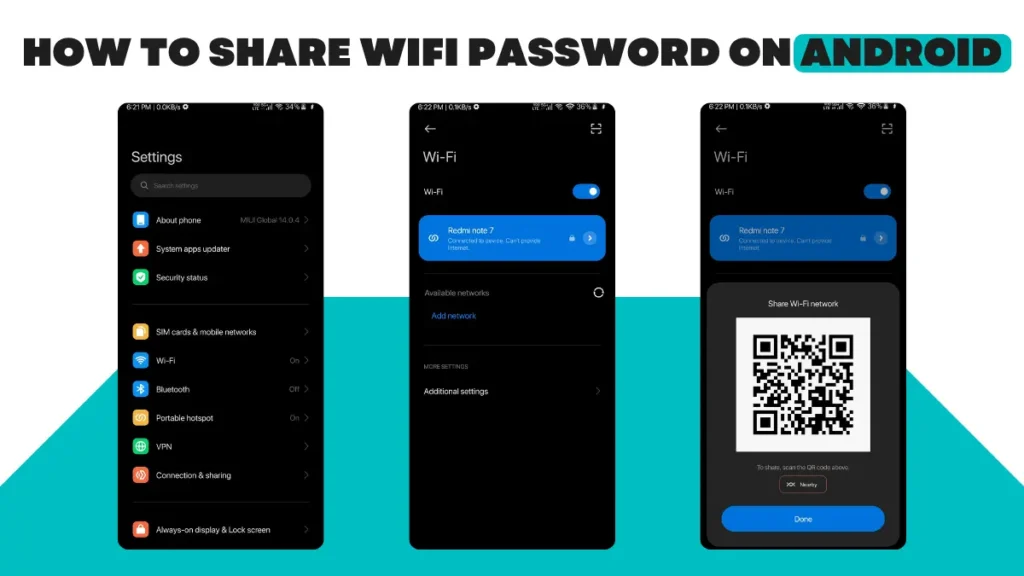
- Open the settings app and tap on the network and Internet or wifi options.
- You will see all your wiping networks now. Click on the network with which you want to share its password.
- Once you click on the network, the QR Code will appear
- Now tell your friend to follow these instructions Open settings, click on network and Internet or wifi options, and then on the top right corner, you will see a scanner icon. Click on it and scan the QR code.
- Once they scan the QR code, they will be able to connect to the network.
How to share a WiFi password on an iPhone
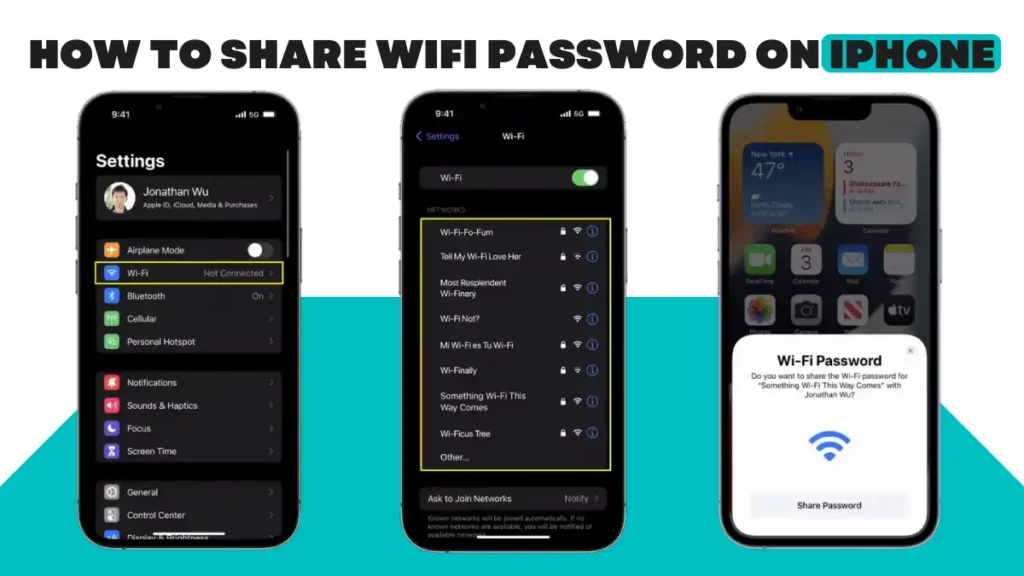
When it comes to sharing WiFi password on an iPhone with QR The processes are a little different Before starting these steps, make sure your Bluetooth and Wi-fi are enabled You must both save each other’s contact information, including Apple ID and email address. Now follow these steps
- Tell your friend to go to setting and tap on the Wi-Fi option
- Now ask your friend to tap and choose your network
- When they type on the network, a pop-up will appear on the screen asking if you want to share your password Tap the share password button
- And then your friend will be automatically connected to your network without manually typing the password
Unlucky this It will not work for people with Android phones trying to connect with your password.



Thanks for sharing. I read many of your blog posts, cool, your blog is very good.
Spieler können sich darauf verlassen, dass ihre Daten sicher
sind, während sie die verschiedenen Spiele im Zodiac Casino genießen. Von klassischen 3-Walzen-Slots bis hin zu aufregenden 5-Walzen-Videospielen finden Spieler zahlreiche Optionen, die sowohl
unterhaltsam als auch potenziell lukrativ sind.
Spieler können aus einer Vielzahl von Spielautomaten, Tischspielen und Live-Casino-Erlebnissen wählen, was das Zodiac Casino zu einem attraktiven Ziel für Online-Gaming
macht.
Adaptive Technologie stellt sicher, dass alle Funktionen auf Smartphones, Tablets
und Desktops funktionieren, ohne dass eine davon verloren geht.
Bei der Verwendung der Marke Zodiac ist es sehr wichtig, Ihre Passwortinformationen sicher aufzubewahren.
Zodiac Casino empfiehlt dringend, dass Sie Ihre Sicherheitseinstellungen häufig überprüfen,
um sicherzustellen, dass sie immer noch effektiv und aktuell sind.
References:
https://online-spielhallen.de/die-n1bet-casino-mobile-app-dein-mobiles-tor-zum-glucksspiel/
Relax in one of the 152 stylishly appointed hotel or resort rooms,
swim in our spectacular infinity-edged pool or lagoon pool with a swim-up
bar, enjoy the cuisine of our five distinctive dining experiences, indulge in spa treatments, and relax on our beautiful private beach.
IKOU creates a fusion of wild-harvested indigenous ingredients combined with
global spa traditions for a sensory experience that not only deeply relaxes, but also
connects you with the true heart of this ancient land.
Our private dining room provides an ideal setting for
special occasions, corporate events, or intimate get-togethers.
Cucumber ribbon, cherry tomato, feta cheese, pickled red onion, mesclun lettuce, ranch dressing Our facilities
are world-class, as is our catering and breathtaking beachfront location…no wonder our venues are popular with function and event organisers worldwide.
Mindil Beach Casino Resort is the premium business
and events destination in the Top End and features Darwin’s only five-star resort and four-star hotel.
Relax and enjoy appetizers that are perfect for sharing, award-winning cocktails (or maybe
a top-shelf whisky), and listen to live tunes from
NT’s most talented musicians. Sandbar is the place to be for after-work drinks or simple, relaxed dining with friends.
Enjoy an exclusive 10% discount on all specials when you dine as a member
References:
https://blackcoin.co/welcome-bonus-the-ultimate-guide/
As for live casinos, like the major ones in Brisbane and the
Gold Coast, they’re overseen by the state Office of Gaming Regulation. The casino lobby is packed with top-quality titles powered by trusted software providers.
All games run on certified RNG technology and are independently tested for fairness.
The Treasury Casino offers are everything from archaic to modern gameplay.
Treasury Brisbane Casino has closed.Please visit thestarbrisbane.com.au.
Digital gift cards only require 24 hours for delivery. This is appealing to
golfers who want more control over launch angle and face angle at impact,
allowing for even finer tuning of ball flight compared to the R1’s three-way adjustability system.
The Titleist 910D2 Driver is a strong contender in the same price range, offering similar adjustability features
and a focus on distance control. It features a 460cc
head with a wide and deep face that is more forgiving on mis-hits and suitable for mid to
low handicappers.
Treasury Casino is an icon of Brisbane, a testament of timeless grandeur and class.
It’s more than just a gaming hub; it’s their pride and a culturally significant landmark.
The proud owners, a formidable group known as the Mississippi Band
of Choctaw Indians, have infused their rich heritage
into the heart and soul of the casino.
References:
https://blackcoin.co/pure-casino-official-site-review/
online casino for us players paypal
References:
jobsercher.com
paypal casino android
References:
saek-kerkiras.edu.gr
us online casinos that accept paypal
References:
jobsremote.work
online casino paypal einzahlung
References:
jandlfabricating.com
Your article helped me a lot, is there any more related content? Thanks!
Thank you for your sharing. I am worried that I lack creative ideas. It is your article that makes me full of hope. Thank you. But, I have a question, can you help me?