Are you looking for ways to add sounds to Discord soundboard? Then, with this simple guide, you can do it easily.
Using the Soundboard feature in Discord, you can also do this easily. Soundboard is nothing but a voice channel feature that allows you to play audio clips that a member of the voice channel can hear.

So in this article, I will show a step-by-step guide on how to add sounds to Discord soundboard and use it on Discord voice channels to make your friends laugh.
Here, I have also shared some of the best websites to download funny sounds for the Discord soundboard.
Also read: How to Unfriend or Remove Someone on Discord.
Add Sounds to Discord Soundboard
Before starting the procedure of how to add sounds to Discord soundboard or use it on voice channels, it is important to know that uploading and using those sounds on Discord is only available on the desktop version of Discord; you cannot upload sounds on mobile.
End Discord has some guidelines that you need to follow while uploading the sound to Discord.
- The duration of sound should not be more than 5 seconds.
- The file size should not be more than 512 KB.
- The file size must be in MP3 format.
If your audio file meets those conditions, then only you will be able to upload those files to the Discord Soundboard. Now follow the steps to add sounds to Discord soundboard.
- Open the Discord application or website and join the voice channel server.
- Open the soundboard panel by clicking the music note icon on the bottom right side of the voice channel.
- Now click on the Add Sound button (+) at the top.
- Then follow the onscreen instructions, select the sound file from your computer, give it a name, and adjust the volume.
- Now click on the upload button to add sound to the Discord Soundboard.
And done! You have successfully added sound to the Discord soundboard. Now you can enjoy using those sounds on your Discord voice channels. In the free version of Discord, you can only upload 8 sounds per server, but if you want to upload and use more than that, then you need to boost your server to nitro.
The Best Websites To Download Funny Sounds To Use On The Discord Voice Channel
Here is the list of the best websites, which have a huge collection of free funny sound clips and sound effects from multiple sources like movies, memes, games, and much more that you can download and use on Discord voice channels.
Conclusion
So in this article, I have shared how you can add sounds to Discord soundboard and also shared some of the best websites to download funny sounds that you can download and upload on the Discord soundboard and use on voice channels.
ALSO READ
How to Unfriend or Remove Someone on Discord
How to Fix a “Temporary Network Error” on Discord
Discord Profile Theme and the Changes Not Saving: How to Fix That



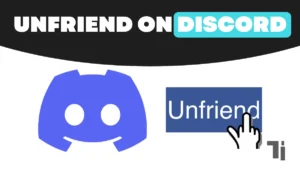
перепродажа аккаунтов маркетплейс аккаунтов
услуги по продаже аккаунтов https://marketplace-akkauntov-top.ru/
площадка для продажи аккаунтов https://magazin-akkauntov-online.ru/
безопасная сделка аккаунтов https://ploshadka-prodazha-akkauntov.ru/
купить аккаунт с прокачкой магазин аккаунтов социальных сетей
услуги по продаже аккаунтов продажа аккаунтов
маркетплейс аккаунтов https://pokupka-akkauntov-online.ru/
Find Accounts for Sale Secure Account Sales
Database of Accounts for Sale Account Exchange Service
Account Trading Account Market
Sell accounts Buy and Sell Accounts
Account Trading Account trading platform
Account Buying Service Accounts marketplace
Accounts marketplace Account Purchase
Account Store Buy accounts
Account Market Account Catalog
buy accounts verified accounts for sale
sell account profitable account sales
ready-made accounts for sale account trading platform
guaranteed accounts account selling platform
account exchange service https://buycheapaccounts.com
account trading platform sell account
sell pre-made account sell accounts
account selling platform secure account purchasing platform
secure account sales secure account purchasing platform
profitable account sales secure account sales
account trading service https://accounts-marketplace.org
account trading platform sell pre-made account
sell account account acquisition
account trading platform buy and sell accounts
buy account account trading platform
buy account https://buy-social-accounts.org/
account buying platform ready-made accounts for sale
account sale buy accounts
gaming account marketplace sell account
account acquisition database of accounts for sale
profitable account sales profitable account sales
marketplace for ready-made accounts verified accounts for sale
account exchange online account store
gaming account marketplace account purchase
account acquisition account acquisition
buy pre-made account accounts marketplace
account buying platform guaranteed accounts
account acquisition account marketplace
online account store https://accounts-marketplace.xyz/
account store https://social-accounts-marketplaces.live
database of accounts for sale https://accounts-marketplace.live
accounts for sale https://social-accounts-marketplace.xyz/
gaming account marketplace accounts market
account purchase https://buy-accounts-shop.pro
verified accounts for sale https://buy-accounts.live
account acquisition accounts marketplace
profitable account sales https://social-accounts-marketplace.live/
магазин аккаунтов akkaunty-na-prodazhu.pro
продажа аккаунтов rynok-akkauntov.top
маркетплейс аккаунтов kupit-akkaunt.xyz
покупка аккаунтов https://akkaunt-magazin.online
биржа аккаунтов магазины аккаунтов
купить аккаунт https://kupit-akkaunty-market.xyz/
продать аккаунт akkaunty-optom.live
продажа аккаунтов online-akkaunty-magazin.xyz
магазин аккаунтов akkaunty-dlya-prodazhi.pro
площадка для продажи аккаунтов https://kupit-akkaunt.online/
buy a facebook ad account https://buy-adsaccounts.work
facebook ad account for sale https://buy-ad-accounts.click
buy accounts facebook facebook account buy
buying facebook accounts buy facebook old accounts
buy aged fb account facebook ad accounts for sale
buy facebook account for ads https://buy-ads-account.work
buy fb account https://ad-account-for-sale.top
buy facebook accounts cheap buy facebook advertising
facebook ad account buy buy account facebook ads
adwords account for sale https://buy-ads-account.top
buy google ads account buy google ads accounts
cheap facebook advertising account https://buy-accounts.click
buy account google ads https://ads-account-for-sale.top
buy adwords account https://ads-account-buy.work
buy google ads account https://buy-ads-invoice-account.top
buy google ads https://buy-account-ads.work/
google ads account for sale https://buy-ads-agency-account.top
buy verified google ads accounts https://sell-ads-account.click
buy google ads threshold accounts https://ads-agency-account-buy.click
buy facebook ads accounts and business managers https://buy-business-manager.org/
buy account google ads buy google adwords accounts
facebook business manager for sale https://buy-bm-account.org/
buy verified facebook buy-verified-business-manager-account.org
buy business manager account https://buy-verified-business-manager.org
buy facebook business manager buy-business-manager-acc.org
buy verified bm facebook https://business-manager-for-sale.org
facebook bm account buy https://buy-business-manager-verified.org
unlimited bm facebook https://buy-bm.org/
buy facebook business account https://buy-business-manager-accounts.org/
buy tiktok business account https://buy-tiktok-ads-account.org
buy tiktok ads accounts https://tiktok-ads-account-buy.org
tiktok ads account for sale https://tiktok-ads-account-for-sale.org
buy tiktok ads account https://tiktok-agency-account-for-sale.org
buy tiktok ads accounts https://buy-tiktok-ad-account.org
buy tiktok ads https://buy-tiktok-ads-accounts.org
tiktok ads account buy https://tiktok-ads-agency-account.org
tiktok ads agency account https://buy-tiktok-business-account.org
tiktok ads account for sale tiktok ads account for sale
Wonderful post however I was wondering if you could write a litte more on this topic?
I’d be very grateful if you could elaborate a little bit further.
Appreciate it!
парковочный шкаф [url=www.shkaf-parking-3.ru/]парковочный шкаф[/url] .
заказать экскаватор [url=https://arenda-ehkskavatora-1.ru/]заказать экскаватор[/url] .
facebook ad account buy social media account marketplace accounts marketplace
buy fb ads account sell pre-made account account marketplace
стоматологические клиники центры [url=www.stomatologiya-arhangelsk-1.ru/]www.stomatologiya-arhangelsk-1.ru/[/url] .
купить багги с кузовом [url=https://baggi-1-1.ru/]купить багги с кузовом[/url] .
сколько построить дом под ключ [url=https://stroitelstvo-doma-1.ru/]сколько построить дом под ключ[/url] .
ремонт четырехкомнатной квартиры [url=http://www.remont-kvartir-pod-klyuch-1.ru]ремонт четырехкомнатной квартиры[/url] .
Thank you for your sharing. I am worried that I lack creative ideas. It is your article that makes me full of hope. Thank you. But, I have a question, can you help me?
займы без отказа [url=http://zajm-kg.ru/]займы без отказа[/url] .
вклад в каком банке на сегодня [url=https://deposit-kg.ru/]вклад в каком банке на сегодня[/url] .
займы онлайн [url=www.zajm-kg-3.ru]займы онлайн[/url] .
Cosmetology clinic Spain [url=http://cosmetology-in-marbella.com]Cosmetology clinic Spain[/url] .
клиника превентивной косметологии [url=http://www.kosmetologiya-krasnoyarsk-1.ru]клиника превентивной косметологии[/url] .
клиника косметологии центр [url=kosmetologiya-novosibirsk-1.ru]клиника косметологии центр[/url] .
гранулятор пленки спб производители [url=http://www.granulyatory-1.ru]гранулятор пленки спб производители[/url] .
компрессор россия производитель [url=www.kompressornyj-zavod-1.ru/]компрессор россия производитель[/url] .
установка кондиционера стоимость [url=http://kondicioner-obninsk-1.ru/]установка кондиционера стоимость[/url] .
натяжные потолки липецк [url=www.natyazhnye-potolki-lipeck-1.ru/]натяжные потолки липецк[/url] .
Your point of view caught my eye and was very interesting. Thanks. I have a question for you.