In this article, I will show you how to change the Google Chrome download folder location on Android and Windows devices in very simple steps.
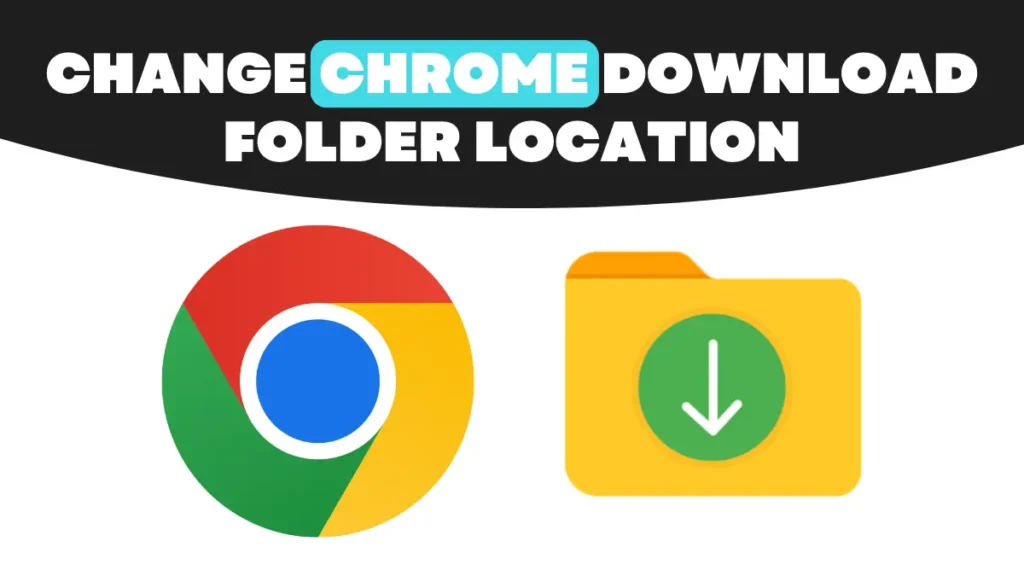
One of the most popular and most used browsers in the world is the Chrome browser, which is known for its performance, simple user interface, and speed. The best part of this browser is that we can download files from different websites in different formats, such as images, videos, documents, etc.
Also Read: How to Delete Bookmarks on Chromebook in 2 Simple Ways
Chrome browser by default sets the download folder default to save files on Android and Windows, but some users may want to change the download location for some reason, so in this article, I will guide you on how to change the Google Chrome download folder location. On Android and Windows, follow the simple steps.
Change the Google Chrome Download Location Folder
There are different methods to change the Google Chrome download location folder on Android mobile and PC.
Change the Google Chrome Download Location Folder on Android
- Open the Chrome browser on your Android device, then tap on the three dots in the top right corner of the screen and select downloads from the drop-down menu.
- Then tap the gear icon or setting icon on the top right corner of the screen.
- Now click on the download location and select the other folder where you want to save the downloaded files.
How to Change the Download Location Folder on Windows
- Open the Chrome browser on your computer, then click on the three dots in the top right corner of the screen and select settings from the drop-down menu.
- Then click on downloads from the left-side panel and click Change.
- Now select the folder where you want to save downloaded files, and then click Select Folder.
Conclusion
So in this article, I have shared how to change Google Chrome’s default download folder location, meaning a few simple steps You just need to follow the steps as guided, and you can change the download location easily on your Android and Windows devices.





[…] Also Read: How to Change Google Chrome Download Folder Location […]
[…] How To Change Google Chrome Download Folder Location […]
[…] How To Change Google Chrome Download Folder Location […]
[…] How To Change Google Chrome Download Folder Location […]
Your article helped me a lot, is there any more related content? Thanks!
Reading your article helped me a lot and I agree with you. But I still have some doubts, can you clarify for me? I’ll keep an eye out for your answers.
Can you be more specific about the content of your article? After reading it, I still have some doubts. Hope you can help me. https://www.binance.com/pt-PT/register?ref=KDN7HDOR