If you are thinking of buying a used Samsung phone or a second-hand Samsung mobile phone, there is an easy way to check the software and hardware, which is an inbuilt feature that comes with the flagship mobile of Samsung. It can check all the components, like the display, speakers, microphone, hardware, software, etc. You just need to do these basic settings on your mobile. Here is how:

Check the Used Samsung Mobile is Good or Not
- Open Settings on your Samsung Phone.
- Scroll down and click on Battery and Device Care.
- Click on Diagnostics then click Phone Diagnostics.
- Test all will diagonstics the device components or test the phone’s all sensors.
How to check if Battery and Device Care option is not on the setting?
It’s not a problem to use this secret code from Samsung’s phone dialer.
Check the Used Samsung Mobile is Good or Not (Using Dialer)
- Open the call Dialer or Phone app on your Smasung Device.
- Type this Secret Code *#0*# Once your type this code.
- It will show you a secret Diagnostic menu with multiple optins to DIagnostics your samsung Mobile.


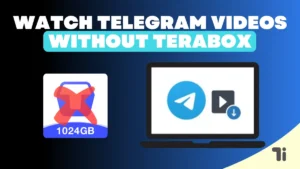


[…] background from the image on Paint software feature is on its beta version, so if it not prividing the expected results then wait for some more […]
[…] check if your device is compatible with converting to eSIM. There are only a limited number of devices that are compatible with esim services, or only a few bands of mobiles that come with esim. Below, I […]
продать аккаунт купить аккаунт
аккаунты с балансом платформа для покупки аккаунтов
маркетплейс аккаунтов соцсетей https://magazin-akkauntov-online.ru/
услуги по продаже аккаунтов магазин аккаунтов социальных сетей
профиль с подписчиками https://prodat-akkaunt-online.ru/
продажа аккаунтов соцсетей маркетплейс для реселлеров
аккаунты с балансом профиль с подписчиками
Profitable Account Sales Accounts marketplace
Marketplace for Ready-Made Accounts Account Purchase
Account trading platform Account Selling Service
Buy Account Accounts marketplace
Social media account marketplace Account Acquisition
Account marketplace socialaccountsstore.com
Accounts market Ready-Made Accounts for Sale
Find Accounts for Sale Account Selling Platform
Online Account Store Marketplace for Ready-Made Accounts
Website for Buying Accounts Account Sale
sell pre-made account sell account
database of accounts for sale buy accounts
profitable account sales sell pre-made account
account catalog database of accounts for sale
buy account buy pre-made account
account sale accounts for sale
account selling service account exchange service
sell account database of accounts for sale
account marketplace account sale
online account store marketplace for ready-made accounts
profitable account sales buy accounts
account market social-accounts.org
ready-made accounts for sale buy account
account purchase buy and sell accounts
profitable account sales find accounts for sale
account trading best-social-accounts.org
marketplace for ready-made accounts online account store
accounts marketplace buy accounts
account exchange buy pre-made account
account selling service account market
account market buy account
account trading platform buy and sell accounts
account marketplace https://accounts-store.org
account market sell accounts
website for buying accounts account buying service
account purchase buy accounts
account market https://accounts-offer.org
secure account sales https://accounts-marketplace.xyz
buy account https://buy-best-accounts.org
account trading platform https://social-accounts-marketplaces.live
account buying platform https://accounts-marketplace.live/
profitable account sales https://social-accounts-marketplace.xyz
website for selling accounts https://buy-accounts.space
accounts marketplace account market
ready-made accounts for sale https://buy-accounts.live
gaming account marketplace accounts-marketplace.online
secure account sales https://social-accounts-marketplace.live
account selling platform https://accounts-marketplace-best.pro
маркетплейс аккаунтов akkaunty-na-prodazhu.pro
магазин аккаунтов https://rynok-akkauntov.top/
покупка аккаунтов https://kupit-akkaunt.xyz
маркетплейс аккаунтов соцсетей https://akkaunt-magazin.online
биржа аккаунтов akkaunty-market.live
купить аккаунт https://kupit-akkaunty-market.xyz
биржа аккаунтов https://akkaunty-optom.live/
магазин аккаунтов https://online-akkaunty-magazin.xyz/
продать аккаунт https://akkaunty-dlya-prodazhi.pro
маркетплейс аккаунтов магазины аккаунтов
buy aged facebook ads accounts buying facebook account
buy facebook ads accounts https://buy-ad-accounts.click
buy facebook old accounts https://buy-ad-account.top
facebook ad accounts for sale https://buy-ads-account.click
buy facebook ad account https://ad-account-buy.top
buy fb ad account buy fb ad account
facebook account sale https://ad-account-for-sale.top
Этот информационный обзор станет отличным путеводителем по актуальным темам, объединяющим важные факты и мнения экспертов. Мы исследуем ключевые идеи и представляем их в доступной форме для более глубокого понимания. Читайте, чтобы оставаться в курсе событий!
Получить больше информации – https://medalkoblog.ru/
cheap facebook account https://buy-ad-account.click
cheap facebook account cheap facebook advertising account
buy aged google ads account google ads agency accounts
buy aged google ads accounts buy google ads threshold accounts
cheap facebook advertising account buy facebook account for ads
adwords account for sale https://ads-account-for-sale.top
google ads reseller https://ads-account-buy.work
sell google ads account google ads account buy
buy google adwords accounts https://buy-account-ads.work/
buy google adwords accounts https://buy-ads-agency-account.top
buy google ads https://sell-ads-account.click
buy verified google ads accounts https://ads-agency-account-buy.click
facebook bm for sale https://buy-business-manager.org
buy google agency account buy-verified-ads-account.work
buy business manager https://buy-bm-account.org
buy fb bm https://buy-verified-business-manager-account.org/
buy verified facebook business manager https://buy-business-manager-acc.org/
buy facebook business managers https://buy-verified-business-manager.org
buy business manager account https://business-manager-for-sale.org/
buy facebook bm https://buy-business-manager-verified.org
facebook business manager account buy https://buy-bm.org
buy business manager facebook https://verified-business-manager-for-sale.org
buy fb business manager https://buy-business-manager-accounts.org
tiktok ads account buy https://buy-tiktok-ads-account.org
buy tiktok business account https://tiktok-ads-account-buy.org
buy tiktok business account https://tiktok-ads-account-for-sale.org
buy tiktok ads accounts https://tiktok-agency-account-for-sale.org
buy tiktok business account https://buy-tiktok-ad-account.org
buy tiktok ads account https://buy-tiktok-ads-accounts.org
buy tiktok ads accounts https://tiktok-ads-agency-account.org
buy tiktok ads https://buy-tiktok-business-account.org
buy tiktok ads https://buy-tiktok-ads.org
buy facebook profiles website for buying accounts sell account
buy aged facebook ads accounts sell account buy accounts
Thank you for your sharing. I am worried that I lack creative ideas. It is your article that makes me full of hope. Thank you. But, I have a question, can you help me?
**mitolyn official**
Mitolyn is a carefully developed, plant-based formula created to help support metabolic efficiency and encourage healthy, lasting weight management.