The quickest way to access our favorite websites is by pinning them on the top bar of the Chromebook. But there are some websites that you may no longer use and want to delete from your bookmarks. Add more to keep the bookmarks link, so in this article, I will show you how to delete bookmarks on Chromebook in two simple ways.
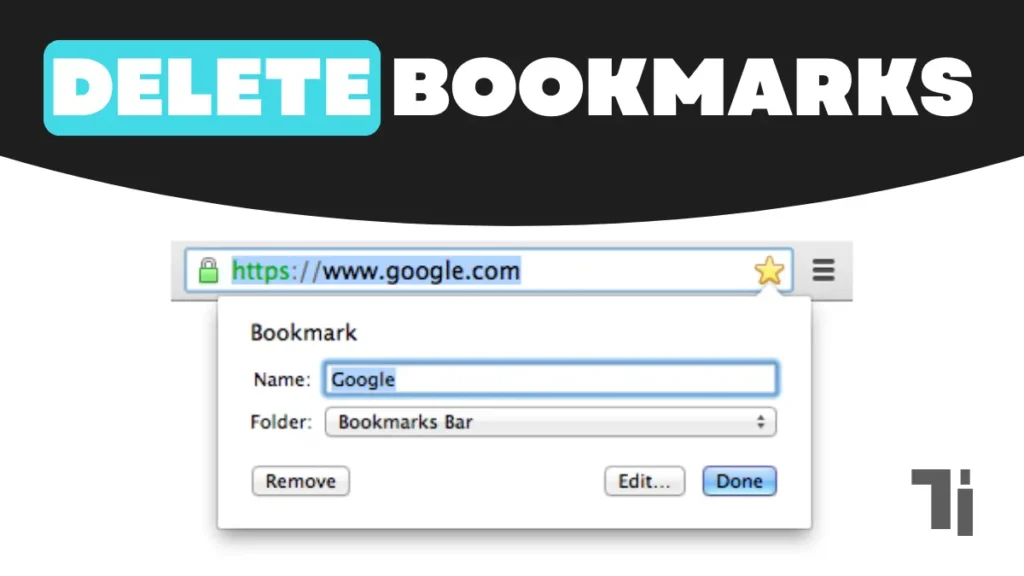
Bookmark bars save bookmarked websites in a horizontal strip below the Chrome browser search bar. In your bookmark bar, you have a few websites that are not useful to you, and if you want to delete those bookmarks on your Chromebook, then follow these simple steps:
ALSO READ: How To Lock WhatsApp Web On PC Or Laptop In 2024
Method 1: Delete bookmarks from the bookmark bar.
- Open the Chrome browser on your Chromebook, and below the search bar, you will see a bookmark bar. If it is not visible, then press CTRL + SHIFT + B, and it will show up automatically.
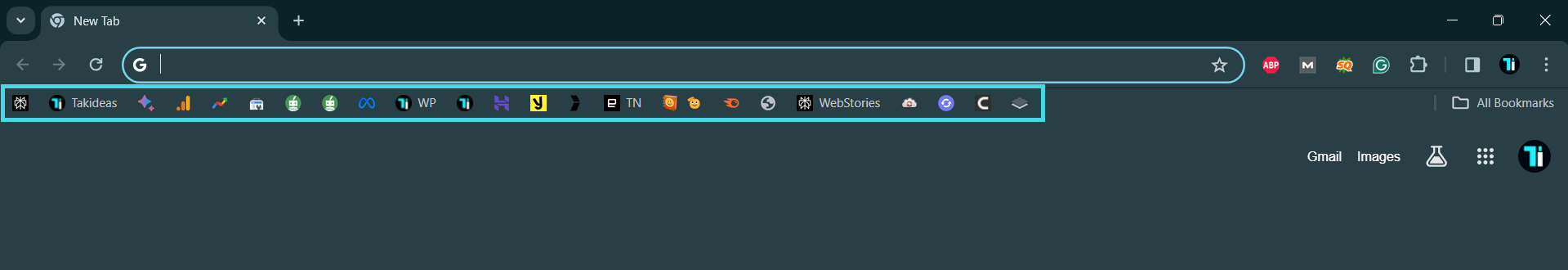
- Now right-click on the bookmark that you want to delete and select delete from the menu.
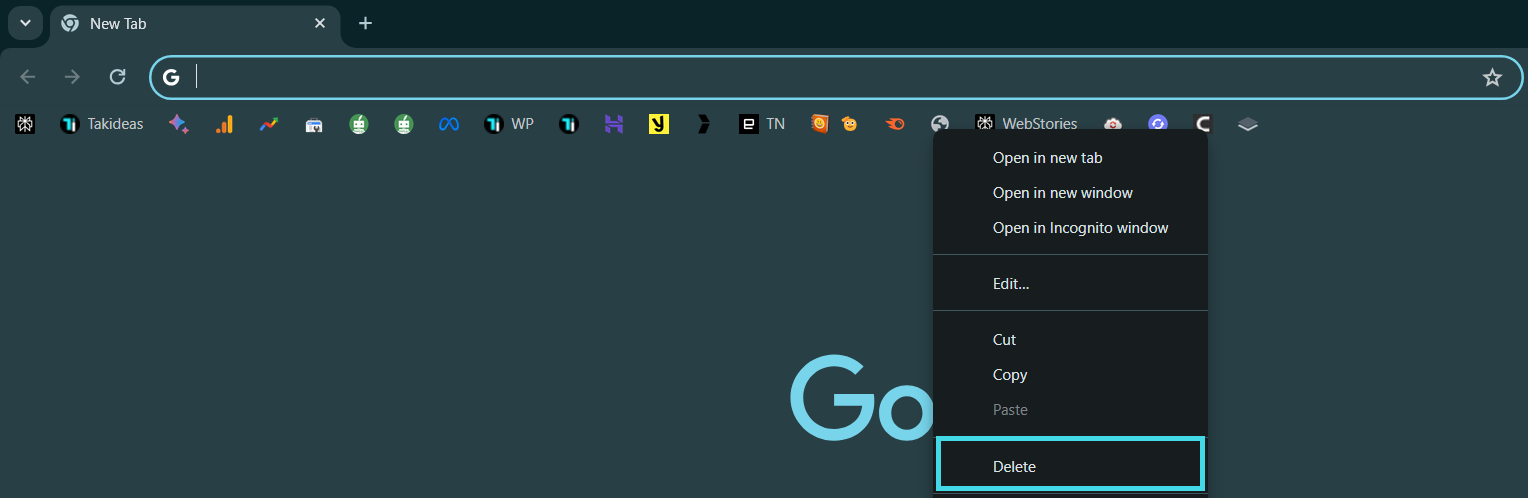
And done, your bookmark will be removed from the bookmark bar in a few clicks.
Method 2: Delete bookmarks from the bookmark manager.
Voice comes with an inbuilt tool called a bookmark manager that lets you organize your bookmarks. Delete bookmarks on your Chromebook with the help of Bookmark Manager, then follow the simple steps:
- Open the Chrome browser and Click on the three dots located at the top right corner of the screen, select bookmarks from the menu, and click on bookmark manager.
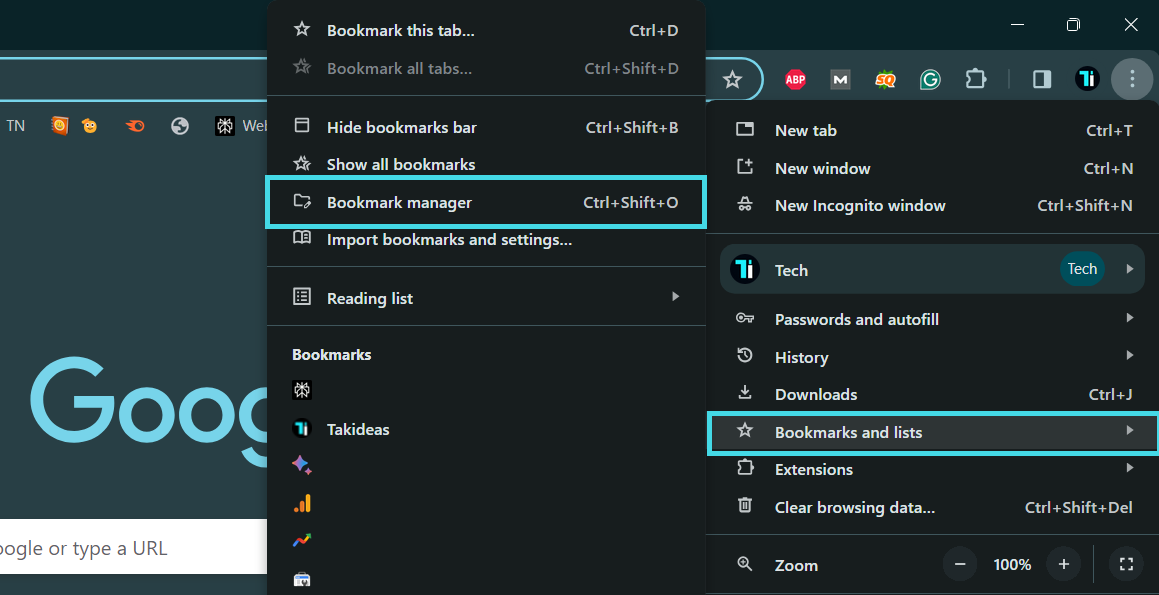
- The shortcut key to open the bookmark manager is CTRL + SHIFT + O.
- Here you will see a list of bookmarks that you saved on the bookmarks bar. Here, you can delete them individually by clicking on the three dots beside the Bookmark. Click the delete button.

- To delete all the bookmarks, press CTRL + A to select all and press the delete button at the top right corner.

- If you have created folders, then you can open them and delete the bookmarks individually, or you can delete the folder by right-clicking on the folder and selecting delete.
Conclusion
These are the methods to delete bookmarks on Chromebook. The methods are very simple; you can either delete from the bookmark bar itself or the bookmark bar manager. It depends on you which method you prefer.





These are truly enormous ideas in regarding blogging. You
have touched some fastidious things here. Any way keep up wrinting.
my web blog nordvpn coupons inspiresensation
Nordvpn coupons inspiresensation 350fairfax
I’d like to find out more? I’d care to find out some additional information.
I visited multiple web pages however the audio feature for audio songs present at this website is really wonderful.
Here is my web blog :: Eharmony Special Coupon Code 2025
Please let me know if you’re looking for a article writer for your site.
You have some really good posts and I believe I would be a good asset.
If you ever want to take some of the load off, I’d really like to write some content for your blog in exchange for a link back to mine.
Please shoot me an e-mail if interested. Regards!
my page: Vpn
What’s up to every body, it’s my first visit of this weblog; this website includes
amazing and really excellent data in support of visitors.
https://tinyurl.com/28555853 gamefly 3 month free trial
Quality content is the crucial to invite the people to pay a quick visit the site, that’s what this website is providing.
https://tinyurl.com/2ytofo73 what is vpn
It’s a shame you don’t have a donate button! I’d certainly donate to this outstanding blog!
I guess for now i’ll settle for book-marking and adding your
RSS feed to my Google account. I look forward to new updates and will share this site with my Facebook group.
Talk soon!
Thanks for finally writing about > How To Delete Bookmarks On Chromebook In 2 Simple Ways – Takideas http://winkler-martin.de/messages/61849.html
Thank you for your sharing. I am worried that I lack creative ideas. It is your article that makes me full of hope. Thank you. But, I have a question, can you help me?
Ahaa, its nice conversation concerning this article at this place at this blog, I have read all that, so
at this time me also commenting here. https://www.highlandguides.com vpn
Die meisten Top Casinos bieten Freispiele bei
Play’n’Go Slots an und vor allem in dem Spiel Book of Dead.
Hier bekommt der Spieler in den populären Spielen Magic Mirror, Dragons Treasure, Jokers
Cap oder ähnlichem Freispiele. Die Anzahl der Freispiele bei
Spielen von Microgaming richtet sich nach dem Casino.
Es gibt immer wieder neue Aktionen mit weiteren Slots,
wenn du einen bestimmten Automaten kostenlos spielen möchtest,
lohnt es sich daher, immer mal wieder zu suchen. Mit Freispielen kannst du kostenlos im Casino spielen ohne Einzahlung.
Dafür hat man aber selbst die Wahl, welches Spiel man mit dem Guthaben spielen möchte.
Melde dich noch heute bei Irwin Casino an und sichere dir 50 Freispiele ohne Einzahlung mit dem Promo-Code NDBCASINO.
Registriere dich noch heute im Gizbo Casino und sichere dir
50 Freispiele ohne Einzahlung auf OOF the Goldmine Planet von BGaming mit dem Bonuscode „NDBCASINO“.
Melde dich noch heute bei Legzo Casino an und sichere
dir 50 Freispiele ohne Einzahlung für Legzo Punk von BGaming mit
dem Bonuscode „NDBCASINO“. 20 Freispiele Ohne Einzahlung Umsatzfrei
References:
https://online-spielhallen.de/willkommen-bei-sg-casino-deutschland-dein-umfassender-ratgeber/
Von klassischen Frucht Spielautomaten bis
hin zu modernen Videoslots mit aufregenden Bonusfunktionen – bei uns wird jeder Spieler fündig.
In unserem Online Casino finden Sie alles, was das Spielerherz begehrt – von klassischen Top Spielautomaten bis hin zu spannenden Live-Spielen mit echten Dealern. Als etabliertes Online Casino bietet Rocketplay ein erstklassiges Spielerlebnis
für alle Spieler.
RocketPlay Live Casino ohne Einzahlungsbonus hat Blackjack unter den verfügbaren Optionen, die
seine Spieler spielen können. RocketPlay-Softwareanbieter wie Evolution Gaming und Playtech
bieten einige der besten Pokerspiele, die Sie online finden können. Sie können in unserem Live-Casino eine große Auswahl unserer Tischspiele kostenlos spielen. RocketPlay Live Casino Deutschland bietet eine Vielzahl von Casino-Tischspielen wie Roulette, Baccarat, Blackjack und Poker mit freundlichen und erfahrenen Dealern. CasinoSpot.de ist
eine Online Casino Website, die Bewertungen über die Glücksspielindustrie und eine umfangreiche Sammlung von Glücksspielen und Spielautomaten bietet.
References:
https://online-spielhallen.de/online-casinos-osterreich-kompletter-leitfaden-2025/
Your introduction to King Billy begins with a bang – a 100% match that doubles your initial deposit up to A$500.
This generous offer includes 250 free spins, giving you extended playtime and multiple opportunities to win from the moment you
join. Start your royal journey at King Billy Casino with an impressive A$2,500 welcome package spread across your
first four deposits. Kingbillycasino.bet is
owned and operated by Dama N.V.
From e-wallets to bank transfers, the platform covers multiple methods popular in Australia.
Terms vary, so reviewing conditions before redemption is
crucial for an optimal experience. Each code comes with distinct perks,
including boosted deposit matches or complimentary spins.
I’ve been playing for a few weeks now and really appreciate the
user-friendly site layout. The pokies selection is massive,
and withdrawals in AUD have been quick and reliable.
References:
https://blackcoin.co/betway-login-my-account-in-south-africa-2025-step-by-step-opening-guide/
You should always make sure that you meet all regulatory requirements before playing in any selected casino.Copyright ©2025 A
platform created to showcase all of our efforts aimed at bringing the vision of a safer and more transparent online gambling industry to reality.
Depositing the minimum qualifying amount of €25 will result in receiving €25 in bonus funds.
This means that you cannot win more than €25 from this bonus.
Below, you can read about no deposit bonuses for new players offered by
Gonzo Casino. Welcome casino bonuses include no deposit bonuses, deposit bonuses, and more.
We advise to consider the casino’s Safety Index before creating an account and/or claiming any bonuses.
There are many different types of casino bonuses, which include welcome bonuses, deposit bonuses, no deposit bonuses, free spins,
promo codes, and much more. Keep reading to learn more about casino bonuses available to new or existing players at Gonzo Casino.
We feel you, players, as we’re mostly used to an abundance of great bonuses that keep
your interest high enough to continue investing your funds and time.
References:
https://blackcoin.co/vip-betting-insights/
The customer support team at Royal Reels Casino prides itself on their
swift response times and knowledgeable assistance, ensuring
that players can resolve any queries or issues without delay.
The program is designed to elevate the gaming experience
for these elite players, offering them a level of service and perks that
sets them apart from the regular player base. The collaboration with top
providers like BetSoft guarantees that players have access to high-quality games with innovative features and stunning graphics.
Upon successful registration, players are greeted with
a multi-tiered welcome bonus that spreads across their initial deposits.
Engaging walkthroughs introduce the game catalog, the
variety of bonus offers available, and direct access to the customer support team.
This customization capability ensures that
each player can tailor their gaming experience at Royal Reels to suit personal preferences, fostering an environment of enhanced user satisfaction. Players
at Royal Reels are offered a robust selection of over 2000 games, carefully curated to align with their preferences and backed by reputable gaming software providers for seamless experiences.
This esteemed platform, known for its stellar variety of pokies and high-value bonuses, continues to
redefine the digital casino landscape.
The mobile experience advances further in 2025 with refined UI/UX
features, ushering in parallax transitions, extensive filter functionalities, and predictive search
capabilities for more accessible game discovery.
This personalized approach ensures that players are consistently engaged
with content that aligns with their interests.
Seasonal promotions offer additional opportunities tied to events,
holidays, and special occasions, keeping the gaming experience fresh and engaging.
For the first deposit, a 100% match bonus of up to AU$500
awaits, enhancing their bankroll as they venture deeper into the gaming
spectrum. By following these straightforward steps, players can maximize
their engagement and enjoyment at Royal Reels Casino. For mobile gamers,
Royal Reels presents an engaging mobile site with adaptive technology, forming a coherent experience akin to the
desktop version.
References:
https://blackcoin.co/woo-casino-review-all-games-promotions/
Aussie Online casinos are known for their wide game selection, but not every site has the same pokies and table games available.
To find a great casino, Australia online players should
look for a whole range of factors when deciding whether it’s right for
them. Use our reviews & rating guides to instantly compare EVERY
Australian casino gaming site and find the best online casino for
you. Remember to use secure payment methods and practice responsible gambling to make the most of your online casino journey.
By following a few simple steps, you can create an online casino account and start enjoying your favorite games.
Signing up at an Australian online casino is easy, designed to get you playing quickly.
Furthermore, at online.casino, you will find tons of honest casino reviews for Australian high-quality casinos.
The Australian online casino scene is among the best in the world.
Not for recreational players, since gambling
winnings aren’t classed as income.
Rules differ from country to country, so make sure you’re of the legal gambling age and follow your local laws before
you play. Remember, online gambling laws are different in each region Show more No matter where you play, just remember to focus on having fun and always practice responsible gambling.
All the top Australian casino sites we recommend
meet these standards, making it easy for you.
gamble online with paypal
References:
https://guateempleos.com/companies/top-de-casinos-online-con-paypal-lista-2025-️/
online casino with paypal
References:
thesecurityexchange.com
paypal casinos online that accept
References:
http://www.gbsa.kr
online casino accepts paypal us
References:
https://sportsprojobs.net/employer/142915/best-paypal-casinos-2025-best-casinos-accepting-paypal/
online poker real money paypal
References:
https://rentry.co/4631-2025
online casino for us players paypal
References:
https://iqschool.net/employer/best-online-casinos-australia-2025-find-top-aussie-casino/
Thank you for your sharing. I am worried that I lack creative ideas. It is your article that makes me full of hope. Thank you. But, I have a question, can you help me? https://www.binance.info/en-ZA/register?ref=B4EPR6J0