Are you tired of watching irrelevant videos in your Facebook feed posts? So we are here to help you out on how to delete watch history on Facebook.

Facebook is one of the oldest social media platforms, and its video section is the most common. Almost 70% of people open the Facebook app to watch interesting videos.
Based on your watch history, Facebook recommends similar videos to you, which is also called an algorithm. But the problem happens when Facebook stats show irrelevant videos that are not your point of interest.
The best part is that you can control the recommendation of Facebook videos on your feed by deleting your watch history on Facebook.
Delete Watch History on Facebook
To delete the watch history on Facebook, you need to follow our step-by-step guide:
How to Delete Watch History on Facebook on Android
To delete watch history on Facebook on Android, you just need to follow our step-by-step guide:
1. Open the Facebook app and click on the profile icon at the top right corner of the screen.
2. Now scroll down and click on the “settings and privacy” option. Then click on “settings.”
3. Under the “your activity” section, click on the “activity log.“
4. In the activity log, swipe right and click on the video you watched.
5. Here is a list of videos that will appear that you have watched on Facebook.
6. To delete that individual video, click on the three dots next to that video and click on delete.
7. To delete all the watch history At once, click on the clear video watch history option.
8. Once you click on it, a pop-up will appear. Simply click on the “clear” button to delete watch history.
And return it is as simple as it is now that your watched video on Facebook has been removed.
How to Delete Watch History on Facebook on an iPhone
To delete watch history on Facebook on your iPhone, you just need to follow our step-by-step guide:
1. Open the Facebook app. And click on the profile icon in the bottom right corner of the screen
2. Now scroll down and click on “settings and privacy.”
3. Then click on Settings.
4. Now scroll down and click on the activity log.
5. Under logged actions and other activities, click on the videos you’ve watched.
6. In the top right corner, click on Clear Video Watch History.
7. Confirm by clicking on clear video and watching history again.
And done! Here is how you can delete watch history on Facebook on your iPhone.
How to Delete Watch History on Facebook on the Desktop
To delete watch history on Facebook on your desktop, you just need to follow our step-by-step guide:
1. Open any browser, search for Facebook.com, and log in to your account.
2. Now click on the downward arrow on your profile icon at the top right corner, then select “settings and privacy.”
3. On the settings and privacy page, click on “activity log.”
4. On the second option, you will see “videos you’ve watched.”
5. To delete the individual watched history, click on the 3 dots beside that video history and click on delete.
6. To delete all the watched history at once, click on clear video watch history on top.
7. Then confirm by clicking on clear video watch history in the pop-up confirmation box.
And done Your Facebook watch history is now deleted on desktop.
How to Delete Facebook Live Video History
To delete Facebook Live Video History on your desktop, you just need to follow our step-by-step guide:
1. Open any browser on your desktop and search for Facebook.com. Click on the profile picture at the top right corner and select settings and privacy.
2. On settings and privacy, click on “activity log.”
3. Now click on the videos you’ve watched, and on the left sidebar, click on the live videos you’ve watched.
4. From there, you can see the live video history you watched.
And done, Facebook Live Video History was deleted.
How to Clear Videos You Have Watched on Facebook
Open Facebook.com, then click on the profile icon > Settings & Privacy > Settings > Off-Facebook Activity > Manage Your Off-Facebook Activity section. Click on More Options > Click on Manage Future Activity > Switch Off to stop Facebook from saving your future activity. > Click on Clear History to clear your previously watched videos. > Click on Clear History again to confirm.
Conclusion
Delete Watch History on Facebook can reset the algorithm of Facebook to suggest relevant videos and content on the feed that you are interested in. So to delete watch history on Facebook, follow our simple guide.




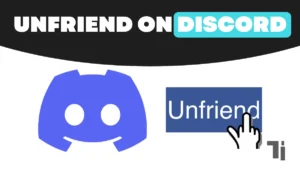
It’s actually a cool and helpful piece of info. I’m glad that you simply shared this
helpful info with us. Please keep us informed like this. Thank you for sharing.
Feel free to surf to my site; nordvpn coupons inspiresensation
What’s Happening i am new to this, I stumbled upon this
I’ve found It positively useful and it has aided me out loads.
I’m hoping to contribute & aid different customers like its aided me.
Good job.
Feel free to visit my web-site; nordvpn coupons inspiresensation (http://shorter.me/)
What’s up to every one, it’s truly a pleasant for me to visit this web
site, it includes useful Information.
Also visit my web page: nordvpn coupons Inspiresensation
350fairfax nordvpn
My coder is trying to convince me to move to .net from PHP.
I have always disliked the idea because of the expenses.
But he’s tryiong none the less. I’ve been using WordPress
on a number of websites for about a year and am nervous about switching to another platform.
I have heard very good things about blogengine.net. Is there a way I can transfer all my wordpress posts into it?
Any help would be greatly appreciated!
my blog; nord vpn coupon codes
Your article helped me a lot, is there any more related content? Thanks!
Hi, I think your site could be having web browser compatibility issues.
Whenever I take a look at your site in Safari, it looks fine however when opening in IE, it has some overlapping issues.
I merely wanted to give you a quick heads up! Besides that,
excellent site!
Here is my web-site: vpn
excellent post, very informative. I ponder why
the other specialists of this sector don’t understand this.
You must proceed your writing. I’m sure, you’ve
a huge readers’ base already! https://tinyurl.com/2cab6g88 gamefly
Have you ever considered publishing an e-book or guest authoring on other blogs?
I have a blog based on the same ideas you discuss and would love to have you share some stories/information. I know
my viewers would value your work. If you are even remotely interested, feel free
to shoot me an email. What is a vpn connection https://tinyurl.com/24dyn2m6
Hey I am so thrilled I found your website, I really found you by accident, while I
was looking on Askjeeve for something else, Regardless I am here now and would just like to say kudos for a incredible
post and a all round interesting blog (I also love
the theme/design), I don’t have time to browse it all at the moment but I
have bookmarked it and also added your RSS feeds, so when I have
time I will be back to read a lot more, Please do keep up the
great b.
Hello just wanted to give you a quick heads up. The text in your content seem to be running off the screen in Opera. I’m not sure if this is a formatting issue or something to do with web browser compatibility but I thought I’d post to let you know. The style and design look great though! Hope you get the problem resolved soon. Thanks
Your style is unique in comparison to other people I’ve read stuff from.
Thanks for posting when you’ve got the opportunity, Guess
I’ll just book mark this site. https://tinyurl.com/yt83ggsk eharmony special coupon code 2025
Pretty nice post. I simply stumbled upon your weblog and wished to mention that
I’ve really enjoyed browsing your weblog posts. After all
I will be subscribing on your feed and I’m hoping you write again soon!
Also visit my web blog :: https://tinyurl.com/2p9t75b8
Everything is very open and very clear explanation of issues. was truly information. Your website is very useful. Thanks for sharing.
**mindvault**
mindvault is a premium cognitive support formula created for adults 45+. It’s thoughtfully designed to help maintain clear thinking
**mind vault**
mind vault is a premium cognitive support formula created for adults 45+. It’s thoughtfully designed to help maintain clear thinking
**sugarmute**
sugarmute is a science-guided nutritional supplement created to help maintain balanced blood sugar while supporting steady energy and mental clarity.
**glpro**
glpro is a natural dietary supplement designed to promote balanced blood sugar levels and curb sugar cravings.
**prostadine**
prostadine is a next-generation prostate support formula designed to help maintain, restore, and enhance optimal male prostate performance.
**prodentim**
prodentim an advanced probiotic formulation designed to support exceptional oral hygiene while fortifying teeth and gums.
**vitta burn**
vitta burn is a liquid dietary supplement formulated to support healthy weight reduction by increasing metabolic rate, reducing hunger, and promoting fat loss.
**nitric boost**
nitric boost is a dietary formula crafted to enhance vitality and promote overall well-being.
**glucore**
glucore is a nutritional supplement that is given to patients daily to assist in maintaining healthy blood sugar and metabolic rates.
**synaptigen**
synaptigen is a next-generation brain support supplement that blends natural nootropics, adaptogens
**mitolyn**
mitolyn a nature-inspired supplement crafted to elevate metabolic activity and support sustainable weight management.
**zencortex**
zencortex contains only the natural ingredients that are effective in supporting incredible hearing naturally.
**yu sleep**
yusleep is a gentle, nano-enhanced nightly blend designed to help you drift off quickly, stay asleep longer, and wake feeling clear.
**wildgut**
wildgutis a precision-crafted nutritional blend designed to nurture your dog’s digestive tract.
**breathe**
breathe is a plant-powered tincture crafted to promote lung performance and enhance your breathing quality.
**pineal xt**
pinealxt is a revolutionary supplement that promotes proper pineal gland function and energy levels to support healthy body function.
**energeia**
energeia is the first and only recipe that targets the root cause of stubborn belly fat and Deadly visceral fat.
**boostaro**
boostaro is a specially crafted dietary supplement for men who want to elevate their overall health and vitality.
**prostabliss**
prostabliss is a carefully developed dietary formula aimed at nurturing prostate vitality and improving urinary comfort.
**potent stream**
potent stream is engineered to promote prostate well-being by counteracting the residue that can build up from hard-water minerals within the urinary tract.
**hepatoburn**
hepatoburn is a premium nutritional formula designed to enhance liver function, boost metabolism, and support natural fat breakdown.
**hepatoburn**
hepatoburn is a potent, plant-based formula created to promote optimal liver performance and naturally stimulate fat-burning mechanisms.
**flowforce max**
flowforce max delivers a forward-thinking, plant-focused way to support prostate health—while also helping maintain everyday energy, libido, and overall vitality.
**prodentim**
prodentim is a forward-thinking oral wellness blend crafted to nurture and maintain a balanced mouth microbiome.
**cellufend**
cellufend is a natural supplement developed to support balanced blood sugar levels through a blend of botanical extracts and essential nutrients.
**revitag**
revitag is a daily skin-support formula created to promote a healthy complexion and visibly diminish the appearance of skin tags.
**neurogenica**
neurogenica is a dietary supplement formulated to support nerve health and ease discomfort associated with neuropathy.
**sleep lean**
sleeplean is a US-trusted, naturally focused nighttime support formula that helps your body burn fat while you rest.
I’d must examine with you here. Which is not something I often do! I get pleasure from reading a submit that will make individuals think. Additionally, thanks for permitting me to comment!
Solid analysis
Well researched
great points altogether, you simply gained a new reader. What would you recommend about your post that you made a few days ago? Any positive?
Pretty section of content. I simply stumbled upon your web site and in accession capital to assert that I acquire in fact enjoyed account your weblog posts. Anyway I’ll be subscribing to your feeds and even I achievement you get admission to persistently rapidly.
GgwQVHvnVGuyonXUFklV
Remarkable issues here. I am very happy to peer your post. Thanks a lot and I am looking ahead
to touch you. Will you please drop me a e-mail? vpn https://www.highlandguides.com
I do like the way you have presented this specific difficulty plus it really does give me some fodder for consideration. However, coming from what I have experienced, I only wish when other remarks pack on that individuals continue to be on point and in no way start on a tirade regarding some other news of the day. All the same, thank you for this outstanding piece and although I can not agree with it in totality, I regard the point of view.
This really answered my problem, thank you!
Thank you for some other informative blog. The place else may just I am getting that kind of info written in such a perfect approach? I’ve a undertaking that I’m simply now working on, and I’ve been on the look out for such info.
Your point of view caught my eye and was very interesting. Thanks. I have a question for you.
Perfect work you have done, this internet site is really cool with great info .