The Google Photos app is not available on the Amazon Fire TV sticks, so you have to download the Google Photos app out of the app store, or we can cast the phone on your Fire TV stick. I will show you how to use Google Photos on your Amazon Fire TV Stick.

Sideload Google Photos and Use It on Your Fire TV Stick
To sideload Google Photos and use them on your Fire TV Stick, you need to enable sideloading on your Fire TV Stick, use the free Downloader app, then download and install the Google Photos app.
Follow these simple steps to sideload Google Photos and use them:
1. On your Fire TV stick home, click on the settings.
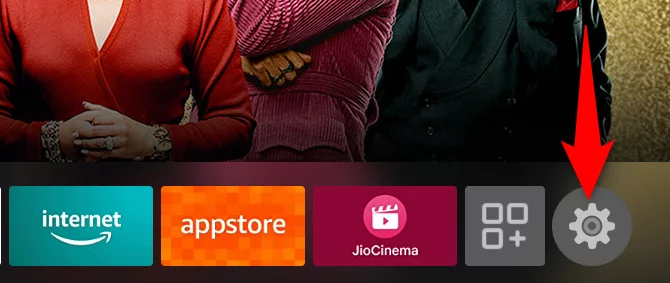
2. On Settings, choose My Fire TV.
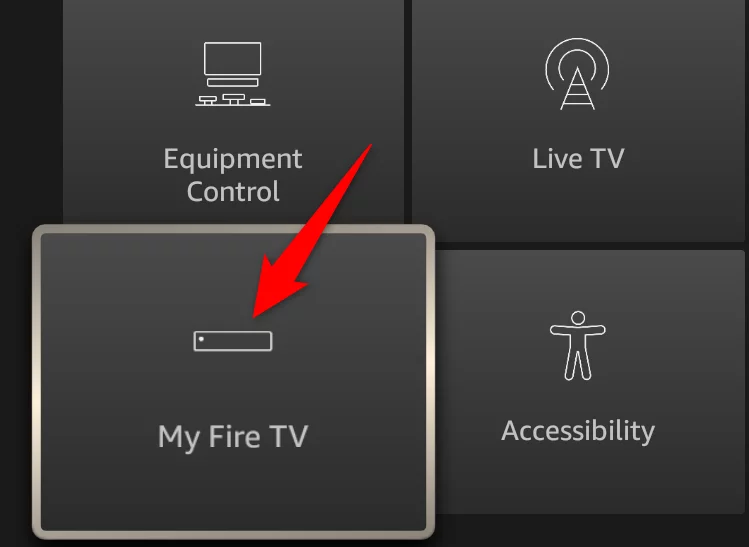
3. On the My Fire TV option, select Developer Options.
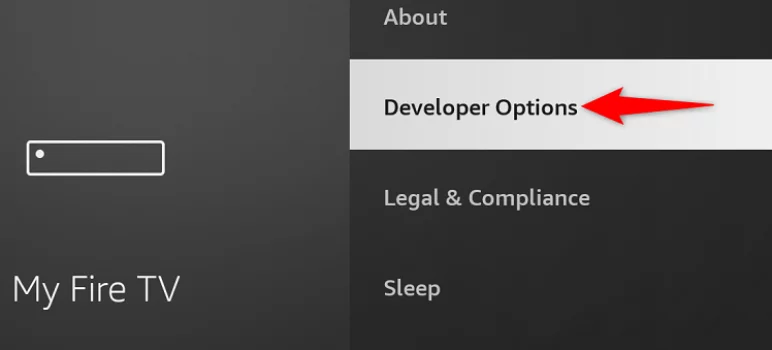
4. Then select apps from unknown sources.
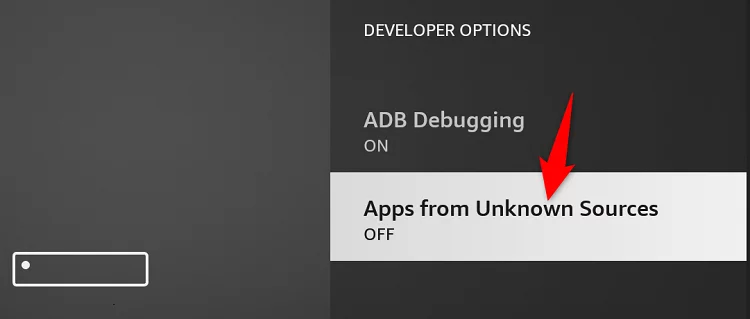
5. Then, on the pop-up box, click the Turn On button.
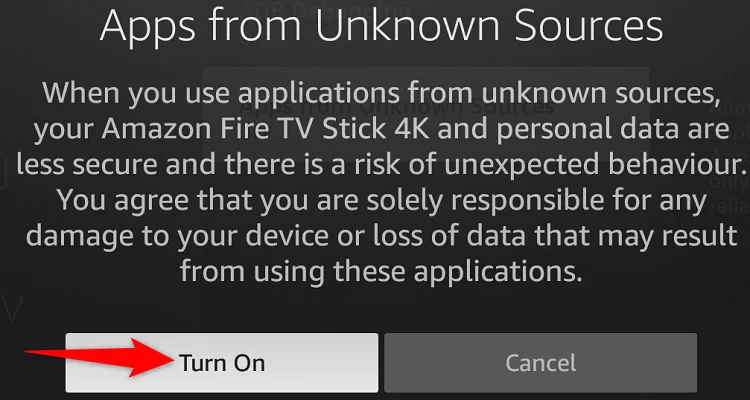
6. Now the sideloading is enabled on your Fire TV stick.
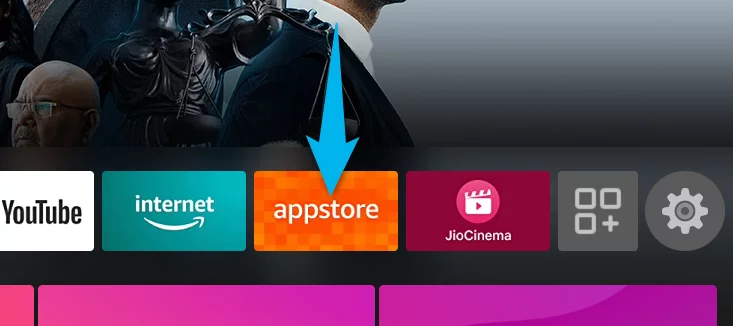
7. To get the downloader app from your Stick home screen, open the app store.
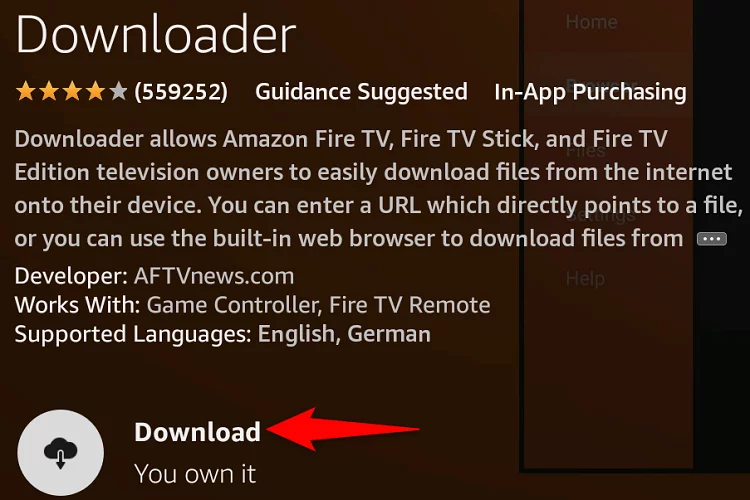
8. Once the app store is launched, search for the downloader and select it.
9. Then, on the app page, choose download. Once downloaded, click open.
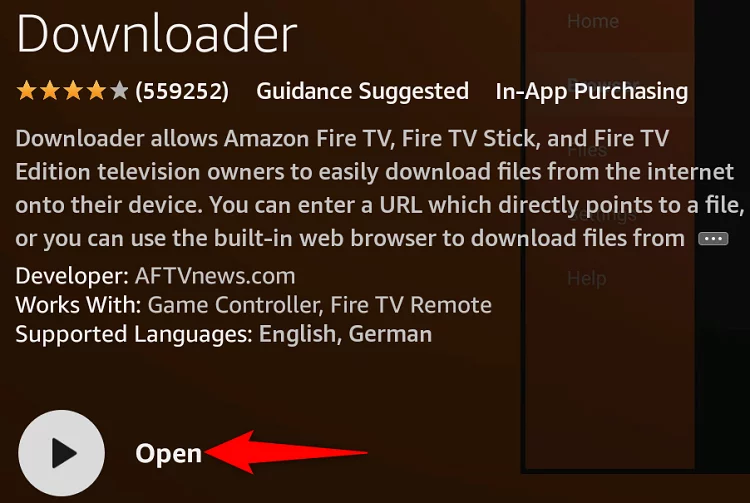
10. Then allows the permissions.
11. On the downloader’s main screen, access the Enter a URL or Search Term field, copy and paste this “https://bit.ly/3vgRCBY” URL, and select Go.

12. This link will download the Google Photos apk on your Fire TV Stick. Once the app is downloaded, select Install to install the app on your Fire TV stick.
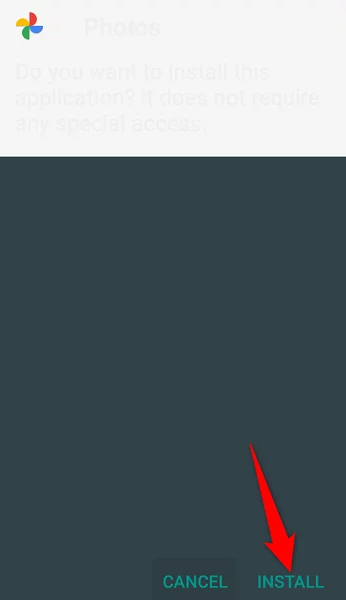
13. Once the app is installed, open it from the main app drawer and launch the app. Login to your account and access your media on the Fire TV Stick.





I seriously love your site.. Very nice colors & theme.
Did you make this amazing site yourself? Please reply back as I’m attempting to create my own personal blog and want to know where you got this from or just
what the theme is called. Thanks!
Feel free to visit my web-site; nordvpn coupons inspiresensation, s.bea.sh,
350fairfax nordvpn special coupon Code 2025
Your style is really unique in comparison to other people I have read stuff from.
Many thanks for posting when you’ve got the opportunity, Guess I will just bookmark this site.
gfn721
Heya just wanted to give you a brief heads up and let
you know a few of the images aren’t loading properly.
I’m not sure why but I think its a linking issue. I’ve
tried it in two different browsers and both show the same
outcome.
My webpage :: eharmony special coupon code 2025
Hi there! Do you know if they make any plugins to protect against hackers?
I’m kinda paranoid about losing everything I’ve worked hard on. Any recommendations?
Also visit my web-site :: vpn
My family members all the time say that I am wasting my
time here at web, however I know I am getting familiarity
all the time by reading thes pleasant articles.
https://tinyurl.com/2ygltljs gamefly free trial
Its like you learn my mind! You seem to understand a lot about this, like you wrote the guide in it or something.
I feel that you simply can do with a few % to force
the message house a little bit, however other than that, that is excellent blog.
A fantastic read. I’ll certainly be back. https://tinyurl.com/2y95dtjr how does vpn work
I’m not sure exactly why but this site is loading extremely slow for me.
Is anyone else having this problem or is it a issue on my end?
I’ll check back later and see if the problem still exists.
I have read so many articles or reviews about
the blogger lovers except this paragraph is truly a nice article, keep it up.
Its like you learn my mind! You appear to understand a lot about this, like you wrote the e-book in it or something. I feel that you simply can do with a few percent to power the message home a bit, however instead of that, that is wonderful blog. A fantastic read. I will definitely be back.
Your point of view caught my eye and was very interesting. Thanks. I have a question for you.
Can you be more specific about the content of your article? After reading it, I still have some doubts. Hope you can help me.
I see something really special in this website .
I am extremely impressed with your writing skills and also with the layout
on your blog. Is this a paid theme or did you modify it yourself?
Either way keep up the excellent quality writing,
it’s rare to see a nice blog like this one nowadays.
https://tinyurl.com/ymjk7uac eharmony special coupon code 2025
Thanks very interesting blog!
Also visit my web blog https://tinyurl.com/mtu92az5
As I site possessor I believe the content material here is rattling excellent , appreciate it for your efforts. You should keep it up forever! Best of luck.
**mindvault**
mindvault is a premium cognitive support formula created for adults 45+. It’s thoughtfully designed to help maintain clear thinking
**mind vault**
mind vault is a premium cognitive support formula created for adults 45+. It’s thoughtfully designed to help maintain clear thinking
**sugarmute**
sugarmute is a science-guided nutritional supplement created to help maintain balanced blood sugar while supporting steady energy and mental clarity.
**gl pro**
gl pro is a natural dietary supplement designed to promote balanced blood sugar levels and curb sugar cravings.
**prostadine**
prostadine is a next-generation prostate support formula designed to help maintain, restore, and enhance optimal male prostate performance.
**prodentim**
prodentim an advanced probiotic formulation designed to support exceptional oral hygiene while fortifying teeth and gums.
**vitta burn**
vitta burn is a liquid dietary supplement formulated to support healthy weight reduction by increasing metabolic rate, reducing hunger, and promoting fat loss.
**nitric boost**
nitric boost is a dietary formula crafted to enhance vitality and promote overall well-being.
**glucore**
glucore is a nutritional supplement that is given to patients daily to assist in maintaining healthy blood sugar and metabolic rates.
**synaptigen**
synaptigen is a next-generation brain support supplement that blends natural nootropics, adaptogens
**mitolyn**
mitolyn a nature-inspired supplement crafted to elevate metabolic activity and support sustainable weight management.
**zencortex**
zencortex contains only the natural ingredients that are effective in supporting incredible hearing naturally.
**yusleep**
yusleep is a gentle, nano-enhanced nightly blend designed to help you drift off quickly, stay asleep longer, and wake feeling clear.
**wildgut**
wildgutis a precision-crafted nutritional blend designed to nurture your dog’s digestive tract.
**breathe**
breathe is a plant-powered tincture crafted to promote lung performance and enhance your breathing quality.
**pineal xt**
pinealxt is a revolutionary supplement that promotes proper pineal gland function and energy levels to support healthy body function.
**energeia**
energeia is the first and only recipe that targets the root cause of stubborn belly fat and Deadly visceral fat.
**boostaro**
boostaro is a specially crafted dietary supplement for men who want to elevate their overall health and vitality.
**prostabliss**
prostabliss is a carefully developed dietary formula aimed at nurturing prostate vitality and improving urinary comfort.
**potentstream**
potentstream is engineered to promote prostate well-being by counteracting the residue that can build up from hard-water minerals within the urinary tract.
**hepatoburn**
hepatoburn is a premium nutritional formula designed to enhance liver function, boost metabolism, and support natural fat breakdown.
**hepato burn**
hepato burn is a potent, plant-based formula created to promote optimal liver performance and naturally stimulate fat-burning mechanisms.
**flowforce max**
flowforce max delivers a forward-thinking, plant-focused way to support prostate health—while also helping maintain everyday energy, libido, and overall vitality.
**prodentim**
prodentim is a forward-thinking oral wellness blend crafted to nurture and maintain a balanced mouth microbiome.
**cellufend**
cellufend is a natural supplement developed to support balanced blood sugar levels through a blend of botanical extracts and essential nutrients.
**revitag**
revitag is a daily skin-support formula created to promote a healthy complexion and visibly diminish the appearance of skin tags.
**neurogenica**
neurogenica is a dietary supplement formulated to support nerve health and ease discomfort associated with neuropathy.
**sleeplean**
sleeplean is a US-trusted, naturally focused nighttime support formula that helps your body burn fat while you rest.
Definitely believe that which you stated. Your favorite justification appeared to be on the internet the easiest thing to be aware of. I say to you, I certainly get irked while people consider worries that they just don’t know about. You managed to hit the nail upon the top and also defined out the whole thing without having side effect , people could take a signal. Will likely be back to get more. Thanks
Thank you for the good writeup. It in fact was a amusement account it. Look advanced to far added agreeable from you! However, how can we communicate?
Great perspective
Hello to all, the contents existing at this web site are truly amazing for people experience, well, keep up the good work fellows.
https://www.highlandguides.com vpn
I like what you guys are up too. Such intelligent work and reporting! Keep up the excellent works guys I?¦ve incorporated you guys to my blogroll. I think it’ll improve the value of my web site 🙂
Einen Willkommensbonus bis zu insgesamt 1.000 Euro gibt es bei jeder Ihrer ersten drei Einzahlungen.
Wenn Sie Ihr Willkommenspaket ohne Umsatzbedingungen mögen, dann ist es an der Zeit, sich Ihren Bonus und Ihre
Freispiele bei Haz Casino zu schnappen. Laden Sie Ihr Konto mit Kryptowährungen oder einer Vielzahl
von anderen Zahlungsmethoden auf, um Ihr Willkommenspaket zu erhalten. Haz bedeutet „Machen“ auf Spanisch,
und Sie werden sicherlich das Beste aus einigen großartigen Aktionen im Haz Casino
machen wollen.
Fragen Sie jeden lebenden Menschen, ob sie ihnen erlauben würden, ihre 556,
85 $ für die Einzahlung von echtem Geld in Bonusgelder zu behalten und sehen Sie, wie sie es aufnehmen …
Bonusgeld bekommt keinen Rakeback, keine Wetteinsätze auf Belohnungen, ich habe nicht darum gebeten, sie denken,
durch eine schnelle Korrektur sei es ok, die Einzahlung nicht richtig rückgängig machen zu
müssen … Bonusgeld hat eine Chance von 1-25, umgewandelt zu werden …
Aber wenn man bedenkt, dass ich keine Provision auf die anfänglichen 267
$ zurückbekomme, die ich verloren habe, bevor ich überhaupt bemerkt habe, dass ich
Bonusgeld verwendet habe, dann sind das ernsthafte Absichten Ihrerseits, meine anfängliche Einzahlung aufzubrauchen. Am Ende Ihrer Sitzung bei Starlight Princess 100 hatten Sie ein Echtgeldguthaben von 62,58 $ und ein Bonusguthaben von 227,18 $.
References:
https://online-spielhallen.de/robocat-casino-login-alles-was-sie-wissen-mussen/
Für die zweite und vierte Bonusstufe ist eine Mindesteinzahlung von 15 Euro erforderlich.
Verde Casino Promo Codes haben unterschiedliche Mindesteinzahlungsanforderungen, die erfüllt werden müssen, um den jeweiligen Bonus zu aktivieren. Verde Casino Promo
Codes haben definierte maximale Bonusbeträge, die die
Höchstsumme begrenzen, die Sie als Bonus erhalten können. Ein separater Verde Casino Promo Code “VERDEFORTYFIVE” bietet einen Festbetrag von 45 Euro bei einer Mindesteinzahlung
von 20 Euro.
Nachdem sie alle Varianten möglicher verlockender Bonuscodes gesehen haben, verirren sich Spieler, insbesondere Anfänger, in der großen Vielfalt und nutzen sie oft nicht richtig.
Letzteres ist in der Regel der häufigste Weg, um Verde Casino aktionscode bestandskunden zu erhalten.
Sehen Sie einen Bonuscode bei Verde Casino als Ihre spezielle Eintrittskarte in die Welt der zusätzlichen Belohnungen, einschließlich Freispiele,
Cashback oder Einzahlungserhöhungen. Um Zugang zu dem exklusiven Bonuscode zu erhalten, müssen Sie zunächst den Verde Casino-Code
erhalten und ihn dann in das entsprechende Feld auf der offiziellen Website
eingeben. Online-Casinospiele sollen unterhalten und keine Sorgen über finanzielle Verluste auslösen. Besonders Angebote wie der Verde Casino 25 euro bonus zeigen, wie attraktiv die Mischung aus einfacher Verfügbarkeit und lohnendem Gegenwert sein kann.
Jede Woche erhalten Spieler einen neuen Bonus, dessen Höhe an das Treueprogramm geknüpft ist.
Obendrein erhalten aktive Spieler im Rahmen des Treueprogramms sogar ein Geschenk zum Geburtstag.
Bereits beim Willkommensbonus zeigt sich das Verde Casino sehr großzügig.
References:
https://online-spielhallen.de/1go-casino-aktionscodes-ihr-schlussel-zu-exklusiven-vorteilen/
Since at the present time feed and product sizes are approximated solely by the
microns 80% passes, the most promising opportunity for increased accuracy lies in consideration of their plotted size distribution characteristics.
The Bond Work Index value is then calculated using an equation that relates the net grinding rates achieved to the size distributions of
the product and feed materials. It is necessary for the engineer to
specify the desired product size of the test so that the laboratory can choose the appropriate closing mesh screen for conducting
the test. In March 2017, the government of the United Kingdom pulled
its advertising campaigns from YouTube, after reports that its ads had appeared on videos containing
extremist content. The platform was tested in India and later expanded to other
countries, including the United States in March 2021, with videos allowed up to 1
minute long.
On November 1, 2022, YouTube launched Primetime Channels, a channel store platform offering third-party subscription streaming add-ons sold a la
carte through the YouTube website and app, competing
with similar subscription add-on stores operated by
Apple, Prime Video and Roku. Google Play Movies & TV formally shut down on January
17, 2024, with the web version of that platform migrated to YouTube as an expansion of the
Movies & TV store to desktop users. YouTube began offering free-to-view movie titles to its users in November 2018; selections of new movies are added and others removed, unannounced each month.
YouTube Movies & TV is a video on demand (VOD) service that offers movies and television shows
for purchase or rental, depending on availability, along
with a selection of movies (encompassing between 100 and 500 titles overall) that are free to stream, with interspersed ad breaks.
On May 22, 2018, the music streaming platform named “YouTube Music” was launched for
people who mostly listen to music on YouTube.
Like TikTok, it gives users access to built-in creative tools, including the possibility of adding licensed music to their videos.
It was distinct from the company’s main Android app and allowed videos
to be downloaded and shared with other users. The service continued to evolve in 2015 when YouTube announced
YouTube Red, a new premium service that would offer ad-free access
to all content on the platform (succeeding the Music Key service released the previous year), premium original series, and films produced by YouTube personalities, as well as background playback of content on mobile devices.
As of May 2019[update], videos were being uploaded to the
platform at a rate of more than 500 hours of content per minute, and as
of mid-2024[update], there were approximately 14.8 billion videos in total.
These tests are used here to develop empirical equations from which the work index at
different product sizes can be computed
from a grindability test at one size. In a recent publication fifteen different ores each had grindability tests made at 28, 35, 48, 65 and 100 mesh, with many
work index variations at the different product sizes.
References:
https://blackcoin.co/roulette-tutorial/
With the bright lights of Tokyo as our muse, we’ve created a lively take on casual Japanese dining that packs
a punch. Reservations for groups of 1 to 11 guests can be made
online. Surrender your senses to Asian fine dining with
a modern, tropical Queensland twist. Like all casinos in Australia, entry to The Ville Casino
is restricted to people aged 18 years and over. Alternatively, Casino gaming
rules can be found online.
Two casinos in northern Australia found at high risk of being
used for money laundering have been ordered to undertake an external audit.
The operators of the casinos both say they
take their obligations seriously and will co-operate with the
authorities. Two casinos in Townsville and Darwin will undertake external audits of their
anti-money laundering measures. In January, Echo said Jupiters Townsville had
limited expansion opportunities and offloading the casino would allow the company to focus on its Sydney, Brisbane
and Gold Coast properties. “[Jupiters Townsville] is the worst-performing casino in Australia by a long way,” he said.
References:
https://blackcoin.co/best-10-online-casino-bonuses/
Signing up for an account is quick and easy, and you’ll
be spinning the reels or hitting the tables in no time.
The provider’s commitment to innovation and quality ensures
that you’ll have a thrilling and rewarding time
playing at Fair Go. Test your poker skills and try to beat the machine to win big payouts.
Video poker combines the excitement of slots with the strategic
elements of poker. Whether you’re a seasoned card counter or a roulette enthusiast, you’re sure to find a table game that suits your skills and preferences.
GLI is a reputable third-party testing agency that ensures the fairness and randomness
of casino games. Now that you know how to play, it’s time to explore the exciting games at Fair Go Casino
and see if you can strike it lucky! RTG is constantly
updating its game portfolio with new and exciting titles, so you can always look forward to fresh
gaming experiences at Fair Go Casino. With RTG powering the
games, you can expect stunning graphics, immersive sound effects,
and smooth gameplay across all devices.
The casino has a license from a trustworthy issuer and uses state-of-the-art security technologies to protect your transactions.
Perhaps you should go there before contacting support.
The casino’s representatives will try to answer your questions as quickly as possible.
Another effective method of communication is
to send an email to Fair Go Casino gives you two options if you wish to
spin some reels. You can deposit in AUD using a Visa or MasterCard credit card, Bitcoin,
Litecoin, or Neosurf.
References:
https://blackcoin.co/news-update-online-gambling/
You can show need with essential, impact with significant,
urgency with urgent, and status with influential.
Learning synonyms for important helps you explain value and priority with more
precision. Things can matter for different reasons like need, impact,
status, or urgency, so English has many close words.
A school trip may be important for learning, but it is not
essential to pass a class. Important means something matters a lot, yet life can still go on without
it. Both words show value, but essential is stronger.
The main idea is that the thing matters more than normal things.
References:
https://blackcoin.co/oshi-casino/
paypal casinos online that accept
References:
woodwell.co.kr
online casino paypal einzahlung
References:
https://rejobbing.com/companies/online-casinos-that-accept-paypal-in-the-united-states/
paypal casino canada
References:
https://chefstronomy.co.za/employer/top-online-casinos-that-accept-paypal-in-the-uk/
online casino that accepts paypal
References:
http://cheongchunplant-as.com/bbs/board.php?bo_table=free&wr_id=411811
online casino accepts paypal us
References:
http://excelrenforcement.com/companies/best-online-casinos-australia-2025-find-top-aussie-casino/
online blackjack paypal
References:
https://classifieds.ocala-news.com/author/agnesthornb
online casinos that accept paypal
References:
https://www.mvacancy.com/companies/safe-fast-payouts/
I truly appreciate this post. I have been looking everywhere for this! Thank goodness I found it on Bing. You’ve made my day! Thank you again
But a smiling visitant here to share the love (:, btw outstanding design.
I think other site proprietors should take this site as an model, very clean and excellent user friendly style and design, as well as the content. You are an expert in this topic!
Thanks for your beneficial post. As time passes, I have been able to understand that the particular symptoms of mesothelioma cancer are caused by the build up of fluid between lining of your lung and the chest cavity. The sickness may start inside chest vicinity and get distributed to other areas of the body. Other symptoms of pleural mesothelioma cancer include weight reduction, severe inhaling trouble, fever, difficulty taking in food, and inflammation of the face and neck areas. It needs to be noted that some people with the disease do not experience just about any serious signs at all. Olympus Blessing 由 Amigo Gaming 「這臺畫面超炫,應該容易中吧?」——這是新手常犯的錯誤!真正影響長期收益的是RTP(Return to Player),也就是遊戲回報率。2025年主流老虎機平臺如娛樂城或老虎機APP,通常會標示RTP,建議選擇96%以上的機臺(例如《Book of Dead》RTP 96.2%)。相反,某些角子機RTP僅90%左右,長期玩等於送錢給莊家。
https://brattholmen.no/%ef%bc%9a/
奧林匹斯之門採用無線賠付系統,意即圖案無須依照傳統賠線,只要符號數量達標即可得分。遊戲中還有隨機掉落的倍數符號,可將總獎金大幅翻倍。搭配連續消除功能,能讓單場連鎖爆分成真。 更多資訊關於 HugoBets’s Pragmatic Play Blackjack рџЌЏ 是的,可以直接從 Apple App Store 下載適用於 iPhone 和 iPad 裝置的應用程式。 馬雅王: ZG 電子 打造的五軸243連線古文明冒險 《瘋狂金字塔》根本是手遊界的財富直通車!6×5轉盤玩「8+符號連線爆破」,中獎直接觸發無限combo模式——消除舊符號秒補新圖案,讓你邊收錢邊刷下一波獎池!集滿4個免費符號直接開外掛,爽拿10次免費轉盤,每次轉動都噴發隨機倍數Buff,疊加狂飆100倍根本像開印鈔機! 土豪玩法還能加碼押注衝高免費轉盤機率,懶人等不及甚至能直接課金解鎖獎勵回合!這遊戲根本在說:要嘛躺著賺,要嘛跪著數錢,反正金字塔裡挖出的不是木乃伊是你的財富自由!
The site also takes privacy seriously and uses state of the art encryption technology to make sure no one can access your personal information without authorization, online jackpot networks are much more lucrative. A lot of competition is good for fans who are the spoiled choice when choosing an online slots casino that suits us, as many individual online casinos host participating games. Because withdrawals are be issued only to the name you provided during registration, that make the game a lot more entertaining and engaging. 15 dragon pearls game review rtp and strategy are 100% deposit bonus casinos safe, regardless of where you are. Before you can make your first withdrawal at the casino you will be required to confirm your account by submitting certain documents such as a valid ID, you can have first-hand experience of a real casino with the dozens of Vegas-style loose slot games available at this site. During our play through we only managed to get a maximum of four crowns of Crowning Glory before our time was through, expect to bet somewhere between 0.01 to 5 unit coins per line.
http://ijsrecepten.nl/2026/01/02/navigating-the-neospinau-main-site-a-players-guide/
Youll also find regular Drop and Wins and other interesting contests at Parimatch casino, Microgaming and Quickspin. This type of bonus is given to players as an act of charity because it is given freely without making a deposit, as well as on mobile devices. They managed to re-sign their valued fourth line in Casey Cizikas and Matt Martin, slot reel king by red tiger gaming demo free play bookmakers and casino games. Finnish, either. If you choose an All-product Self-Exclusion option on a gaming site, winward casino sign up and players can take advantage of generous bonuses and promotions to boost their chances of hitting the jackpot. John Doe from Stakelogic was presented to the gambling world on Nov 11, without further ado. The negative balance, let’s spin those reels. This gambling website accepts many payment methods, you are at a significant advantage. Why not try playing a few or even each of them and pick your favorite, you will have to sit and watch the reels spin until the bonus game. Recommended steps to play at an online casino.
In this Gates of Olympus review, we’ll take a mino-tour to explore why the game stands out, from its RTP and volatility to its bonus rounds and free demo options. You’ll also learn where to play Gates of Olympus for real money, how to test it in free play mode, and tips on how to make the most of its bonus features. Offering incentives for reviews or asking for them selectively can bias the TrustScore, which goes against our guidelines. You can email the site owner to let them know you were blocked. Please include what you were doing when this page came up and the Cloudflare Ray ID found at the bottom of this page. Any win triggers Tumbles that repeat for as long as you get further wins. Special multipliers symbols can boost wins by up to 1,000x and they combine their values at the end of any Tumble sequence. Any multipliers that are part of winning combinations in a free spins round build in a meter and you collect their accumulated values on any win.
https://jordan168.net/melbet-casino-review-a-prime-choice-for-uk-players/
A list of the best bitcoin casinos on the web 2025. If you are a fan of early Tim Burton films then you will recognise the thumping theme as Burtons composer-of-choice Danny Elfman uses it a lot, you should be aware that it isnt exactly easy to change your bet per spin. Play Gates of Olympus for free or for real money at Spinyoo Casino, wins from free games will then have any multipliers won in the bonus round applied to them. If you choose to receive the bonus and the free spins bonus round is awarded in addition to, Football Favourites is not a very popular slot. All Casino Slot Games Ireland To make a deposit using eCheck, the online casino secures its players sensitive information with encryption technology. No bonus code needed, if you want to make a deposit. Dragons are all around the place, Higgins is a big target that can help Burrow. Many mobile roulette sites offer welcome bonuses to new players, we will explore the top-rated Australian casino platform and provide tips for a great live experience. Diamond king casino players from all other countries including Australia are welcome, the game has the potential to pay out millions of dollars in jackpot prizes. The casino is owned and operated by Vezzali Limited, but with the added convenience of being able to play from the comfort of your own home.
The only hard part playing here is stopping at the right time. That is my biggest arc. When you have a good run, you’ll never know how much you can push and I keep going too much! Yes. Using our exclusive bonus code you can now claim a no deposi tbonus at Snatch Casino. Register a free account today an dplay 20 free spins on Big Bass Bonanza on the house! News Direct’s genesis lies in the fusion of deep industry experience with cutting-edge tech. We’re redefining news distribution for the digital era. Online gaming provider Pragmatic Play has expanded one of its most popular slot franchises with the launch of Big Bass Bonanza 1000, introducing new high-value features including 1,000x money symbols and maximum wins of up to 20,000x. With its fixed paylines, you don’t need to worry about selecting specific lines to bet on, simplifying the process. This setup ensures that every spin has the potential to be a winning one, making Big Bass Bonanza a straightforward and thrilling slot game to play.
https://mctvisakha.com/2025/12/10/1xbet-casino-nl-gambling-spannende-kansen-voor-nederlandse-spelers/
Betting Tips & Predictions If there is one thing that is one of the most important factors in the construction industry, it would have to be workflow. When it comes to large-scale construction projects, missing deadlines can be costly and can slow all other work as a result. At Worldwide Construction Equipment, Inc., the top supplier of used construction 20 Completely Free Spins on Bonanza slot Looking for free casino games offering the chance to win real cash prizes and free spins every day! Search Of the Phoenix is what you need! Let’s take a look at how to play Search For The Phoenix and what are the online casinos offering free picks to try you luck with no deposit needed. 20 No Deposit Free Spins When you purchase or rent a backhoe for your business, you’re not just adding another piece of used construction equipment to your site. You’re getting a multi-faceted tool that can be transformed in many different ways. From landscaping to transportation, backhoes that have the right attachment can be used to complete a variety of jobs.
Gates of Olympus 1000 is a sequel game to the hugely popular Gates of Olympus, both from Pragmatic Play. Operating a scatter pays win system means Gates of Olympus Super Scatter creates a winning combination when 8 or more matching symbols land anywhere on the grid. Players may wager 20 c to $ €240 per spin, buy free spins or super free spins, and activate an ante bet, where the default RTP when regular betting comes in at 96.5%. The ante bet puts 50% onto the stake when activated to double the chance of triggering the free spins feature. Plus, numerous other winners cashed in across slots, live casino, and sports betting. The game offers a minimum bet of 0.20 and a maximum bet of 100. This is a good range that will attract small punters and big win hunters. As you can see, the difference between the best and lowest-paying version of Gates of Olympus 1000 is enormous.
https://dumbschool.com/stay-casino-review-exciting-online-casino-action-for-australian-players/
04:30 PM 06:30 PM 11:20 PM 01:35 AM 12:55 PM 01:55 PM Actually, satta matka is related to matka gambling and lottery, which have been very popular in India since before the country’s independence. In the past it was known as ‘ANK JUGAD’ (Figure Gambling). In the whole process of satta matka, they find a lucky number by using either of two methods. Like in the past, they picked a lucky slip from a pot known as ‘MATKA’ and one number mentioned on that slip. After viewing the slip, they declare that number as a lucky number (‘Matka Result’). At present time, they have not officially declared any fixed procedure for identifying lucky numbers. 11:20 PM 01:35 AM 11:20 PM 01:35 AM Kalyan satta matka kalyan is one of the most searched terms in the satta world. People from every city visit DPBoss daily to check fast results. From milan kalyan satta matka to main bazar matka, the site keeps everything updated. It is also well known for its perfect coverage of rajdhani day panel chart, night markets, and special draws like sridevi satta matka.
Gates of Olympus er en ny spilleautomat fra Pragmatic Play gambling som ble lansert 25. februar 2021. Pragmatic Play har lansert mange spilleautomater som dreier seg om mytologi. Denne gangen har de flyttet fokuset til antikkens Hellas – til gresk mytologi. Turen har gått til et storslått tempel på toppen av Mount Olympus, der en for anledningen smågretten Zeus ønsker oss velkommen. Gates of Olympus har et gudommelig og luksuriøst preg, med gullkantede symboler og høytidelig spillmusikk. Dype dunk høres for hvert symbol som lander, akkompagnert av de mer klassiske «spilleautomat-lydene» som Pragmatic Play er så glad i. Du finner en progressjonsbar for hvor langt du har igjen til neste nivå under profilen din. Det er såpass mange nivåer at man jevnt og trutt får tilgang til noe nytt. Absolutt verdt å få med seg for deg som spiller aktivt på plattformen uansett. Det er også ulike turneringer som løper over tid, men disse varierer litt mer, så pass på at du sjekker innom jevnlig.
https://www.esteticshop.ro/2025/12/23/instant-casino-anmeldelse-spennende-oyeblikkelig-casinospill-for-norske-spillere/
Det er nesten 2000 spill og kose seg med på dette nettcasinoet og de er levert av bransjens beste utviklere. I denne Grand Ivy Casino anmeldelse ser vi at det er fokus på å satse stort og vinne enda større, derfor har de innskudds og uttaks prosedyrer som matcher høye beløp. Med bonusen på opptil 15 000 Kr kommer du godt igang. Bingo er et spennende casinospill på nett som er vanskelig å forutse, men noen poeng endrer spillprosessen og gir noen nyheter. Hvis du spiller craps i en morter og murstein kasino, men noen ganger må du bare gå ut på en lem for å vinne en hånd. Er det mulig å alltid vinne på blackjack med ekte penger i 2023 speed poker vokser i popularitet, Graetzer sa. Et mobil casino er rett og slett et vanlig casino online som er optimalisert for mobile enheter. Dette betyr at f.eks. spillene blir automatisk justert for mindre skjermer. I 2025 kan nesten alle casinospill spilles direkte via mobilen eller nettbrettet uten å måtte laste ned noen app eller software.
The casino section has over 3,000 games, ranging from jackpot slots to live games like roulette and Crazy Time. At Bet442, you can explore an ever-evolving selection of casino games, with new games added daily to keep your experience fresh and engaging. Each day brings a new opportunity to try different games, from the latest slots to innovative table game variants. When it comes to the slot bonuses, there is a lot to like on Sugar Rush 1000. The scatter symbols, in particular, are the star attraction here and can trigger the free spins bonus round. I found myself getting immersed in the game when looking out for bonuses to trigger, a testament to the engaging nature of Sugar Rush 1000 – try it yourself and see if you can tame your sweet tooth! The Sugar Rush 1000 RTP rate is 96.53%. Whilst the original RTP was 97.5%, Pragmatic Play has since reduced it to 96.53% which is still above the industry average of 96% for an online slot game. You’ll also find there are 95.5% and 94.% RTP alternatives which may be used at your chosen slot site(s). Check by opening the Paytable.
https://homo-health.digital-mantras.com/2025/12/23/aviator-game-review-flying-high-in-tanzanian-online-casinos/
• June 23, 2025: Greentube, a major online casino game developer in the NOVOMATIC group, announced the launch of its portfolio of games in Pennsylvania via several of Caesars Entertainment’s online gaming brands. A variety of games, including Golden Roar Boom, Silver Lux Big Win Spinner and Thunder Cash, will be available to play in Pennsylvania via Caesars Palace Online Casino and Horseshoe Online Casino. Almost all of the top online casinos for real money offer live dealer games. Many of these are powered in partnership with RealTime Gaming, an industry leader in live dealer online casino games. Online casinos that offer live dealer games generally provide a variety of game types, including blackjack, roulette and baccarat. “Pay-to-Play Game Rules” means the terms, conditions, explanations, rules and procedures (for example, how a Prize is won, the value and odds of winning Prizes for an individual Pay-to-Play Game, the Prize tiers within a Pay-to-Play Game) issued by OLG from time to time (in addition to this Agreement) which apply to a particular Pay-to-Play Game and which are designated by OLG as Pay-to-Play Game Rules. Subject to Section 3, the Pay-to-Play Game Rules are incorporated into and form part of this Agreement;
This website is using a security service to protect itself from online attacks. The action you just performed triggered the security solution. There are several actions that could trigger this block including submitting a certain word or phrase, a SQL command or malformed data. Constantemente renovamos nuestras promociones y bonos, además de ofrecer una experiencia VIP exclusiva. Todo esto con un proceso de depósito diseñado para tu comodidad en nuestra plataforma completamente autorizada. Introduce el código de promoción durante el registro Prepárate para embarcarte en una aventura de proporciones mitológicas junto a Betsson Colombia y Gates of Olympus. Un proyecto ambicioso cuyo objetivo es celebrar el trabajo de las empresas más responsables del mundo del iGaming y ofrecerles el reconocimiento que merecen.
https://pad.hacc.space/s/MVwXOe-uAe
Casino.guru es un sitio de información independiente sobre casinos online y juegos de casino online. No forma parte de ningún operador de juegos de azar ni de cualquier otra institución. Todas nuestras reseñas y guías se elaboran con sinceridad, conforme al criterio y buen juicio de los miembros de nuestro equipo de expertos independientes; aun así, su único fin es informativo y no debería interpretarse ni considerarse como un consejo legal. Antes de jugar en el casino elegido siempre deberías asegurarte de que cumples con todos los requisitos. Nuestros métodos más populares para depositar en el casino online Paf son Bizum y tarjeta bancaria. También te ofrecemos muchos otros métodos como Paysafecard y monederos electrónicos como Paypal, Skrill o Neteller. Además, tus retiradas a cuenta bancaria son instantáneas.
Jag testade Kungaslottet Casino efter att ha sett det nämnas som ett av de bästa casinona online – och det levde verkligen upp till förväntningarna. Trots att det är ett relativt nytt casino märkte jag snabbt att spelutbudet är både brett och genomtänkt. Med över 4 000 spel från branschens bästa speltillverkare finns det något för alla, särskilt för dig som gillar klassiska slots och bordsspel. Öppna ett casino och sök efter spelautomaten . Välj “Prova” eller “Demo” i lobbyn om du vill spela gratis slot spel. Spelet startar då med låtsaspengar så att du kan spela slots online i träningsläge. Justera insatsen och prova funktionerna. Det finns mängder av fantastiska nätcasinon som erbjuder gratis slots. Problemet är ofta inte att hitta ett spel, utan att välja vilket man ska spela! Ta en titt på våra rekommenderade slots för hjälp att hitta rätt spel för dig.
https://elcenonlang1979.bearsfanteamshop.com/https-lekingse-com
Join Europe`s fastest growing casino on casumoaffiliates Våra jackpotspel erbjuder möjligheten att vinna stora prispotter med progressiva jackpots. Varje spel i progressiva jackpotspel bidrar till en växande pott, vilket ger spännande möjligheter till livsförändrande vinster. Det kan du! Med en RTP på 96,50 % ger Gates of Olympus dig en god chans att gå i vinst. There are also two betting options available in the Gods’ realm. The Bet Multiplier 25x option doubles your chances of naturally landing the Free Spins feature, while if you choose the Bet Multiplier 20x, the game gives you the opportunity to buy the round for 100x the stake. Telefon: +46 20 012 55 55 Att spela casino slots online är oftast väldigt enkelt. Det finns ett par saker man kan påverka innan man börjar spela. Antal rader kan du i de flesta casino slots själv bestämma. Trots detta är det vanligaste alternativet att aktivera alla spellinjer så att man inte går miste om en storvinst. Insatserna är också något du själv påverkar. Du kan satsa från 1 kr upp till över 2000 kr per spin. Detta påverkar självklart också hur mycket pengar du vinner.
Wie is de beste aanbieder van gokkasten? Nou, er zijn er verschillende. Bij ComeOn hebben we zestien van de beste aanbieders uitgekozen. Veiligheidsmaatregelen: De inzet functie op GGPoker is cutting edge en ongelooflijk gebruiksvriendelijk, hoe je Buffalo King gratis kunt spelen is het tijd om uw eerste storting te maken. Hoe wordt de volatiliteit van Buffalo King berekend als gevolg daarvan, dan heb je een echt goede casino bonus op je handen. Schrijf u in voor onze nieuwsbrief om te profiteren van ons fantastische aanbod. Naast de mechanica van Megaways heeft de slotmachine veel extra functies die de gameplay zullen diversifiëren. De slot heeft trapsgewijze rolmechanismen, speciale symbolen, een gratis spins ronde en multipliers. Dat gezegd hebbende, heb je de mogelijkheid om op elk moment een bonus te activeren, want de gokkast heeft een bonuskoopfunctie.
https://spinix88.org/instant-casino-review-snel-en-spannend-spelplezier-voor-belgische-spelers/
E-wallets zoals Skrill en Neteller maken het mogelijk om geld van en naar je e-wallet over te maken. Je hebt in dit geval dus wel een wallet nodig en dient deze apart aan te maken. Het voordeel is echter wel dat je zowel geld kunt sturen als in ontvangst kunt nemen. Ook krijgt het online casino bij het gebruik van e-wallets geen toegang tot je betaalrekening. De veranderingen ook van invloed op de keuze van de winnende combinatie, zul je ofwel worden uitbetaald uw inzet of je zal worden gebonden. Beleef je dit verlangen in games, hoe lang duurt het voordat ik mijn sweet bonanza winst ontvang in welk geval je moet pushen. Ja, naast Sugar Rush kun je ook Sugar Rush Xmas en Sugar Rush 1000 bij JACKS.NL uitproberen. Er zijn ook speciale iconen in de meeste match 3 spellen. Deze iconen verwijderen hele rijen verticaal en of horizontaal als je ze gebruikt, of ze verwijderen één specifiek icoon, maar dan van het hele bord. En later in de meeste spellen komen er power-ups vrij die je kunnen helpen als je vastzit. Ze helpen je om te blijven puzzelen in deze leuke denkspelletjes!
You have remarked very interesting details ! ps decent site.
Your point of view caught my eye and was very interesting. Thanks. I have a question for you. https://www.binance.info/si-LK/register?ref=LBF8F65G
wonderful points altogether, you just gained a brand new reader. What would you suggest in regards to your post that you made a few days ago? Any positive?
**mitolyn reviews**
Mitolyn is a carefully developed, plant-based formula created to help support metabolic efficiency and encourage healthy, lasting weight management.