If you are a person who loves to explore mobile and you are in the face where you are exploring the developer settings then you may have reached the option called Disable Bluetooth Absolute Volume you may have turned it on by mistake and are facing the issue with the Bluetooth audio like the audio sync on the Bluetooth device And now you want to disable Bluetooth absolute volume On Android then in this article, I will guide you in a step by step process how to disable Bluetooth absolute volume.
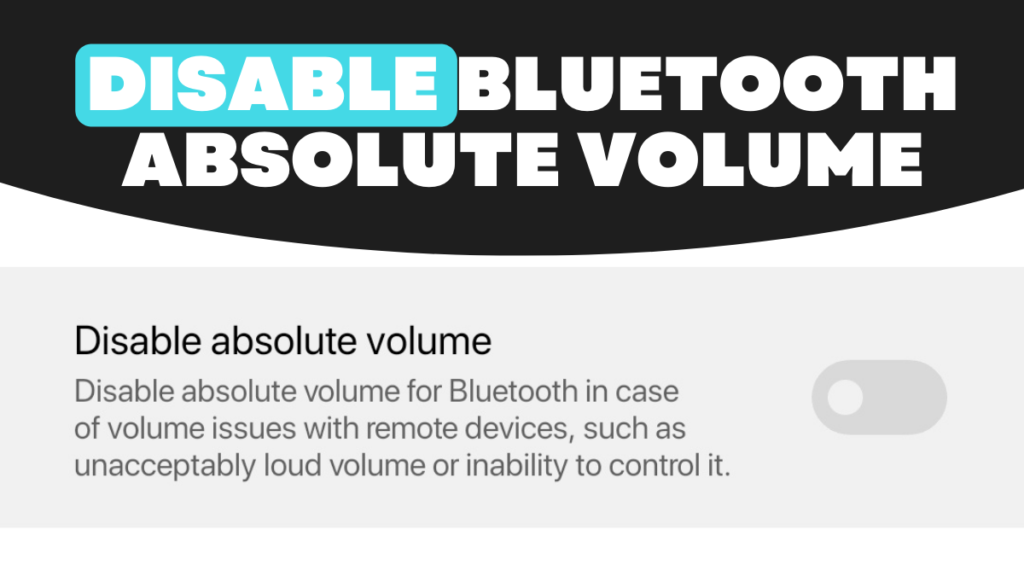
What is Bluetooth Absolute Volume
Bluetooth absolute volume is a basic feature of Android smartphones. Bluetooth absolute volume is an intermediate between Android DAC digital to analog converter and the audio you hear from Bluetooth earphones. This feature is available because any Android user can access its processing before it sends the audio to your Bluetooth device.
If you are a regular user and Justice wants to hear music or audio from Bluetooth then it doesn’t matter if you were enabled or disabled this feature but if you are a music lover or music enthusiast then disabling the Bluetooth absolute volume feature is recommended because it gives more control over music equalization in better sound quality while playing music.
If both things look overwhelming and you want to disable the DVC. Now what is DVC if you don’t know about this let me explain to you in a short DVC what DVC does is it just keeps your phone and Bluetooth device volume in sync. Disabling the absolute volume Bluetooth Volume can make the volume out of sync or you may feel a delay in sound if this is your reason then you are in the right place now you will learn how to disable absolute Bluetooth volume:
Disable Bluetooth Absolute volume on Android
- First, you need to turn off Bluetooth on your smartphone you will not be able to disable absolute Bluetooth volume while Bluetooth is on
- Now scroll a bit and tap on the “build number” multiple times until you will see the “You are now a Developer” notification
- Open the “Settings “app scroll down and open “About phone“
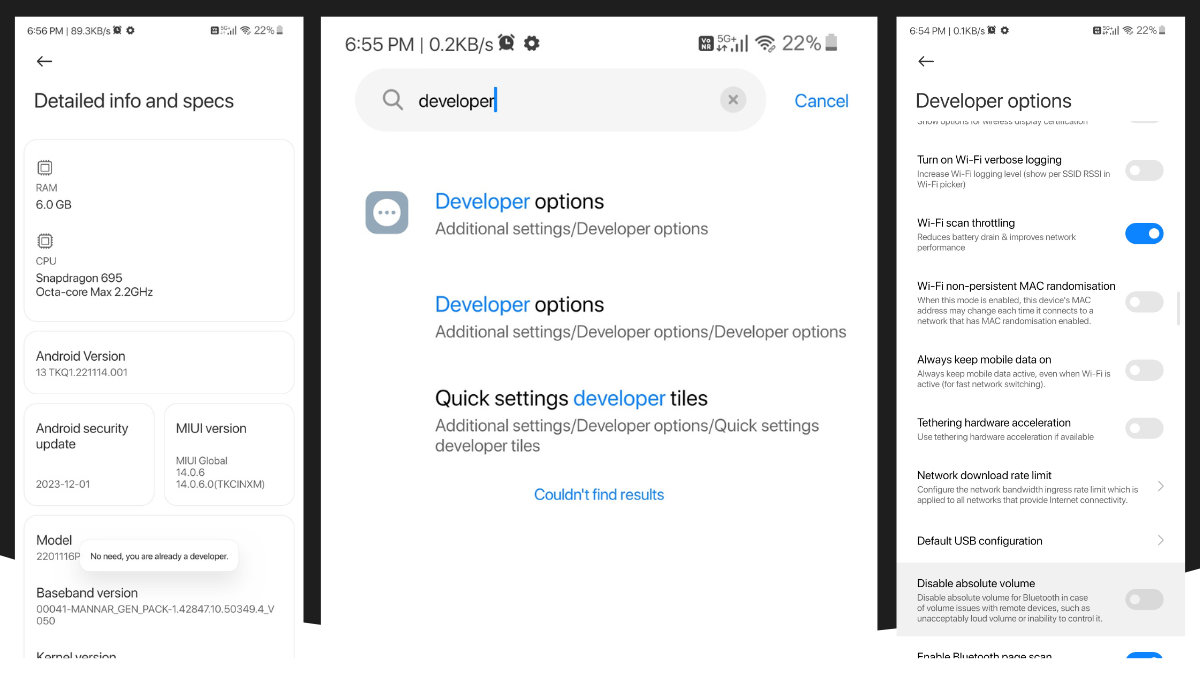
- Now go back and search for “developer options” in the setting And open it
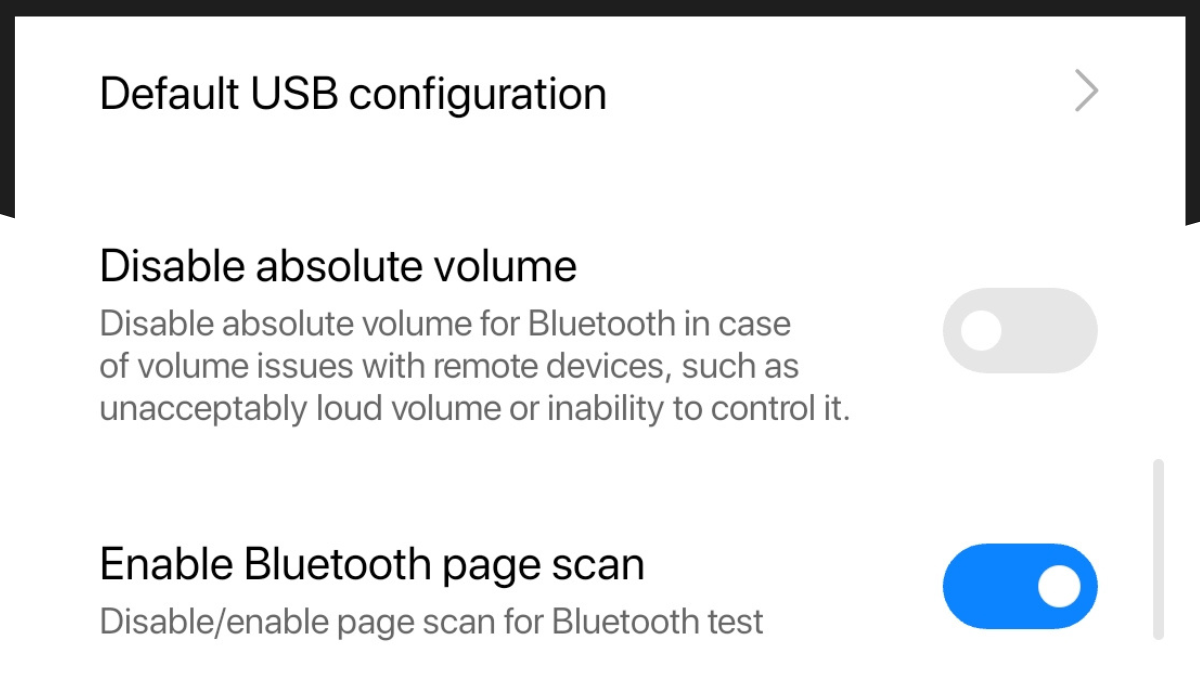
- Now scroll down until you find the “Disabled Absolute Volume” option and turn it off.
The syn issue on your audio and volume is now fixed.





Thank you, your article surprised me, there is such an excellent point of view. Thank you for sharing, I learned a lot.
Your point of view caught my eye and was very interesting. Thanks. I have a question for you.
Freuen Sie sich auf 6 gastronomische Einrichtungen, darunter das Restaurante Panoramico, in dem Sie ein Buffet und À-la-carte-Gerichte mit Blick auf die Bucht genießen können. Sie
können zwischen Classic Zweibettzimmern mit Aussicht und 2 Einzelbetten, Familienzimmern mit 1 Doppelbett und 2 Einzelbetten oder Suiten mit 1 Kingsize-Bett wählen. Die 24-Stunden-Rezeption bietet einen Geldwechsel und einen Conciergeservice.
Das Pestana Casino Park Hotel & Casino bietet Ihnen anspruchsvolle und moderne
Zimmer in Funchals Park Santa Caterina. Der Spielplatz sowie das Kinderspielzimmer laden die Kinder zu
Spiel & Spaß ein.
Dank seiner Services, seiner Zimmer und seiner
Lage ist dieses Hotel eine beliebte Wahl für Paare, Familien und Gruppen, besonders wenn Sie durchdachte Hotels mit herrlicher Aussicht und Annehmlichkeiten bevorzugen.
5-Sterne-Hotel mit Außenpool 6,50 Euro kann man auf
den Stellplätzen des nebenan gelegenen Casinos parken, Bezahlung am Automaten nur gegen Bargeld.
In welchen Zimmerkategorien gibt es eine seperate Dusche und kann man aktuell in den Zimmern deutsche Fernsehprogramme schauen? Wäscheservice,
Weckdienst, Chemische Reinigung, Schuhputzservice sowie Bügelservice zählen zum erweiterten Dienstleistungspaket.
Im Haus können die Urlauber ein Kleidungsgeschäft, Geschenkeladen sowie
einen Friseur-/Schönheitssalon aufsuchen.
Privatreisender 50 % der Gäste empfehlen dieses Hotel Weitere Orte in der Nähe Die Rezeption des Pestana Casino Park ist für Sie 24 Stunden am Tag erreichbar.
Curryhuhn oder Fleischspieße nach Madeira-Art.
References:
https://online-spielhallen.de/locowin-casino-promo-code-ihr-schlussel-zu-exklusiven-boni/
Sollten Sie sich nach unserer Gegenüberstellung
für ein Casino ohne Limit und ohne deutsche Lizenz entschieden haben, ist es umso wichtiger, dass Sie Ihre eigenen Limits
festlegen und diese einhalten, um Ihrem eigenen Spielerschutz höchste Priorität einzuräumen. Bevor Sie sich für
ein Online Casino entscheiden, lohnt sich ein Blick auf die grundlegenden Unterschiede
zwischen Casinos mit deutscher Lizenz und legalen Casinos ohne deutsche Lizenz und somit
auch ohne Einsatzlimit. Sie bieten Spielern ein Maß an Freiheit, Flexibilität
und Vielfalt, das in regulierten Märkten oft fehlt.
Dadurch können beste Casinos ohne OASIS ihre Dienste auch in Ländern mit strengen Regeln anbieten, oft über Umwege wie VPNs
oder alternative Zahlungsmethoden. Casinos ohne Limit agieren meist mit
internationalen Lizenzen, was es ihnen erlaubt, Spiele im
Casino ohne Einschränkungen anzubieten, allerdings unter anderen rechtlichen Rahmenbedingungen als in Deutschland.
Online Casinos ohne Einsatzlimits verzichten bewusst auf solche Beschränkungen.
Ja, in vielen Fällen gibt es keine festen Einsatz- oder Einzahlungslimits.
Jein, viele dieser Casinos sind durchaus legal in den Ländern, in denen sie lizenziert wurden. Sie bieten mehr Privatsphäre, da keine sensiblen Bankdaten übermittelt werden und es
fallen nur geringe Gebühren an. Im Live Casino sollten Sie neben den genannten Varianten außerdem nach privaten Saloons
oder VIP-Tischen Ausschau halten, die sich gezielt
an High Roller richten und nochmals höhere Einsatzlimits
gewähren. Casinos ohne Einsatzlimit bieten eine beeindruckende Auswahl an Spielen, bei
denen der Nervenkitzel keine Grenzen kennt.
Wenn du wissen willst, welche Casinos wirklich grenzenloses Spielen bieten, bist du hier richtig.
In deutsch regulierten Casinos bist du durch Spin- oder Einsatzlimits stark eingeschränkt und kannst außerdem nur Slots zocken. Casinos ohne Begrenzungen bieten innovative Zahlungsmöglichkeiten wie E-Wallets oder Kryptowährungen an, mit denen man seine Gewinne oft innerhalb weniger Stunden erhält.
In Casinos mit Limits dauert es häufig mehrere Tage, bis Gewinnauszahlungen bearbeitet werden. In Casinos ohne Limit bekommst du dagegen oft maßgeschneiderte VIP-Aktionen, höhere Cashback-Raten oder exklusive Freispiele.
Normale deutsche Casinos zahlen bei kleinen Einsätzen meist
keine sonderlich attraktiven Boni.
References:
https://online-spielhallen.de/ihr-ultimativer-leitfaden-zum-1go-casino-promo-code/
We use dedicated people and clever technology to safeguard our
platform. Labeled Verified, they’re about genuine experiences.Learn more about other kinds of
reviews. People who write reviews have ownership to edit or delete them at
any time, and they’ll be displayed as long as an account is active.
At first I didn’t quite understand the bonus system, but the technical support responded quickly (which made me very happy!) and explained everything.
I’m taking off one star because verification took two days,
but otherwise it was a great experience! I especially liked the themed slots and easy withdrawals.
Crown pokies online good site, interesting slots, but I personally missed a little
cashback or personal offers. Its mission is to provide honest and meaningful reviews,
helping Australian players find a safe and rewarding gaming experience.
When playing real money pokies Australia, ensuring your safety should
always be a top priority. These offers can extend your playing time
and provide additional opportunities for playing extra rounds
in your favorite games. In many Australian online pokies, the percentage of
returns exceeds 95%, which makes them a good choice for players;
Winds southerly 15 to 25 km/h tending southeasterly in the middle of the day then becoming light in the late
evening. Overnight temperatures falling to around 14 with daytime temperatures reaching the mid to high 20s.
Winds south to southwesterly 15 to 20 km/h turning
southeasterly 15 to 25 km/h during the morning then becoming light during the evening.
If you have any questions about this product, or you want any
other weather or climate information, please contact us.
They cover how the data are obtained, how they are processed, and what each column means.
Take control of your data. NNW winds shifting to ENE at 15 to
25 km/h. Mostly cloudy.
Showers late at night. Afternoon showers. NNW winds shifting to E at 15 to 25 km/h.
Partly cloudy. Skies clearing late.
References:
https://blackcoin.co/level-up-casino-login-guide/
Support and Service Ratings Players rate the casino’s customer service highly, particularly the 24/7 live
chat support available through [email protected].
The casino’s reputation centres on reliable payouts, extensive game selection, and responsive customer
support. Player Experience Overview Level Up Casino
consistently receives positive feedback from verified Australian players across major
review platforms.
Obtained in 2021, this license ensures we operate within the strictest guidelines to
protect our players. However, the lack of telephone support and potential geographical
restrictions should be considered when evaluating the casino’s suitability
for individual needs. Getting started at LevelUp Casino is
a straightforward process, designed to swiftly
immerse you in the exciting world of online gaming.
Now you can explore the library of impressive online pokies, check out
the interface of your account and understand the functionality of the platform.
The player just has to choose cryptocurrency as the deposit method and top up his balance with the amount he wants.
At platform, our customer support team is available 24/7 to assist you with any inquiries or
issues you may have. LevelUp Casino is committed to providing a secure, fair, and regulated environment for all our valued players.
References:
https://blackcoin.co/luxor-las-vegas-in-depth-guide/
What makes 999,999,999,999,999,999,999 an interesting number
from a mathematical point of view? Just find the currency and get spelling for it.
By using this site you accept our terms and conditions including our privacy
and cookie, copyright and permissions policies. Every whole number greater than 1
is formed from at least one prime factor. Below you’ll find its key properties, along with
some statistical info, fun facts and trivia.
Discover the secrets of 999,999,999,999,999,999,999 with our full breakdown of its prime factors, divisors,
and mathematical properties… This visualization shows the relative proportions of its 7 prime factors (outer circle), plus
the relationship between these and its 256 divisors.
You could say that a number is made or ‘composed’ of its prime factors.
Its factors, divisors, and base properties can show some interesting behavior.
References:
https://blackcoin.co/are-online-casino-vip-programs-worth-it/
paypal casino
References:
https://aviempnet.com
casino con paypal
References:
https://www.ahrs.al/punesimi/2025-️-deposit-payout-with-paypal
casinos online paypal
References:
recruit-vet.com
online blackjack paypal
References:
sportsprojobs.net
online pokies australia paypal
References:
https://cello.cnu.ac.kr
online casino mit paypal
References:
https://bolsadeempregos.com.br/Empresas/top-list-of-australian-casinos-expert-picks-for-2025/
online real casino paypal
References:
https://ispd.org/?post_type=dwqa-question&p=43154
Your point of view caught my eye and was very interesting. Thanks. I have a question for you.
Can you be more specific about the content of your article? After reading it, I still have some doubts. Hope you can help me.
Thanks for sharing. I read many of your blog posts, cool, your blog is very good. https://accounts.binance.com/en-ZA/register?ref=B4EPR6J0