In this article, you will learn how to fix a temporary network error on Discord.
Discord has become the most popular social media platform, and it is obvious to have an error in this article. We are going to fix a temporary network error in Discord.

This letter is not very complicated and can fix these errors quickly. We will show you a step-by-step guide to troubleshoot this error on both Windows 10 and Windows 11.
Before starting this procedure, make sure Discord is not down. If you have enabled VPN, then turn it off and restart your computer.
Fix a Temporary Network Error On Discord.
- Internet connection: If Discord is showing you a temporary network error message, then there is a high chance that your Internet connection is slow or not working properly. So before assuming that the error is my discord, check your Internet connection first.
You can call your customer service or Internet service provider to complain about your Internet connection issue. - Discord is down: Sometimes it happens that the application goes down because of some technical issue. This might show you a temporary network error. Check out if Discord is down or not. You can check this by visiting the Discord status website.
To receive notifications related to the Discord app, you can click on the subscribe to updates button. Once you click on it, you can visit the credit forum to see what other people are sharing about it. - Turn off VPN: If you are using the VPN and connected to another server, then you may receive a temporary network error issue on Discord because of a server change.
Temporary network errors on Discord may vary depending on which server you are connected to via VPN. The farther the server you join, the more chances there are that this error will appear. - Relaunch Discord: Discord network errors are common errors that we can fix by closing and restarting the Discord app. It can also refresh the client, or you can even restart your device, which will not only close the Discord app but also improve its performance. How do you manually close the app and restart it again?
When I am facing a common problem or issue with an application or lag, the first thing that comes to mind is restarting the device. So restart the device; it will fix the problem. - Update Discord: Many users are facing any problem called bugs. They provide updates to provide better performance on the application, so it is important to keep your apps updated so you can use them without error.
ALSO READ
Best Apple Watch Bands For Small Wrists


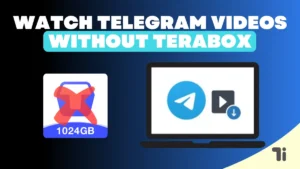


[…] How To Fix A “Temporary Network Error” On Discord […]
[…] How to Fix a “Temporary Network Error” on Discord […]
I don’t think the title of your article matches the content lol. Just kidding, mainly because I had some doubts after reading the article.
I don’t think the title of your article matches the content lol. Just kidding, mainly because I had some doubts after reading the article.
Your point of view caught my eye and was very interesting. Thanks. I have a question for you.
Thanks for sharing. I read many of your blog posts, cool, your blog is very good.
Thank you for your sharing. I am worried that I lack creative ideas. It is your article that makes me full of hope. Thank you. But, I have a question, can you help me?
Selbst wenn es Umsatzbedingungen für diese Freispiele gibt, dann fallen diese
meist sehr gering aus, wodurch es einfacher für den Spieler ist,
diese zu erfüllen und auszahlen zu können. Für diese Spieler gibt es
manchmal ein VIP Programm, durch welches die Spieler Loyalty Free Spins erhalten. Die Casino Freispiele werden nach Ablauf der Zeit automatisch
vom Spielerkonto entfernt. Die aufgebuchten Freispiele sind selbst im
besten Freispiele Casino nicht unbegrenzt gültig.
Was Sie tun müssen, um einen bestimmten Bonus ohne Einzahlung auf Ihr Casinokonto zu erhalten, ist sehr
unterschiedlich. Aus diesem Grund bieten neue Online Casinos auch oft interessante Bonusangebote ohne verpflichtende Einzahlungen an. Am häufigsten werden neuen Spielern diese
kostenlosen Boni ohne Einzahlung angeboten, da die Casinos dieses Angebote als
Anreiz ansehen, um neue Spieler zu motivieren, sich anzumelden und anschließend mit dem Spielen zu beginnen.
Bonusguthaben oder Freispiele sind oftmals an einen maximalen Gewinnbetrag gebunden. Entweder werden diese im
Spielesortiment als “Bonusspiele” tituliert oder aber sie sind in den Bonusinfos
aufgelistet. Wichtig ist bei allen diesen Bonusangeboten,
dass die Bedingungen fair und realistisch sind. Manche verschaffen Ihnen Bonusguthaben,
manche Freispiele und manche eine Kombination aus beidem. Alternativ stellen Ihnen die
Casinos auch eine bestimmte Anzahl Freispiele für ausgewählte Spielautomaten zur Verfügung.
References:
https://online-spielhallen.de/jet-casino-login-ihr-weg-zum-spielvergnugen/
Hier können Sie sich auch für den Newsletter eintragen,
mit dem Sie alle Neuigkeiten über RollingSlots
bequem in Ihr Mailpostfach erhalten. Mit Hilfe der Such- und Filterfunktion kannst
du deine Lieblingsspiele noch schneller genießen und auf den großen Gewinn hoffen. Mit einer solchen Genehmigung darf der Betreiber überhaupt
erst legal Glücksspiele im Internet anbieten. Andererseits
bietet das Rolling Slots Casino moderne eWallets wie eZeeWallet oder MiFinity an.
Das Angebot reicht von Top-Slots über Live-Casino bis hin zu exklusiven Tischspielen. Live-Casino-Fans schätzen das breite Portfolio mit Lightning Tischspielen, Blackjack-Turnieren, Poker
& Spezialshows. Die Auszahlungslimits und -dauer sind
besonders spielerfreundlich gehalten. Zudem
gibt es ein breites Angebot an Spielen, welche Sie sowohl über den Desktop als auch über die
native App spielen können. Auch VIP-Kunden erhalten je nach Level Freispiele.
Auch bei den Freispielen muss sich das Rolling Slots Casino gegenüber der Konkurrenz nicht verstecken.
References:
https://online-spielhallen.de/revolution-casino-bewertung-ein-detaillierter-erfahrungsbericht/
This new world-class precinct places Brisbane on the map as
a tourism, leisure and entertainment destination.
In January 2011, after a prolonged period of heavy rain, the Brisbane River overflowed
its banks and caused the city’s worst flood since 1974.
Oil is piped from wells at Moonie (west) and at Roma (northwest),
which also supplies natural gas. The metropolitan area, also industrialized, with more than half of the state’s manufacturing capacity, has
heavy and light engineering works, food-processing plants, shipyards, oil refineries, sawmills, and factories producing rubber goods, automobiles, cement, and fertilizer.
“It’s going to be important for both government and the Star casino, or whoever ends up taking that over, for it to be an ongoing viable solution.” Shares in struggling casino
giant Star Entertainment have plummeted after a brief trading halt was lifted,
as the company searches for a financial lifeline by the end of the day.
The casino giant said it was anticipating
a funding deal on Friday which it would consider,
but again warned of the possibility of facing financial collapse.
Star, which operates casinos in Brisbane,
the Gold Coast and Sydney, entered a trading halt before the
Australian share market opened on Friday after failing to post its half-year financial results.
Ensuring Brisbane’s casino doesn’t become an “eyesore without tenancies” should be a priority as further doubt is cast
over the future of Star Entertainment, a business expert says.
Star Entertainment’s Hong Kong investors have offered
to take over the embattled casino group’s new Queen’s Wharf complex in Brisbane
under a plan that would significantly ease the company’s financial woes.
Free settlement and pastoralists expanded along the
river and surrounding valleys throughout the mid-19th century.
The 1820s and 1830s saw the settlement experience recurrent conflict with neighbouring Indigenous tribes,
including organised maize-field raids and the wider Moreton Bay Islands conflict.The settlement closed in 1842, opening the district to
free colonisation. South Bank and its extensive parklands, is Queensland’s most visited destination attracting over 14 million visitors annually.
Brisbane is one of Australia’s most popular tourist destinations and is Australia’s most biodiverse and
greenest city. A diverse city with over 36%
of its metropolitan population being foreign-born, Brisbane is frequently ranked highly in lists of the most liveable cities.
Always read the terms and conditions before accepting
any bonuses. Follow this simple guide made for
Aussies to step into the world of online gambling confidently.
Each round can result in a player win, banker win, or
a tie, making every game unpredictable. Online Roulette invites players to place a bet
on numbers, colours, or sections of a spinning wheel.
These organisations abide by strict rules and offer regular audits to ensure advanced security and fair
play. You’ll find that global licenses from expert regulatory bodies
– like the Curaçao Gaming Authority or Gaming Control
Anjouan – back many offshore casinos.
It’s unique anthropomorphic fruit theme is bright and
fun, while the casino lobby is loaded with high-quality
games from leading providers. FatFruit opened in 2024, but has quickly
taken the online casino scene by storm. Our team has reviewed
and rated the top Aussie gambling sites to help you find safe, trusted options that deliver a premium experience.
References:
https://blackcoin.co/excalibur-hotel-casino-in-depth-review/
Our spaces (including the famous Tasman Room) have played host to
some of the best experiences imaginable. Our venue offers great dining, bars, function areas and accommodation all in one.
With conferences and exhibits, keeping key people together matters.
If you’re new to it, our experienced dealers can help teach you the basics.
Our experienced customer support agents are ready to assist you 24 hours a day, 7
days a week. Contact our support team directly from the app via
live chat or email. Track your rewards, tier progress, and personalized offers wherever
you are.
These tournaments, which welcome players over the age of 18, operate under strict
Texas Hold’em Poker rules, guaranteeing a level
playing field. Additionally, the casino features Federal Pontoon, a variation of blackjack with different rules, and Rapid Roulette
portals that allow faster gameplay. Poker
players are not left out, with Texas Hold’em and Caribbean Stud poker offering intense
strategic play.
References:
https://blackcoin.co/about-ozwin-casino/
This low entry point allows new players to explore the site,
try different pokies, and take advantage of the welcome bonus without
needing to commit a large amount upfront.
Zoome welcomes all new Aussie players with a generous 100% welcome bonus up
to AU$750 + 100 free spins. By making security and compliance a top priority, Zoome Casino provides a safe environment where
players can enjoy their gaming experience without worrying about privacy or fairness issues.
Zoome Casino makes it easy to enjoy your favourite pokies
and casino games straight from your phone.
Zoome Casino is proud to offer excellent customer support, making sure players get quick and effective help when they
need it. In today’s fast-paced world, mobile gaming
is a must, and Zoome Casino delivers a great experience wherever you go.
The casino offers a variety of incentives to keep players engaged,
such as welcome packages and ongoing rewards. It’s great
because it’s both fun and reliable, which is perfect for players who want to have a good time without any worries.
References:
https://blackcoin.co/spinstralia-casino-a-comprehensive-review/
online slots uk paypal
References:
unidemics.com
online casino for us players paypal
References:
jobzee.co.uk
paypal casino usa
References:
readeach.com
casinos online paypal
References:
https://www.cubexpromax.com/
paypal casino android
References:
workfind.in
casino mit paypal
References:
http://www.jobindustrie.ma
paypal casino online
References:
praylotto.kr
slot365 hỗ trợ ứng dụng di động mượt mà, giúp bạn đặt cược mọi lúc mọi nơi chỉ với một lần chạm. Tương thích với cả iOS và Android. TONY01-29O