Do you want to know how to share full reels on the Instagram story? Then there are the simple steps you need to follow to put the full reels on the Instagram story.
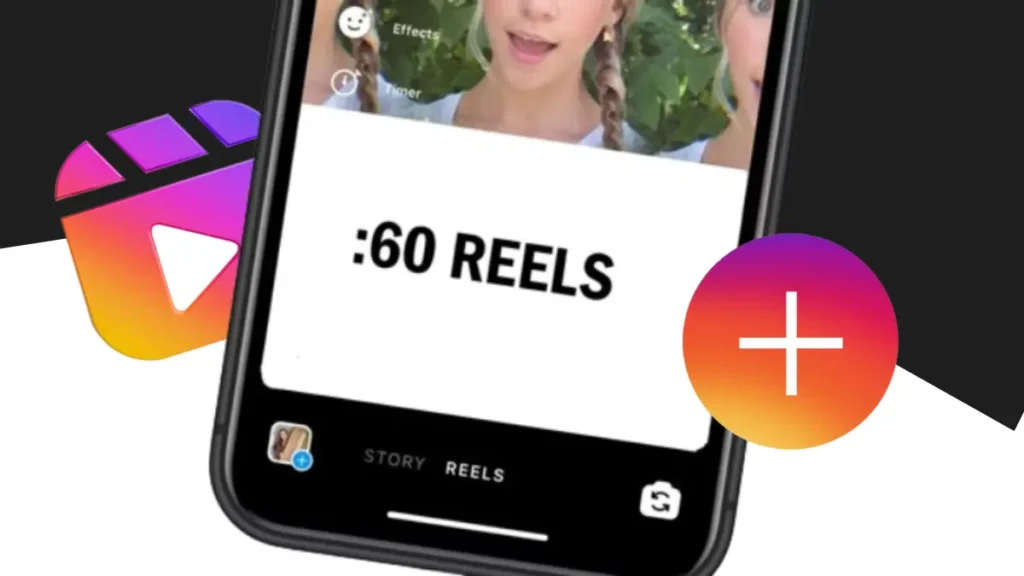
No doubt Instagram is the most popular social media platform known for visual-based social media which adopts cool features faster some features that gained high popularity in less time are Instagram reels. Another popular feature is the Instagram story. People can create and upload one minute of reels on Instagram and on the Instagram story you can put only 30 seconds of videos so the problem happens when we try to share full reels on the story it eventually cuts the 30-second video of reels. So if you are facing the same problem then here I will show you how to share full reels on Instagram story.
To share full reels on Instagram story you need to follow these simple steps:
How to Share Full Reels on Instagram Story
If you are the person, who uses Instagram story features regularly and facing the problem that you are not able to share full reels on Instagram story I am here to show you in detail how to share full reels on Instagram story.
Method 1: Use the Send-to Button
This is the simplest method that you can apply to put full reels on your Instagram story you need to click on the send button instead of clicking on the your story option to share reels on your story. By this method, you can share the full reel video on your Instagram story
- Open the Instagram app and select the 1-minute reel video that you want to share on your story.
- After selecting the reels simply click on the share icon at the bottom right corner.
- A sharing menu screen will appear here you need to choose the first option to add reels to your story.
- After that edit screen will appear where you can add stickers text or other things to your reels before posting to your story.
- Once the editing is done, tap on the share icon at the bottom right corner of the screen instead of taping your story option.
- Now click on your story option and click on the share button.
That’s it this is how you can share full reels on your Instagram story
Method 2: Download and Share Reels on Your Instagram Story
If the previous method is not working for you then here is another option that you can follow and there is a high chance that this method will work for you in this method we will download the reels on your device and then share it on stories.
- Open the Instagram app and select the reels that you want to share on your story.
- Once you selected the reels click on the share icon At the bottom right corner.
- Then a share menu will appear here you need to click on the copy link option.
- Open any now open any browser on your device and search for instavideosave.net in the search bar paste the copied link and click on the download button.
- It will download the reel video in high-quality
- Now open the Instagram app again click on the plus icon at the bottom center click on the story option and select the downloaded video.
- Once the video is selected the downloaded video you can add any filter sticker or text on your downloaded wheels before sharing it on the story.
- Then click on your story button to post on Instagram story.
You can use any website to download the Instagram reels.
ALSO READ THIS
How To Lock Drive In Windows 10 Without Any Software
How To Convert JIO SIM To ESIM On Android or iPhone Online Faster
How To Uninstall Software Completely In Windows 11





[…] How To Share Full Reels On Instagram StoryHow To Hide SnapScore On Snapchat: A Detailed GuideHow To Turn Off Voice Direction In Google Maps […]
[…] the Instagram app and log in to that specific account you want to unhide the history of the link […]
[…] There are no worries we have a way to do that, By using Gboard a Keypad by Google that comes by default on almost every Android and iPhone. […]
Dieses Casino ist eine der Hauptattraktionen auf dem Las Vegas Strip, denn es bietet eine maßstabsgetreue
Nachbildung der Skyline von New York City, der Freiheitsstatue
und eine Achterbahn in voller Größe (und funktionstüchtig) innerhalb des Casinos.
Das New York-New York Hotel and Casino bietet einen Vorgeschmack auf den Big
Apple in Las Vegas. Dieses MGM-Resort verfügt über ein Casino mit 2.000
Automaten und 87 Tischen. Das Resort beherbergt auch The
Chandelier, eine Bar, in der die Mixology-Expertin Mariena Mercer eine Speisekarte zusammengestellt hat, die
moderne Varianten klassischer Cocktails und Drinks zum Mitnehmen bietet.
Das Jaleo serviert Tapas und andere spanische Gerichte von Jose Andres.
Das Casino ist zwar für seine riesigen Tischspiele und einen der geizigsten Spielautomaten in der Geschichte von Las Vegas bekannt, doch auch
für Nicht-Spieler bietet das weitläufige Gebäude jede Menge Abwechslung.Besuchen Sie auf jeden Fall LEVEL UP, die glorifizierte Spielhalle für Erwachsene, die sich direkt vor der Tür beim goldenen Löwen befindet.
Zu den weiteren Einrichtungen der Unterbringung zählen ein Zeitungskiosk und ein Spielzimmer.
Die Anlage verfügt über eine Reihe von behindertengerechten Annehmlichkeiten. Es wurde im
November 2016 eröffnet, schloss das Casino im Januar 2018 und meldete im Februar 2018 Konkurs an. Das Pink
Flamingo wird eröffnet, erbaut vom berüchtigten Mafioso Bugsy Siegel.
References:
https://online-spielhallen.de/umfassende-erfahrungsberichte-zum-dolly-casino/
The streaming quality remains consistently high, though the selection pales compared to dedicated live casino
operators. The live dealer section offers a more modest but respectable collection of tables hosted by professional
dealers. The game’s cascading symbols and multiplier features create explosive potential during bonus
rounds, making it a favourite among Australian high-rollers seeking massive payouts.
The mobile-optimised interface performs smoothly across devices, and
the game library genuinely impresses with its breadth and quality.
On the positive side, the platform offers genuine innovation in crypto integration.
Lucky Green supports a broad set of payment methods with local conveniences
for Australian players. Most Aussie players will find lucky green ideal for casual mobile play, and the lack of
a required native app removes friction for newcomers
who value instant access. The mobile site offers the full game catalogue, cashier,
support and promotions. Sign up today to claim
your $7,500 welcome bonus and discover why thousands of Aussie players have made this their gaming home.
PayID integration delivers instant deposits and withdrawals
within 1-3 hours for verified accounts.
References:
https://blackcoin.co/stay-casino-no-deposit-bonus-australia-free-spins-bonus-codes-2025/
© Copyrights 2025 rocket-casinos.org All Rights Reserved.
FAQs are also provided for common topics like forgotten passwords, payment options, or responsible gaming
tools. If you make multiple deposits without gaming activity, Rocket Casino Australia reserves the right to apply processing fees.
The Casino Rocket online platform also has a zero-tolerance stance on advantage play, including abuse of
promotions. Ethereum withdrawals fall between 0.1 and 20 ETH, and Litecoin offers limits from 0.3 to 60 LTC.
The casino will guide you step by step. Casino Rocket is one of popular gambling
site available in Australia.
There is a good choice of payment methods.
There is no phone support. There is a highly professional
Support team that is ready to assist and answer casino-related issues day and night.
No, you can’t download apk files via the casino or Google Play.
References:
https://blackcoin.co/list-of-casinos-in-brisbane/
paypal casino uk
References:
sportsprojobs.net
online casino mit paypal
References:
shiftlycrew.com
paypal casino uk
References:
hitechjobs.me
paypal casinos for usa players
References:
job.dialnumber.in
Thanks for sharing. I read many of your blog posts, cool, your blog is very good.
I don’t think the title of your article matches the content lol. Just kidding, mainly because I had some doubts after reading the article. https://www.binance.com/si-LK/register?ref=LBF8F65G