Give may have seen the Chromecast feature on multiple multimedia or YouTube to cast something on any big screen device But you don’t have any other device To Chromecast the device so Now I am going to show you how to turn any Android device into a Chromecast By using 3.5 mm headphone Jack.
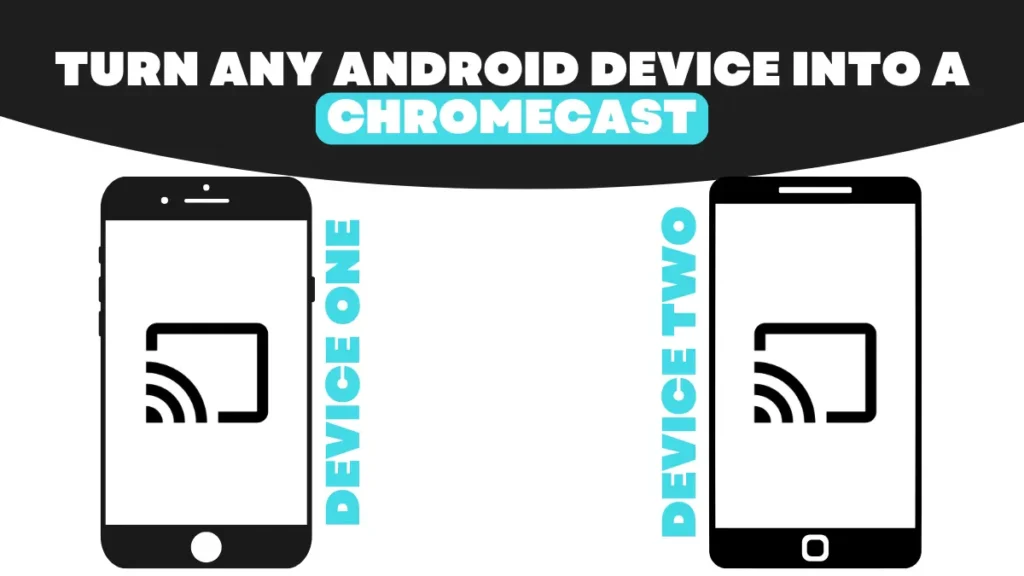
By Chromecasting your other devices you can control music from any Android device on the wireless network There is a simple app where with the help of that you can simply Chromecast to any device here is how you can do that:
Turn any device into a chrome cast
- First, open the Play Store and install the “CastReceiver app” on your device that you want to turn into a Chromecast receiver.
- After downloading open the app and allow the necessary permission to the app.
- Now on the primary phone open an app that supports Chrome casting like YouTube or Google Photos.
- Now click on the Cast button And it will start finding the casting device simply select your device And enjoy the casting on another device.
- Similarly, you can do the same with Google Photos.
And done now you can enjoy seamlessly playing any video music or photo simultaneously on another device You just need to install the simple app from Play Store called CastReceiver and you are ready to cast.





Thank you for your sharing. I am worried that I lack creative ideas. It is your article that makes me full of hope. Thank you. But, I have a question, can you help me?
Your article helped me a lot, is there any more related content? Thanks! https://accounts.binance.info/hu/register?ref=IQY5TET4