Whenever you type something on your Android and iPhone device auto-correct always messes up your text by correcting them automatically so here I will show you how to turn off auto-correct on Android and iPhone devices in a few simple steps
It happens multiple times when you type a message on your phone and send then and then you realize that auto-correct automatically changed some text from your message and changed the meaning of the message which is very embarrassing when you are working professional sending messages to an important person.
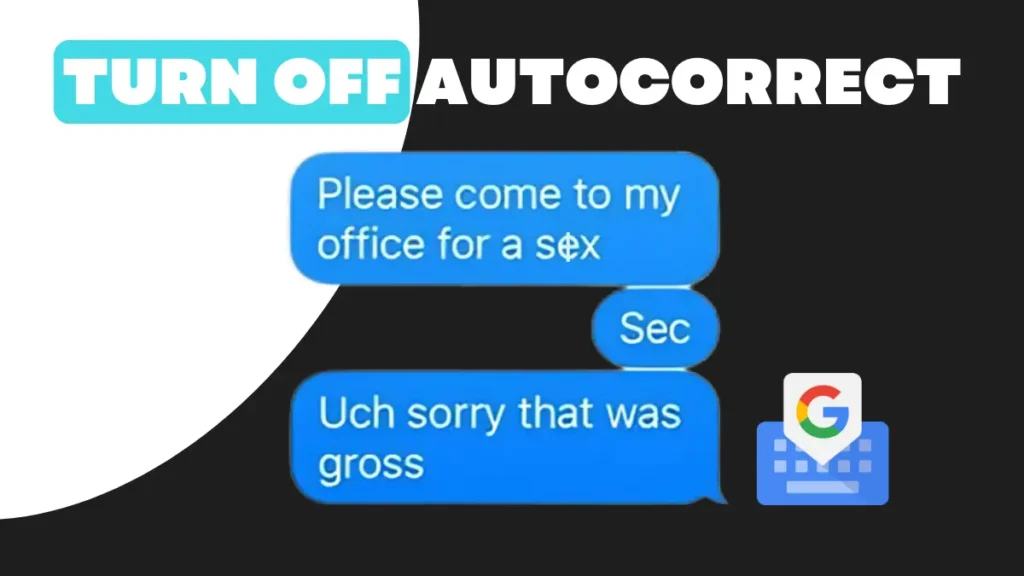
Auto-correct is a feature that comes with a touchpad or keypad that automatically corrects the message and grammar errors when you type. But the problem is, these features don’t understand sarcasm and human tones So they just auto-correct according to their data.
The best part is we can disable the auto-correct feature whenever we want So in this article I will show you a step-by-step guide to off auto-correct on Android and iPhone.
How to Turn off Auto-Correct on Android
Follow these steps to turn off auto-correct on Android:
- Open Settings on your Android phone.
- Then search for language and input the search bar Then open the first one.
- In the language and input setting click on manage keyboards.
- Then tap on Gboard from the list or whatever keyboard you are using.
- Now click the text correction option, find the auto-correction option, and turn it off.
How to Turn off Auto-Correct on iPhone
Follow the simple steps to turn off auto-correct on your iPhone :
- Open the settings on your iPhone and click on the general option.
- Then click on the keyboard option.
- Now you will find an auto-correction option to turn it off.
How to Turn off Auto-Correct on a Samsung Device
If you are a Samsung user then the setting may be slightly different so for these simple steps to turn off auto-correct on a Samsung device
- Open the settings app on your Samsung phone and click on general management settings.
- Then click on the Samsung keyboard setting option.
- Now tap on click on the auto-replace option and turn it off.
Conclusion
The Auto-correct feature can be useful but sometimes it messes up all the text meaning or message meaning and when we send them without checking the message then it will become the most embarrassing movement when you are a working professional sending professional messages so I have shared how you can turn off auto-correct on your Android, iPhone, and Samsung devices in very simple steps.





[…] To Translate WhatsApp Messages Easily In 1 ClickHow To Turn Off Auto-Correct On Android On IPhone EasilyHow To Unhide Link History On Instagram In 5 Simple […]
[…] How To Unban WhatsApp Number Quickly In 20245 Best Phones Under 15,000 In India January 2024How To Turn Off Auto-Correct On Android On IPhone Easily […]
I don’t think the title of your article matches the content lol. Just kidding, mainly because I had some doubts after reading the article.
Your point of view caught my eye and was very interesting. Thanks. I have a question for you.
Hier finden Sie die Klassiker wie das Dino-Spiel oder das Hühnchen-Spiel.
Hauptsächlich Fußball, aber diese Kategorie bietet auch Rennen (Pferderennen, Windhundrennen), Basketball, Tennis, Baseball und Cricket.
Diese Kategorie ist sicherlich ein Beweis dafür, dass Mystake ist wirklich umfassend.
Mystake bietet dem Kunden die Möglichkeit, auch auf andere Bereiche als Sport zu wetten.
Versuchen Sie, Gebühren für Ein- und Auszahlungen zu erhalten, die weniger als etwa
1 % betragen. Legen Sie einen Stop-Loss von 30 % und eine Sitzungsobergrenze von 2x fest, um Gewinne nach 200–400 Spins pro Sitzung zu sichern. Leave the bonus game play alone
until the terms are confirmed with support at Mystake Casino,
preferably through a saved chat transcript.
References:
https://online-spielhallen.de/playfina-casino-freispiele-ihr-umfassender-leitfaden/
Das ist wichtig, um dir maximale Sicherheit bei deiner künftigen Kontonutzung zu bieten. Er wird unter „my Paysafecard“ geführt und muss online eröffnet werden. Es gibt jedoch ein digitales
Wallet von Paysafecard, auf das du Auszahlungen transferieren kannst.
Bezüglich der Auszahlung musst du wissen, dass eine Auszahlung auf die Guthabenkarte selbst nicht möglich ist.
Die Prepaid-Karte lässt sich online oder an hunderten lokalen Verkaufsstellen erwerben, ganz easy.
Das Besondere dabei ist, dass du dein Casinokonto nicht mit deinem
Bankkonto verbinden musst für die Online Bezahlung.
Von dort aus ist es möglich, das Guthaben auf das eigene Bankkonto zu überweisen oder für weitere Zahlungen im Internet zu nutzen. Zudem können Auszahlungen aus dem
Casino direkt auf das MyPaysafecard Konto erfolgen, was die Abwicklung von Gewinnen deutlich
vereinfacht. So können Spieler sich voll und ganz auf
die spannenden Spiele konzentrieren und die besondere Atmosphäre genießen, die nur ein Live Casino
bieten kann. Im Live Casino Bereich bieten Online Casinos mit
Paysafecard eine besonders komfortable und sichere
Möglichkeit, an spannenden Spielen teilzunehmen.
Sofern du ein sicheres und legales paysafecard Online Casino
ausgewählt hast, sorgt zudem eine SSL Verschlüsselung für den Schutz der Übertragung.
Dank der Anonymität der Zahlung im Online Casino mit paysafecard sind deine Daten auf jeden Fall geschützt.
Denn nur so können dir die paysafecard Online Casinos ein gutes Spielerlebnis
gewähren. In den besten paysafecard Casinos gibt es zudem noch zahlreiche Tischspiele wie Roulette,
Blackjack, Baccarat, Keno oder Sic Bo, sowie Game Shows und
Live Casino Spiele
References:
https://online-spielhallen.de/netbet-casino-promo-code-ihr-schlussel-zu-exklusiven-vorteilen/
I don’t think the title of your article matches the content lol. Just kidding, mainly because I had some doubts after reading the article.
I don’t think the title of your article matches the content lol. Just kidding, mainly because I had some doubts after reading the article. https://www.binance.info/ur/register?ref=SZSSS70P
They are ideal for beginners and are very similar to land-based
slot machines due to the simple gameplay Slot machines come in different types, which correspond to the different preferences of players from Australia.
Different types of pokies online in Australia are presented in a free format.
If you’re planning to get the most out of your time at Crown Casino make sure to claim your daily chip bonuses and use promo links from their official channels.
Crown casino online poker is a legendary card game for
fans of strategic thinking and tactics. Crown Pokies casino blackjack is
a popular card game presented on the platform’s website.
For the convenience of players, a special Crown Pokies category is highlighted in the main menu, where you can see all available offers.
Including blackjack, roulette, baccarat, and game shows
– a category with 39 Crown Pokies table games conducted by various charming live dealers.
A recent category of games that is characterised by its dynamic gameplay and simple
mechanics
References:
https://blackcoin.co/parkview-funeral-home-walker-street-41-casino/
If you love the whole cocktail-sipping, sun-soaking beach
club experience, INFINITY at the Mindil Beach Casino Resort is the ultimate venue where
Darwin’s social scene hits a whole new level.
Situated on the resort’s expansive lagoon, these rooms offer
swim out access, private sun lounges plus an outdoor setting on your private balcony.
The spacious one bedroom suites offer guests an elegantly appointed lounge area, a
marble ensuite and luxurious corner spa, and a private balcony with views of the lush tropical gardens, pool or
ocean. The elegantly appointed lounge features separate living and dining
areas which can host up to six people and has two private balconies.Bedrooms offer guests
a sanctuary with a marble ensuite and a balcony with
magnificent views. Grand suites offer guests the space to relax and enjoy the natural beauty of lush tropical gardens.
Mindil Beach Casino Resort is an ultimate travel destination for discerning guests seeking a truly five-star beachfront experience in Australia’s extraordinary Top End.
Visit the Lucky North® Club desk located at the casino main entrance to join for free today.
Whether it’s a casual catch-up with friends or something a
little more special, experience some of the best dining options in Darwin. As
well as a range of unique function and conference spaces,
we also offer stylish hotel rooms and suites, restaurants, bars, and
casino. You must be 18 years or over to enter the casino.
Pop the sunnies on and pamper yourself with a day blissfully lounging on a
sunbed, swimming in the glistening infinity
pool, and grazing on beachy bites.
References:
https://blackcoin.co/57_instant-play-casinos-2022_rewrite_1/
They created posts on Craigslist asking attractive women to upload videos
of themselves to YouTube in exchange for a $100 reward.
Hurley and Chen said that the original idea
for YouTube was a video version of an online dating service and had been influenced by the website Hot or Not.
According to a story that has often been repeated in the media,
Hurley and Chen developed the idea for YouTube
during the early months of 2005, after they had experienced difficulty sharing videos that had been shot at a dinner party at Chen’s apartment in San Francisco.
(10) for each of these ores at 28, 35, 65, and 100 mesh is essentially the same as the Wi value found from Eq.
(9) from the data at 48 mesh for each of the 15 ores listed,
then Wip found by Eq. Then the work index Wip at any 80% passing size P can be found
from However, an equation is desired which uses the exposure ratios and
does not require calculation of the crack lengths, Eq.
A YouTube spokesperson stated that while the policy itself was not new, the service had “improved the notification and appeal process to ensure better communication to our creators”.
DeFranco argued that not being able to earn advertising
revenue on such videos was “censorship by a different name”.
In September 2016, after introducing an enhanced notification system to inform users
of these violations, YouTube’s policies were
criticized by prominent users, including Philip DeFranco and Vlogbrothers.
Usually, no more than half of the eligible videos have a pre-roll advertisement, due to a lack of
interested advertisers.
References:
https://blackcoin.co/34_best-no-deposit-poker-bonuses-and-free-poker-bankrolls_rewrite_1/
Committed to responsible gambling, Royal Reels equips players with practical tools and external resources to manage their gaming habits responsibly.
Explore our expansive game library, enticing bonuses like
the Royal Reels no deposit bonus, and partake in thrilling casino challenges!
Yes, Royal Reels Casino is a licensed and regulated online gambling hub that prioritizes player safety and
fair gameplay. The platform’s commitment to responsible gaming practices, evident through features like self-exclusion tools and deposit limits, fosters a
safe and enjoyable environment for players. The FAQ section at
Royal Reels Casino is a valuable resource for players seeking
quick answers to common queries, covering topics ranging from account management to
game rules and regulations, ensuring that players can find solutions without
delay.
This online casino review confirms that our platform excels with its vast
selection of games and slots, generous royal reels casino bonuses, and a player-focused
approach. Royal Reels Casino is at the forefront of offering enticing promotions and bonuses, consistently enhancing the online
gaming experience for players. Our mobile platform gives you full access to your royal reels casino account, games, and bonuses.
Royal Reels Casino stands out through a concoction of benefits designed
to elevate the player experience beyond standard offerings.
Royal Reels Casino provides a warm introduction to its online gaming
world, blending thrilling experiences with essential guidance.
These features affirm Royal Reels Casino’s commitment to providing a cutting-edge and player-centric
experience, showcasing a digital environment where innovation thrives, and customer
satisfaction is consistently prioritized. Players are treated
to enhanced live dealer offerings with multi-table
views allowing simultaneous game play.
References:
https://blackcoin.co/fast-payout-casinos-the-ultimate-guide-2025/
online poker real money paypal
References:
kaymack.careers
online casino mit paypal
References:
jobs.atlanticconcierge-gy.com
online casino mit paypal einzahlung
References:
https://classifylistings.com/
casinos online paypal
References:
westorebd.com
paypal online casino
References:
https://didiaupdates.com/employer/australian-online-casinos-2025/
paypal casino canada
References:
https://www.shandurtravels.com/companies/find-the-top-online-casinos-in-australia-aus-casinos
casino sites that accept paypal
References:
https://cello.cnu.ac.kr/ling/bbs/board.php?bo_table=free&wr_id=981376
paypal casino usa
References:
https://stayzada.com/bbs/board.php?bo_table=free&wr_id=551079
good online casino sites best site for betting no deposit casino bonuses microgaming
234vipentrar… Never heard of it prior to now. Not exactly something I would put my money into without reading thoroughly! 234vipentrar
Heard about 321 Gobet through the grapevine. Sounds promising, anyone have any good or bad experiences? Would love to hear it before trying it out. Jump in and examine: 321 gobet
I’ve been using hitculb for a bit now. Seems legit, but always be careful out there. hitculb
Harness cosmic luck in space-themed adventures and stellar payouts. In ignation casino online, interstellar jackpots are within reach. Launch your winning orbit today!
Embrace promotional tides and rewarding waves. In ignation login, constant offers surge. Surf to riches!
Explore earning avenues and entertaining endlessness. In ignation casino, fair audits trust. Explore and enrich!
Play at the electrifying world of online gaming where endless fun awaits. Bovada Poker offers top baccarat and tournament entries for all players. With Bovada, enjoy amazing wins and secure, reliable entertainment every day!
Play Big Bass Bonanza at top casinos! Claim Big Bass Bonanza slot free spins and start your bonanza.
Nothing prepares you for the first time Zeus wakes up in Gates of Olympus. Multipliers rain, cascades continue, balance skyrockets. Welcome to zeus55 — buckle up.
Blast into starslot55 and feel the thrill. Famous expanding wilds trigger respins that can lead to huge chains. 96.09% RTP makes every spin count — spin today.
Crypto gambling evolved. Faster. Fairer. More rewarding. stake mines 2025+.