Detecting malware on the laptop can be very expensive sometimes because of the subscription to anti-virus software. Which is, I think, not necessary to have; there are many ways to detect laptop viruses and keep our laptops secure from malware and viruses.
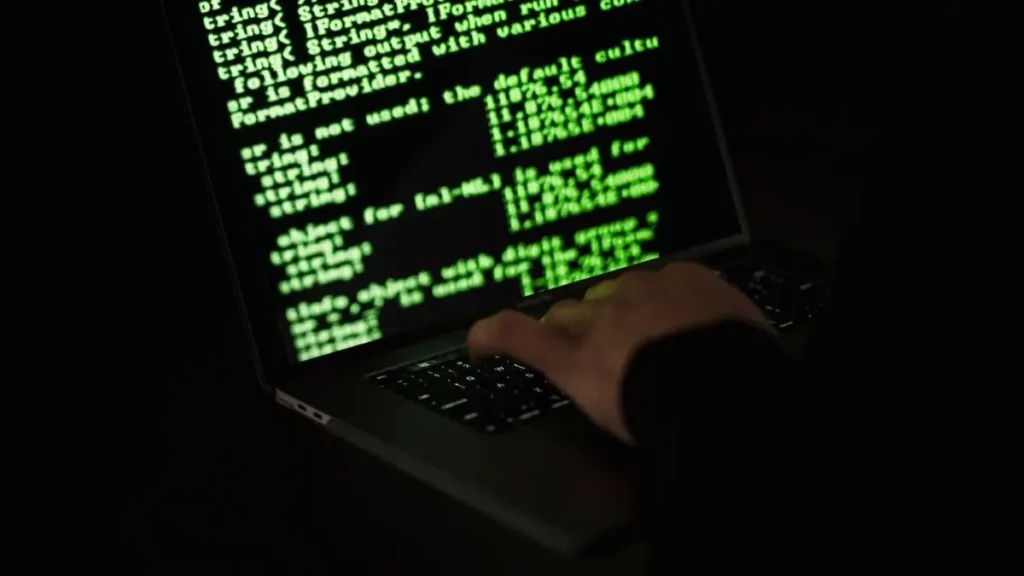
In this blog, I am going to share how to detect and remove malware from laptops for free. Before that, I want to tell you how often malware attacks happen.
One of my friends is always curious to learn different editing tools and software, but as you know, those tools are very expensive, and their monthly subscriptions can make anyone worry. So he used to download the cracked version of those programs, which was working perfectly fine, but the twist begins when he starts noticing that their laptop is burning up and hangs a lot for no reason, even when no software is running in the background.
But he was well aware that this may happen if he installs third-party software, so he started to find ways to spot the malware on the laptop.
7 Simple Steps to Spot Malware from your Laptop
- Press Windows + R
- Type this “sigverif” (without inverted comma)
- A Dialog box will open up
- Click on Start
- It will take some time to compile the scan
- It will check if the installed software files are safe or not.
- If it detects malicious files, then it will show the file location; otherwise, it will not show any file or file location
Conclusion
With this simple trick, you can find the malware on your laptop and prevent your personal study materials from being hacked. can remove the malicious files easily and enhance the device’s performance.


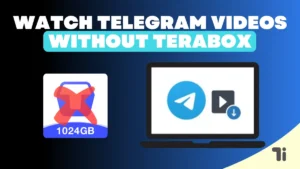


[…] corruption can be caused by many reasons, and every problem has different solutions, but the most common […]
[…] Google is one of the. most used browsers in the world. Which is by default available on all mobile phones. Also, Google is an essential part of the Internet of Things. (IOT), so Google. takes advantage of it. by. having data on what we are searching for and watching online through Google. Once they had some information, they used to show the relevant ads. that were run by any brand or company. […]
Can you be more specific about the content of your article? After reading it, I still have some doubts. Hope you can help me. https://www.binance.info/en/register?ref=JHQQKNKN
I don’t think the title of your article matches the content lol. Just kidding, mainly because I had some doubts after reading the article.
Es gibt verschiedene Bonusarten, die man im Casino ohne Einzahlung erhalten kann.
Für das Online Casino ist der Bonus ohne Einzahlung eine der vielen Marketing-Optionen, mit denen man versucht,
neue Kunden zu gewinnen. Dabei kann es sich entweder um
Freispiele bei Registrierung ohne Einzahlung oder um Bonusguthaben handeln. Die Freispiele ohne Einzahlung sind
in den lizenzierten Online Casinos in Deutschland deutlich häufiger anzutreffen. Hier
gibt es 50 Freispiele ohne Einzahlung. Danach werden dir die Freispiele automatisch gutgeschrieben.
Ein Casino Bonus ohne Einzahlung ist ein Bonus, der dir ohne Einzahlung von Echtgeld gutgeschrieben wird.
Wenn sich ein Leser mithilfe dieser Links bei einem Online Casino registriert, erhalten wir eine Provision.
Der Casino Bonus ohne Einzahlung oder auch No Deposit Bonus wird
dir ohne Einzahlung von Echtgeld gutschrieben. Casinoonline.de ist Teil der #1 Online Casino Authority®, dem weltweit größten Casino-Affiliate-Netzwerk.
References:
https://online-spielhallen.de/novoline-casino-freispiele-ihr-umfassender-leitfaden/
Zu unifarbenen Outfits ohne viel „Chichi“ dürfen Frauen im Casino gerne lange Ohhringe,
glitzernde Colliers oder auch große Armreifen tragen. Ob die Schuhe offen oder geschlossen sind,
spielt im Casino eine weniger wichtige Rolle. Doch auch
die guten Bonusbedingungen, mit denen laut casinoverdiener.com Anbieter wie das Magic
Red Casino immer wieder glänzen, haben magische Anziehungskraft.
Rund um Roulette, Poker und Black Jack kommt daher vor allem das altbewährte Abendkleid
gut an. Bei der Zusammenstellung des eigenen Outfits sollte der Casino Besucher für einen Casinobesuch mit Stil unbedingt auf zeitlose Kleidung achten.
In diesem Sinne müssen die Damen auf einen Casinobesuch
vorbereitet sein.
Nicht nur, weil es ein Abendkleid ist, sondern weil die Frau es mit Würde und Stolz trägt,
denn wann sonst hat sie einmal die Gelegenheit dieses Kleid zu tragen, welches ewig im Kleiderschrank hängt.
Cocktailkleid und Federboa sind Bestandteile eines Casinobesuchs,
jedenfalls laut Filmen. Wenn Sie eine Casino-Party besuchen möchten, ist elegante Kleidung die beste Modewahl.
Im Casino Hohensyburg Kleiderordnung wird ebenfalls elegante Kleidung
erwartet, wobei Sneaker und Sportbekleidung vermieden werden sollten. Accessoires sind das Tüpfelchen auf dem i, wenn es darum geht, ein casino outfit abzurunden.
Je nach Jahreszeit sollte Ihr casino outfit sowohl
stilvoll als auch dem Wetter angepasst sein. Männer sollten in Casinos auf Freizeitkleidung wie T-Shirts, Shorts oder Sportkleidung verzichten.
Zu kurze Kleider, Freizeitkleidung wie T-Shirts oder
Jeans, sowie allzu legere Schuhe wie Flip-Flops passen nicht
zum gehobenen Ambiente der meisten Casinos.
References:
https://online-spielhallen.de/instant-casino-deutschland-schneller-spielspas-im-fokus/
When playing at safe Australian online casino sites, remember that games like roulette allow
you to bet on multiple things simultaneously instead of putting
all your eggs in one basket. The platform hosts online casino games
from reputable studios only and sticks to safe payment methods with a A$750 deposit bonus that also includes 200 FS and
1 Bonus Crab. This way, you’ll be able to find safe online casinos
Australia that are reputable among players. It’s offered by many Australian banks and allows
near-instant deposits and withdrawals at supported online
casinos. It’s a game of both skill and chance, and since
the rules are standardized, it’s easy to verify fairness, especially at licensed online casinos using
RNGs or live dealers.
It’s essentially free money or free spins offered by the casino as
a gesture of goodwill. These offers let you dive into more games and up your chances of hitting it big.
Online casinos that prioritise player privacy
implement advanced security measures, such as SSL encryption, to safeguard sensitive
data against breaches and unauthorised access. These policies outline how the casino collects,
uses, and protects players’ personal information.
Players should research and compare different online
casinos to find the best bonuses that suit their needs.
These casinos offer a variety of bonuses,
including welcome bonuses, loyalty rewards, and free spins, enhancing the overall gaming experience.
Bonuses and promotions play a crucial role in attracting and retaining players at
Australian online casinos. Pokies and slots are a staple of Australian online casinos, offering a plethora of options to suit every
player’s taste.
References:
https://blackcoin.co/welcome-to-red-stag-casino/
With the best the city has to offer all within arm’s reach, there is no
destination that delivers the same level of opulence, frivolity
and fun as Treasury Hotel. “I just don’t think the city needs more retail. This new world-class precinct places Brisbane on the map as a tourism, leisure and entertainment destination. For changes to parking and new paid parking rates, please visit Getting Here & Parking. Looking for a future in hospitality and entertainment.
Star Entertainment says it has received “several confidential, indicative and non-binding proposals” to buy its 50 per cent stake in Queen’s Wharf casino development in Brisbane. Situated in the heart of Brisbane’s CBD, Treasury Hotel is located close to public transport and parking options. Each of our Hotel Suites also feature one exclusively designed chiro support plus pillow top king bed, an oversized elegant marble bathroom with a separate bath and shower, and two HD LCD televisions with movie facilities and complimentary wi-fi.
References:
https://blackcoin.co/explore-the-worlds-biggest-source-of-information-about-online-casinos/
A top Australia’s best casino site needs responsive, professional support to earn my trust.
Wolf Winner Casino’s 24/7 live chat responded in under two
minutes, which is ideal. Are they powered by leading providers like NetEnt, Microgaming,
or Evolution Gaming? A Reddit user on r/GamblingAU emphasised, “Always look for a Curaçao or MGA license dodgy sites hide this stuff”.
They encompass a wide range of themes, gaming mechanics, and
designs to accommodate every player’s preferences. You can get your hands on reload bonuses that match your second, third, or tenth transaction. Please be aware, that
we do not offer any gambling products ourselves.
This is amazing as it lets you see which games you are eligible to play with your bonus
funds instead of reading the T&Cs, trying to find out.
There are over 20 bonuses for regular players, available daily and weekly, on top of a loyalty program,
a fortune wheel, and a 7% cashback bonus up to $5,000.
Good bonuses for both new and existing players?
References:
https://blackcoin.co/57_instant-play-casinos-2022_rewrite_1/
Reputable casinos use military-grade encryption to safeguard your personal and financial information. That’s
why they’re called “offshore casinos.” These are typically
licensed by Curaçao, Anjouan, Malta, or Kahnawake rather
than Australian authorities. Most accessible casinos hold licences from jurisdictions like Malta, Curaçao or Kahnawake.
The Interactive Gambling Act (2001) restricts certain operators from offering services in Australia, but it does not criminalise players.
You can take your pick from various games and see which ones you enjoy the most.
If you’re here for the real deal, this is where the action is.
Many tables offer multilingual dealers or support
multiple UI languages, so you’re not stuck guessing
what’s going on. Plus, new releases are added all the time, so the library never feels stale.
Table game fans haven’t been forgotten either. It’s like stepping into a casino floor without leaving
your couch.
References:
https://blackcoin.co/sg-casino-a-comprehensive-review/
online casino for us players paypal
References:
https://aviempnet.com
paypal casinos online that accept
References:
trbs.link
paypal casino usa
References:
didiaupdates.com
paypal casinos online that accept
References:
noarjobs.info
online american casinos that accept paypal
References:
https://afrijobs.co.za/
online slot machines paypal
References:
https://neulbom24.co.kr/bbs/board.php?bo_table=free&wr_id=1254
mobile casino paypal
References:
https://sigorta.jobs/employer/fast-payout-casinos-australia-2026-%ef%b8%8f-instant-withdrawal/
paypal casino android
References:
https://chefstaffingsolutions.com/employer/top-online-casinos-for-real-money/