
If you are thinking about why your Instagram messages disappear and want to keep the chats visible, then you need to disable them. Don’t worry, we will show you how to turn off vanish mode on the Instagram app with a simple guide.
Also Read: How to Turn Off Read Receipts on Instagram
Turn Off Vanish Mode on The Instagram App.
This feature of the Instagram app allows you to send messages to your friends or family, and once they see that message, it will automatically removed. This feature is only available for Android and iPhones, not PCs or laptops.
Now follow this simple guide:
1. Open the Instagram app and log in with your ID and password.
2. Once you’re logged in, click on the message icon in the top right corner.
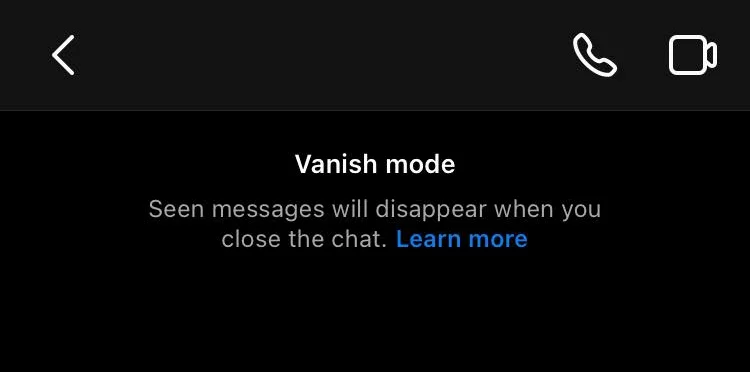
3. Open the particular chat where you want to turn off the vanish mode.
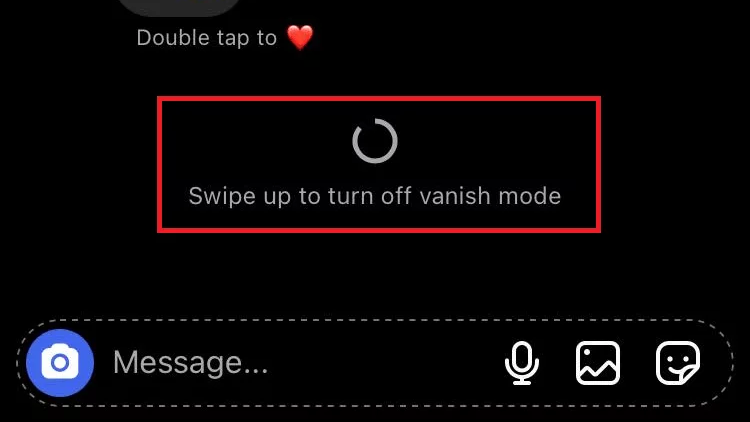
4. At the bottom of the chat, you will see a swipe-up to turn off vanish mode.
5. So simply follow the instructions and swipe up.
Now your chat will not disappear automatically, and the default Instagram chat interface is back.
How To Turn on Vanish Mode on The Instagram App
It is very useful if you’re having a private conversation with someone and don’t want that person to read that message again later. then you can turn on this feature whenever you want with a few simple steps.
1. Open the Instagram app and log in with your ID and password.
2. Then click on the message icon in the top right corner.
3. Now select the chat you want to turn on vanish mode for.
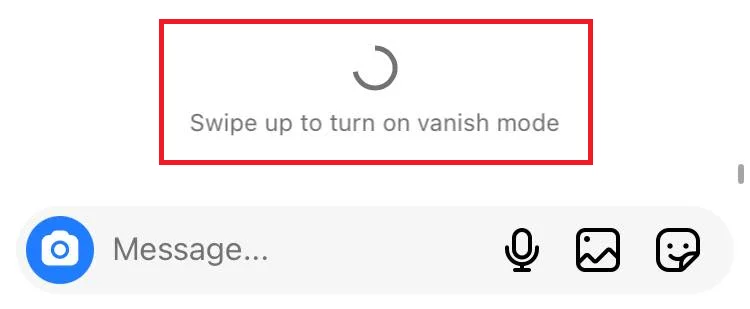
4. On the bottom side of the chat, you will see Swipe up to turn on vanish mode.
5. Simply follow the instructions and swipe up.
Now all the chats will be removed automatically.
Can Other Users Enable Or Disable The Vanish Mode?
Anyone on the Instagram app can turn on or off the vanish mode. But this feature is only applicable to those who follow you and those who follow you back. Make sure to avoid personal chat in groups because the vanish mode is not applicable in group chat.




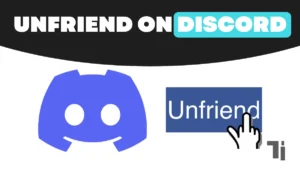
Sweet blog! I found it while searching on Yahoo News.
Do you have any tips on how to get listed in Yahoo News?
I’ve been trying for a while but I never seem to get there!
Thanks
Here is my blog post; nordvpn coupons inspiresensation
Quality articles or reviews is the secret to invite the visitors
to pay a quick visit the website, that’s what this site is providing.
my blog post – nordvpn coupons inspiresensation (http://in.mt/nordvpn-coupons-inspiresensation–36408)
What’s up to all, the contents present at this web site are
actually awesome for people experience, well, keep up
the good work fellows.
Also visit my web page; eharmony special coupon code 2025
A motivating discussion is definitely worth comment. I think
that you ought to write more on this issue, it may not be a taboo subject but generally folks don’t speak about such subjects.
To the next! Cheers!!
Also visit my blog: vpn
I am really enjoying the theme/design of your blog. Do you
ever run into any browser compatibility problems?
A couple of my blog readers have complained about my website not working
correctly in Explorer but looks great in Safari.
Do you have any advice to help fix this issue? gamefly
3 month free trial https://tinyurl.com/23ww4xyv
bookmarked!!, I love your blog! What does vpn stand for https://tinyurl.com/2y95dtjr
Hi there to every body, it’s my first pay a quick visit of this weblog; this weblog contains awesome and in fact excellent data in support of readers.
Please let me know if you’re looking for a article writer
for your weblog. You have some really good articles and
I believe I would be a good asset. If you
ever want to take some of the load off, I’d love to write
some content for your blog in exchange for a link back to mine.
Please shoot me an email if interested. Kudos!
Regards for all your efforts that you have put in this. very interesting info .
he blog was how do i say it… relevant, finally something that helped me. Thanks
Greetings! I know this is kind of off topic but
I was wondering if you knew where I could find a captcha plugin for my comment
form? I’m using the same blog platform as yours and I’m having trouble finding one?
Thanks a lot! Eharmony special coupon code 2025 https://tinyurl.com/ymjk7uac
Thank you for the good writeup. It in fact was once
a entertainment account it. Glance advanced to more added agreeable from
you! By the way, how could we keep up a correspondence?
Also visit my page – http://winkler-martin.de/messages/61849.html
**mindvault**
mindvault is a premium cognitive support formula created for adults 45+. It’s thoughtfully designed to help maintain clear thinking
**mindvault**
mindvault is a premium cognitive support formula created for adults 45+. It’s thoughtfully designed to help maintain clear thinking
**sugarmute**
sugarmute is a science-guided nutritional supplement created to help maintain balanced blood sugar while supporting steady energy and mental clarity.
**gl pro**
gl pro is a natural dietary supplement designed to promote balanced blood sugar levels and curb sugar cravings.
**prostadine**
prostadine is a next-generation prostate support formula designed to help maintain, restore, and enhance optimal male prostate performance.
**prodentim**
prodentim an advanced probiotic formulation designed to support exceptional oral hygiene while fortifying teeth and gums.
**vittaburn**
vittaburn is a liquid dietary supplement formulated to support healthy weight reduction by increasing metabolic rate, reducing hunger, and promoting fat loss.
**nitric boost**
nitric boost is a dietary formula crafted to enhance vitality and promote overall well-being.
**glucore**
glucore is a nutritional supplement that is given to patients daily to assist in maintaining healthy blood sugar and metabolic rates.
**synaptigen**
synaptigen is a next-generation brain support supplement that blends natural nootropics, adaptogens
**mitolyn**
mitolyn a nature-inspired supplement crafted to elevate metabolic activity and support sustainable weight management.
**zencortex**
zencortex contains only the natural ingredients that are effective in supporting incredible hearing naturally.
**yu sleep**
yusleep is a gentle, nano-enhanced nightly blend designed to help you drift off quickly, stay asleep longer, and wake feeling clear.
**wildgut**
wildgutis a precision-crafted nutritional blend designed to nurture your dog’s digestive tract.
**breathe**
breathe is a plant-powered tincture crafted to promote lung performance and enhance your breathing quality.
**pinealxt**
pinealxt is a revolutionary supplement that promotes proper pineal gland function and energy levels to support healthy body function.
**energeia**
energeia is the first and only recipe that targets the root cause of stubborn belly fat and Deadly visceral fat.
**boostaro**
boostaro is a specially crafted dietary supplement for men who want to elevate their overall health and vitality.
**prostabliss**
prostabliss is a carefully developed dietary formula aimed at nurturing prostate vitality and improving urinary comfort.
**potentstream**
potentstream is engineered to promote prostate well-being by counteracting the residue that can build up from hard-water minerals within the urinary tract.
**hepatoburn**
hepatoburn is a premium nutritional formula designed to enhance liver function, boost metabolism, and support natural fat breakdown.
**hepato burn**
hepato burn is a potent, plant-based formula created to promote optimal liver performance and naturally stimulate fat-burning mechanisms.
**flowforce max**
flowforce max delivers a forward-thinking, plant-focused way to support prostate health—while also helping maintain everyday energy, libido, and overall vitality.
**prodentim**
prodentim is a forward-thinking oral wellness blend crafted to nurture and maintain a balanced mouth microbiome.
**cellufend**
cellufend is a natural supplement developed to support balanced blood sugar levels through a blend of botanical extracts and essential nutrients.
**revitag**
revitag is a daily skin-support formula created to promote a healthy complexion and visibly diminish the appearance of skin tags.
**neurogenica**
neurogenica is a dietary supplement formulated to support nerve health and ease discomfort associated with neuropathy.
**sleeplean**
sleeplean is a US-trusted, naturally focused nighttime support formula that helps your body burn fat while you rest.
Great write-up, I am regular visitor of one?¦s blog, maintain up the nice operate, and It is going to be a regular visitor for a lengthy time.
It’s really a great and helpful piece of information. I’m happy that you shared this useful information with us. Please keep us informed like this. Thanks for sharing.
I love it when people come together and share opinions, great blog, keep it up.
Really no matter if someone doesn’t understand after
that its up to other users that they will help,
so here it occurs. vpn https://www.highlandguides.com/
You made some nice points there. I did a search on the theme and found most folks will consent with your blog.
Dabei rufen Sie das Online Mobile Casino einfach über den Browser Ihres Mobilgerätes auf und schon können Sie zu Hause oder unterwegs bestes Casinovergnügen erleben. Das mobile Casino bietet
Ihnen für Ihr Mobilgerät den vollen Umfang an Spielen und Funktionen. Mit Glücksspiellizenzen der MGA und der UK Gambling Commission sowie einer eCOGRA-Zertifizierung ist Ihnen ein sicheres und faires Spiel gewährleistet.
Casino.org ist die weltweit führende unabhängige
Online-Gaming-Autorität, die seit 1995 vertrauenswürdige Anleitungen,
Bewertungen und Informationen für Online-Casinos anbietet.
Die Betway Poker-Community ist stark – vom Anfänger bis zum Profi treffen sich bei uns
alle, die sich für die Königsklasse der Kartenspiele
interessieren. Live-Blackjack ist ohne Zweifel eines der beliebtesten Kartenspiele der Welt.
Hast du deine Lieblingsspiele schon entdeckt oder brauchst
du noch Spiele-Tipps und Ideen von uns? Im
Betway Casino entdecken Sie klassische Casinospiele
wie Spielautomaten, Roulette, Blackjack, Baccarat
und Co. Deswegen können Sie sich aus diesem Land nur im Bereich der Sportwetten bedienen.
In diesem Land sind nur Sportwetten auf der Betway Seite möglich.
Viele kennen Betway vom Sportwetten, andere
nutzen die Seite für ihre Lieblingscasinospiele. Diese Vorteile können von Freispielen und Freiwetten, bis hin zu anderen tollen Aktionen wie Einzahlungsboni und Boni ohne Einzahlung reichen. Betway ist ein Glücksspielportal, welches
Casinospiele und Sportwetten anbietet. “Im Bereich des Spieleangebots kann man sagen, dass das Betway mit einem guten Gesamtpaket einherkommt. Angefangen von klassischen Tischspielen bis hin zu einer Bibiliothek voller Slots und dem Live Casino wird hier einiges geboten. Und falls du hin und wieder auch gerne mal auf Sportwetten setzt und eSports spielst, bist du hier an der richtigen Adresse.”
References:
https://online-spielhallen.de/wurfelspiele-im-casino-regeln-top-spiele-tipps/
Deshalb bieten wir dir die Möglichkeit, dein Spielerlebnis zu personalisieren. Unsere Turniere bieten eine spannende Abwechslung zum regulären Spielbetrieb.
Shuffle Casino ist offiziell von der Regierung von Curacao
lizenziert und reguliert.
Es macht Spaß, bei Shuffle Spielautomaten,
Blackjack, Poker, Roulette und viele andere Glücksspiele online zu
genießen. Im Slots-Bereich kannst du etwa Sweet Bonanza 1000, Wanted Dead or A Wild, Moon Princess, Sugar Rush 1000, Gates of
Olympus 1000 und Benny the Beer spielen. Du kannst sofort loslegen, auf der mobilen Website spielen und
Wetten abschließen. Die meisten Sportwetten- und Glücksspiel-Fans sind heutzutage mobil unterwegs und nutzen ein Handy, um imLive Casinos Österreichzu spielen oder Sportwetten abzuschließen.
Du kannst sofort loslegen, auf der mobilen Website spielen undFußball
Wetten Österreichabschließen. Die meisten Sportwetten- und Glücksspiel-Fans sind heutzutage mobil
unterwegs und nutzen ein Handy, um im Shuffle Casino zu spielen oder Sportwetten abzuschließen.
Shuffle versteht sich als reines Kryptocasino, weshalb die Liste an Einzahlungsoptionen fast ausschließlich Kryptowährungen ausweist.
Zweifelsohne stellen Automatenspiele den Mammutanteil des Sortiments.
Treten sie mindestens dreifach auf, winken 10 Freispiele.
References:
https://online-spielhallen.de/ihr-umfassender-leitfaden-zum-spirit-casino-aktionscode/
Also meldete ich mich mit meiner MetaMask-Wallet an und beanspruchte den Willkommensbonus.
Die Casino- und Live-Lobbys bieten praktische Filteroptionen für Spielmerkmale.
Positiv hervorzuheben ist die modeste Umsatzanforderung von 35x für sowohl Einzahlungsboni als
auch Freispiele. Beim Einlösen des Willkommensbonus waren allerdings alle progressiven Slots vom Bonus ausgeschlossen. Die Umsatzanforderungen für den Willkommensbonus
sind allerdings etwas abschreckend. Bitcoin Casinos bieten eine Möglichkeit, Online-Glücksspiel mit Kryptowährungen wie Bitcoin zu verbinden.
Neben dem Live-Chat-Support sollten Krypto Casinos auch
einen E-Mail-Support und einen ausführlichen FAQ-Bereich anbieten. Dazu gehören beispielsweise wöchentliche Cashback-Aktionen, Freispiele, Reload-Boni oder VIP-Programme mit exklusiven Vorteilen. Neben den Willkommensboni für Neukunden bieten viele Krypto Casinos auch laufende
Bonusaktionen und Belohnungsprogramme für ihre Bestandskunden an.
Ein Bonus ohne Einzahlung ermöglicht dir, kostenlos in einem Bitcoin Casino zu spielen –
ganz ohne eigenes Risiko. Bitcoin Sportwetten erfreuen sich wachsender Beliebtheit, da sie im Vergleich zu traditionellen Wettanbietern zahlreiche Vorteile bieten. Provably Fair Games findest du
häufig bei Bitcoin Slots, Würfelspielen oder Blackjack-Varianten. In vielen Bitcoin Casinos
kannst du diese beliebte Pokerform direkt gegen echte
Dealer oder gegen andere Spieler spielen. Neben Craps bieten viele Krypto-Casinos weitere Bitcoin Würfelspiele an, wie z.
References:
https://online-spielhallen.de/n1-casino-erfahrungen-bonus-spiele-einzahlen/
In the sphere of online casino software, Playtech stands tall like the Drakensberg mountains.
Competing against other players and the house, this game requires
talent, strategy, and psychology. Players with a strategic mind are
drawn to games where they may lower the house’s advantage via good play.
On this site, you can find a comprehensive list of the very best bonuses and bonus codes in South Africa, which have been sourced by our dedicated team.
You can interact with the dealer and other players through a chat
feature. This can be a fun way to try new games or increase your chances of winning.
It’s important to check the RTP of a game
before playing, especially if you’re aiming for
the best value. Most casinos have security protocols to help you recover your
account and secure your funds. Processing times vary by method, but most reputable casinos process
withdrawals within a few business days.
References:
https://blackcoin.co/why-a-players-position-in-poker-is-important/
Yes, Casino hotel Townsville offers a mobile platform where you can play various casino games on your smartphone or tablet.
Compliance with international regulatory standards further reinforces the casino’s dedication to security, embodying
a secure environment where players can enjoy
their gaming experience without concerns over privacy
breaches or data theft. This advanced technology supports a broad spectrum of gaming options, from nostalgic
pokies to dynamic live dealer games, all anchored by reliable random
number generation systems that ensure each game’s outcome is fair and random.
The fight between Echo and Crown Resorts to build a new
casino in Brisbane and a proposed $8 billion mega gambling resort in Cairns are underpinned by the prospect
of a boom in Chinese visitors. Get in touch with our events team for all the finer details about our function spaces, dining options, accommodation, and amenities.
They are equipped with real-time data feeds, ensuring bettors have up-to-the-minute
information at their fingertips. The immersive sound effects and high-definition graphics ensure that each game is not just
a chance to win prizes but also a deeply engaging entertainment experience.
Additionally, the progressive jackpots present
opportunities for life-changing wins, making each pull of
the lever or push of a button a potentially thrilling experience.
This article about a hotel or resort in Oceania
is a stub. Mr Morris also said he is against the installation of pokies in pubs
but he does not have a problem with them in casinos. Let us take care of the whole wedding experience for you and your guests.
Sign up for news, offers, and invitations to the things we love to share and enjoy
References:
https://blackcoin.co/about-ozwin-casino/
You must meet several bonus gameplay conditions in the
casino to get winnings and seamlessly convert them into a withdrawable cash balance.
Nevertheless, bonuses change from time to time,
and sometimes during a promotion, you might find several Casino Ozwin no
deposit codes on review sites and marketing platforms. Sign up today, claim your welcome bonus, and start playing your favorite games!
Players can enjoy Ozwin pokies, table games, and live dealer options on both desktop and mobile.
Review the bonus terms—wagering, eligible games, and max-bet rules—so your strategy aligns
with the rules. Whispers of Seasons offers 25 paylines and a rich variety of bonus
rounds including Hold & Spin and Expanding Wilds,
which work well when activating free spins credited to your
account. Once authenticated you gain immediate access to
the two-part welcome package — two 200% match offers on your first
two deposits (totaling a combined headline of 400% and 100 free spins) — plus
no-deposit and free-spin codes that are frequently time-limited.
References:
https://blackcoin.co/8_vip-casinos-uk-high-roller-casinos-fast-withdrawals_rewrite_1/
While the platform isn’t licensed by Australian authorities, it’s legal for Aussies to play at offshore casinos.
Yes, King Billy casino operates legally under a Curacao
eGaming license and welcomes Australian players.
Table game aficionados unlock dozens of blackjack, roulette, baccarat, and poker variants, while the live dealer section transforms your screen into a Monte Carlo casino
floor. Australian players discover premium online pokies Australia enthusiasts crave, from classic 3-reelers to
explosive 6-reel megaways slots featuring cascading wins and multipliers reaching 50,000x.
The King Billy casino games library dazzles with over 2,000 titles spanning every category
imaginable. The platform’s embrace of PayID payments revolutionizes cashouts, enabling instant withdrawals that land in your account within minutes rather than days.
Online Casino King Billy invites you to the virtual tables, where the thrill of table games comes alive as though you were in the heart of legendary Las Vegas.
Slots are at the heart of the King Billy Casino collection, offering
players hundreds of options with diverse themes, distinctive
mechanics, and generous features. Players can enjoy classic slots, modern video slots
with unique mechanics, table games, and a live dealer section. The platform stands out for its
wide range of games, transparent terms, and attractive promotional campaigns.
For this reason, we cannot verify the situation you are describing.That
said, we can confirm that all genuine reviews—positive or negative—come from real players, and withdrawals are processed according to
our official procedures. Be fair to the players who won in your casino!!!
Give King Billy Casino Register a try today and
kick-start your gaming journey in a trustworthy setting
filled with nonstop action and lucrative deals. Representatives are available around the
clock via live chat and email. Major credit and debit cards,
prepaid vouchers, and e-wallet services such as Skrill and Neteller are supported.
Prompt withdrawal approvals and transparent fees contribute greatly to the site’s reliability.
References:
https://blackcoin.co/top-slots-the-ultimate-guide/
King Billy Casino’s game library reflects partnerships with over 70
software developers, ensuring diverse content and consistent quality standards.
Complex issues escalate to specialized teams handling technical problems, payment disputes, or account security
concerns. Australian players benefit from native English-speaking representatives familiar with local banking systems and regulatory requirements.
Medium-variance games balance risk and reward, appealing
to the broadest player demographic. The King Billy gaming library encompasses over 3,000 titles spanning multiple categories and gameplay styles.
Monthly tournaments with prize pools reaching $25,000 attract competitive players across various game categories.
King Billy Casino provides 24/7 customer support tailored to Australian players, ensuring
fast and professional assistance via live chat and email.
All games, bonuses, and live chat available on mobile.
With over 5,000 titles from top providers, King Billy Casino
offers Australian players an unmatched variety of pokies, live dealer games,
and progressive jackpots. With over 5,000 games, generous bonuses,
fast payouts, and full mobile compatibility, King Billy has earned its crown as a favorite among
Aussie gamblers. King Billy Casino is a top-tier online
gaming platform tailored for Australian players.
References:
https://blackcoin.co/about-ripper-casino/
No more switching between different apps, tabs, and tools to keep track of your travel plans.
Whether you’re a seasoned gambler or just looking for a fun night, Tbilisi’s casinos provide an exciting escape from the everyday hustle
and bustle. As you stroll through its charming streets,
you’ll discover a lively atmosphere filled with stunning architecture, delicious cuisine, and a thriving
nightlife.
That means grinding through A$80,000 worth of spins before touching
a cent of withdrawal. WinSpirit’s 200% welcome bonus up
to A$2,000 plus 25 free spins sounds like Christmas morning, but Santa’s
hiding some pretty nasty lumps of coal in that stocking. Others hover around
94%, which means your bankroll disappears faster than free
drinks at a pub. The real money sits in network
progressives that pool across multiple casinos – these bad boys regularly crack six figures and actually pay out.
Progressive jackpots deserve special mention because
half of them are pure window dressing while the others could change your postcode.
References:
https://blackcoin.co/jeetcity-casino-a-comprehensive-review/
paypal casinos online that accept
References:
infolokerbali.com
online pokies australia paypal
References:
https://praylotto.kr/
online betting with paypal winnersbet
References:
https://tiroljobs24.at/unternehmen/best-paypal-casinos-2025-online-casinos-accepting-paypal/
casino online uk paypal
References:
https://www.thewaitersacademy.com/members/jamalhuntingto/activity/386708/
Your article helped me a lot, is there any more related content? Thanks! https://www.binance.info/fr/register?ref=T7KCZASX
online casino uk paypal
References:
https://glimpsonworld.com/employer/479/home
casino mit paypal
References:
https://skillsvault.co.za/profile/yldderick34516
paypal online casinos
References:
https://walsallads.co.uk/profile/siobhanwasinge
paypal casino usa
References:
https://www.jobsalert.ai/employer/best-online-casino-australia-for-real-money-2025/
I am always thought about this, thanks for putting up.
Thanks for sharing. I read many of your blog posts, cool, your blog is very good.
Can you be more specific about the content of your article? After reading it, I still have some doubts. Hope you can help me.
You really make it appear really easy along with your presentation however I find this matter to be actually something that I think I would by no means understand. It seems too complicated and very large for me. I’m looking forward for your subsequent post, I?¦ll attempt to get the cling of it!
I don’t think the title of your article matches the content lol. Just kidding, mainly because I had some doubts after reading the article.